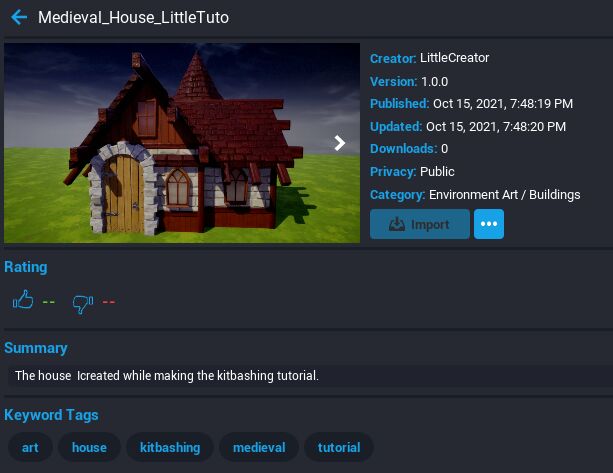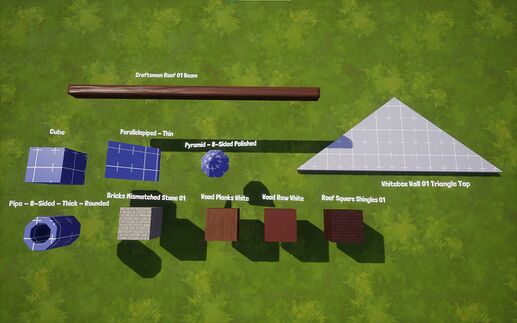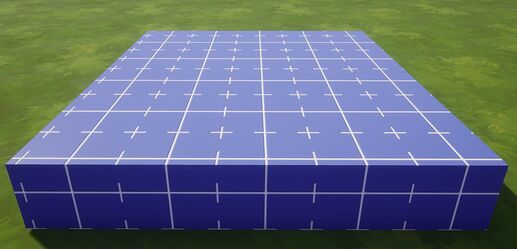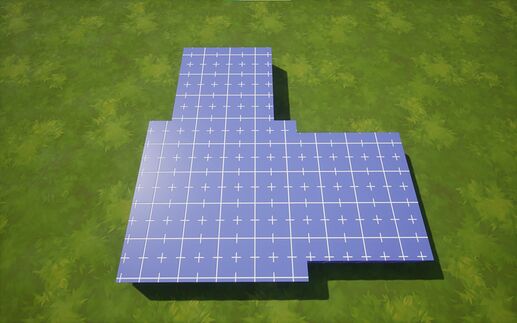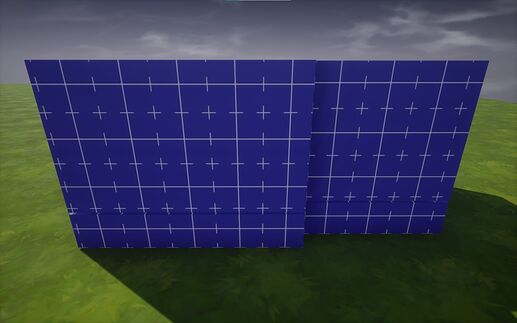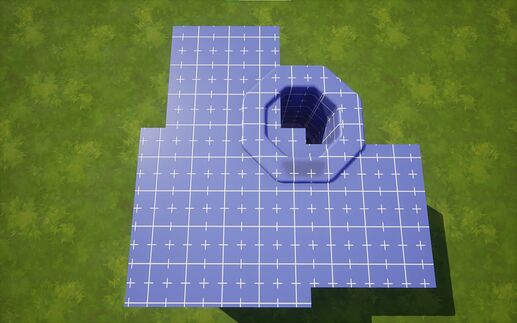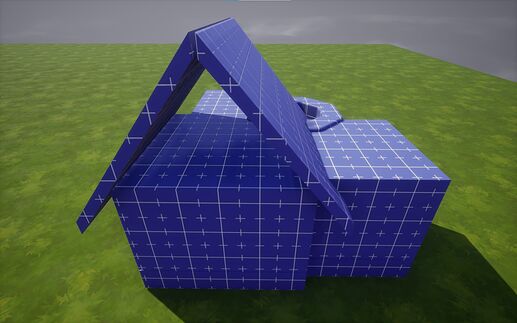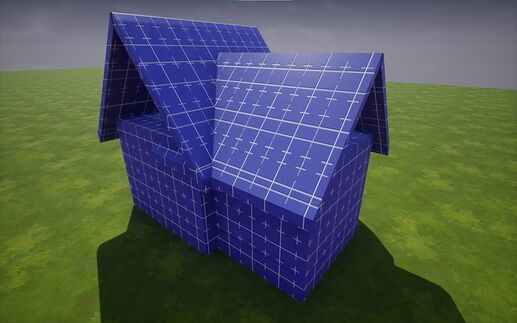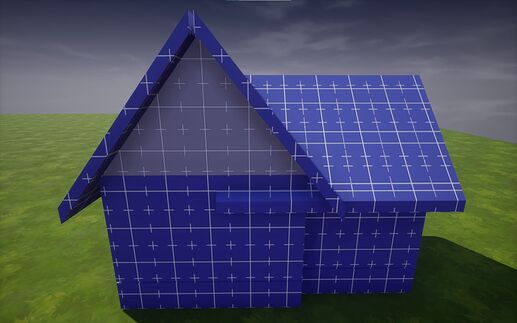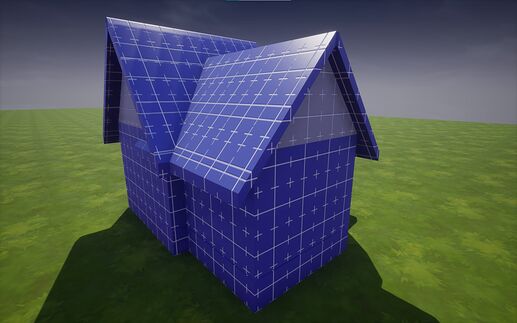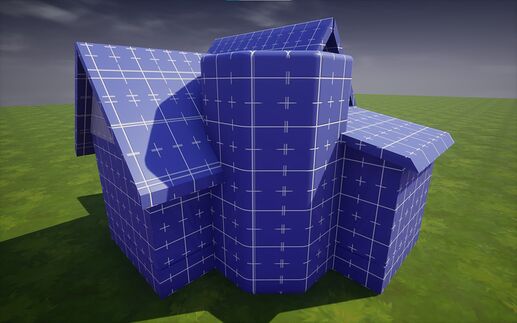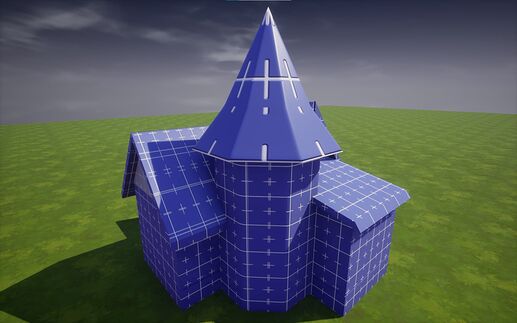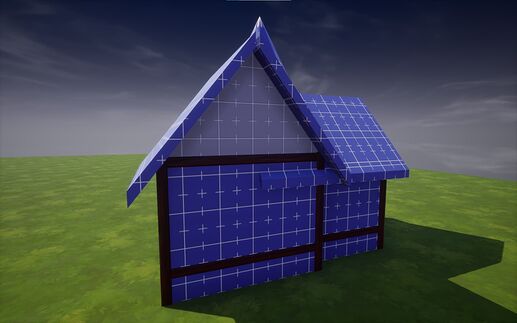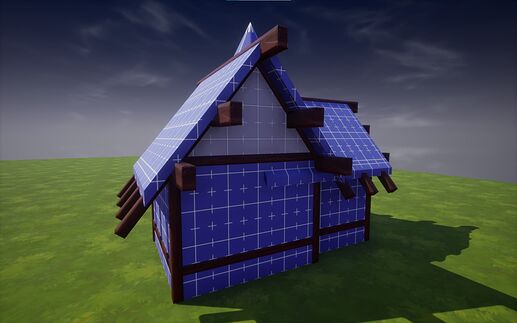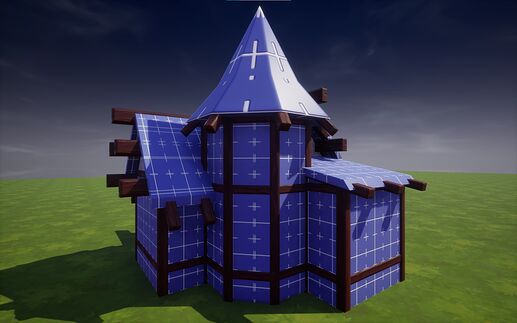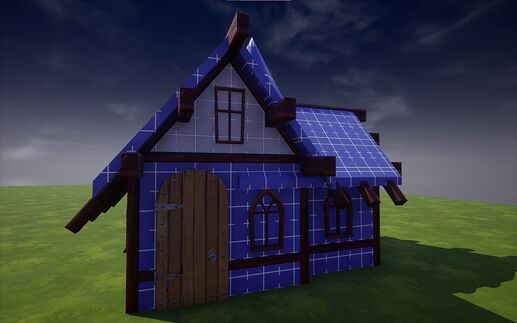LittleTuto – How to KITBASH a medieval house !
========================================
INTRO
This tutorial will give you a concret way to kitbash a medieval house.
It will provides you some tips and tricks so you can easily get to your goal.
========================================
SUMMARY
1. Objects & Materials
2. Shape of the house
3. Details of the house
4. Materials
5. Challenge
========================================
OBJECTS & MATERIALS
ALL THE SCALES USED IN THAT TUTORIAL ARE USED AS EXAMPLE. EVEN IF IT'S A TUTORIAL, TRY TO ADD, REMOVE AND CHANGE THE SCALES TO CREATE YOUR OWN VISION OF THIS MEDIEVAL HOUSE
========================================
SHAPE OF THE HOUSE
1. Place a cube with a scale of [5, 5, 0.9] :
WORKING WITH THE GRID SET TO 10 IS EASIER TO CREATE SQUARE BUILDINGS
2. Duplicate the cube and change its scale to [3.5, 5, 0.9] :
[CTRL + W] IS USEFUL TO DUPLICATE OBJECTS FASTLY
3. Duplicate the first cube again and change its scale to [5, 4, 0.9] :
THE EASIEST WAY TO CHANGE A SCALE ACCURATELY IS TO WRITE IT YOURSELF IN THE PROPERTY [Scale] OF THE OBJECT
4. Duplicate the three cubes at once and change the Z scale to [3], then move them so they let a gap like on the example :
5. Add a 8-sided pipe with a scale of [4, 4, 4] :
6. Add parallelepipeds with a scale of [6, 3.2, 4] like this. Be sure to let a gap between them :
THE FATEST WAY TO ROTATE AN OBJECT SYMMETRICALLY IS TO USE [RIGHT CLICK] THEN [Mirror Object], NOW PICK THE AXE YOU WANT TO USE, IF YOU CHOOSE THE WRONG AXE, PRESS [CTRL + Z] TO UNDO
7. Add parallelepipeds with a scale of [6.2, 6.5, 3] like this. Be sure the parallelepipeds have a gap between them and they are getting through the main roof :
8. Add a parallelepiped with a scale of [4.015, 3.2, 3.5] like this :
9. Add a triangle whitebox that fits between the cube and the parallelepipeds, like this :
10. Add another triangle here :
11. Scale up the pipe with Z at [7] :
12. Add on top center of the pipe, two 8-sided pyramid polished so it looks like this, you can set the scale you want :
TO GET THE CENTER OF THE PIPE FOR THE PYRAMID, CLICK ON THE PIPE AND COPY ITS POSITION, PASTE IT ONTO THE PYRAMID THEN DRAG THE PYRAMID AT THE TOP OF THE PIPE
========================================
DETAILS OF THE HOUSE
13. Add vertical beams on each corner, both inners and outers, be sure it fit the height and doesn't go through roof parts (except if you want it) :
14. Now fill the gaps between walls and the lines between triangles and cubes with horizontal beams. Put them so they are all on the same height. Try to put them a bit deeper in the walls so they looks like they are encapsuled in vertical beams* :
*LOOK SECOND SCREENSHOT
15. Add beams in the same orientation as parallelepipeds deep in wall, the beams must be longer than the parallelepipeds just like on the screenshots :
TO GET THE ORIENTATION OF A PARALLELEPIPED, CLICK ON IT AND COPY ITS [Rotation] PROPERTY, THEN PASTE IT INTO THE BEAM
16. Add vertical beams between gaps of the roofs and add some others so they are symetric like this :
17. Add a door and some windows, you can do like me or put them as you want :
18. Add a detail around the door so we don't see any defaults with it, up to you to choose :
========================================
MATERIALS
19. Add materials like this :
TO HAVE A BETTER CONTROL OF THE MATERIALS, UNCHECK THE [Use Smart Material] PROPERTY, THEN DRAG UP OR DOWN THE [V Tilling Override] and [U Tilling Override] AS YOU WANT THEM TO BE
20. Don't forget to add some glass in windows ^^ For this, use a plane one sided :
========================================
CHALLENGE
The house is made of 128 objects (+- depending of what you added or not during the tutorial).
Your challenge is to reduce the number of objects used but you have to keep the same shape and same details into itFirst idea to get you started : REMOVE PARALLELEPIPEDS and use WHITEBOX ROOF !
You can also try to figure out how to remove or use in a smarter way that piece of roof which is on the main cube 
Have fun !
========================================
CC content of this tutorial :