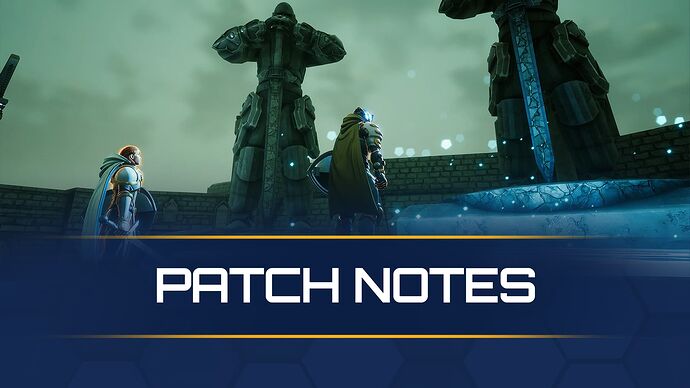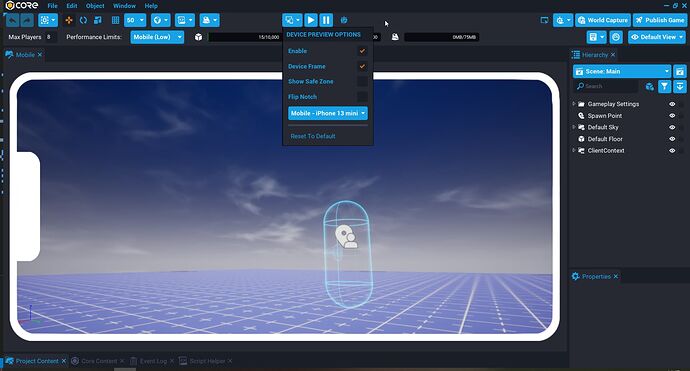Highlights for Version 1.0.237
Welcome to our April 14th Patch Notes! With this patch, we are shipping the first tools to allow creators to get ready for our mobile launch on iOS this summer. As you might have noticed, the day this time is not a Tuesday but a Thursday instead.
Creators can now get a head start preparing their games for iOS! New APIs allow you to create touch-first games and optimize them for mobile. Games can be previewed in the Editor using our new Device Preview feature. When publishing, you can also now flag your game as iOS-ready, so it will appear when Core launches in the App Store. See full details in the patch notes below!
Games cannot be tested yet on an actual device, so keep an eye out in the Community Discord for information on an upcoming program to invite select creators to get access to iOS builds for testing before Core on iOS is live. You can learn more about the Device Preview on our documentation site.
This patch also contains our first push for voice assets in Core. We included nearly 100 unique emotive and ability "vocal efforts" for both a generic male and female voice in our catalog. Check the Core Content section for details.
Platform
- New: "Detail Relevance" allows creators to target both iOS and PC in their projects without sacrificing higher end platforms by bucketing objects into client context folders marked LOW, MEDIUM, HIGH and ULTRA.
- There is a new property on client context folders called "Detail Relevance" which specifies which level the contents of the folder will render.
- Simply put, if there are non-gameplay essential visuals that you want to show for powerful devices, but can be hidden on less powerful devices (to help with performance) - use this feature!
- The levels are low watermarks meaning that the "Detail Quality" in the video settings has to be at least the level specified in the context client folder to render on the target device.
- New: Added "Device Preview" in Create mode:
- Device Preview allows creators to see an example of how their games will work on mobile and tablet devices!
- Creators can preview how their project will work on all expected launch supported devices.
- iOS devices have a “safe zone” to ensure UI is not covered up by the notches on devices. Creators can build UI outside of the safe zone if desired.
- When in Preview mode, the mouse can be used to simulate touch
- There is currently no way to test multi-touch functionality like pinch
- There is also a virtual controller available that will function just as it will on-device. The left side of the screen is used for player locomotion (left analog stick) and the right side is for camera control (right analog stick).
- New: The publishing flow now has the ability to select iOS, PC or both. Games marked for iOS will be available when Core on iOS launches.
- New: Added "Show Profiler" checkbox to Gameplay Settings to enable profiling on all games.
- New: Action bindings can now be enabled or disabled individually from the bindings manager and using Lua functions.
- New: The Performance Limits bar has been updated with options to check the "Total Object Count" accounting for the Detail Relevance of objects in the scene for various Detail Level settings.
- This will help creators optimize the game and stay under the limit when publishing to iOS and/or PC platforms.
- New: Add support for the following script editor commands:
- Ctrl + D to duplicate the current selection, or the entire line when nothing is selected.
- Ctrl + C to copy the full line to clipboard when nothing is selected.
- Ctrl + X to cut the full line to clipboard when nothing is selected.
- Shift + Tab now works as expected, deleting the preceding tab or whitespace.
- The Home key now alternates between the start and end of leading whitespace.
- New: UI objects other than containers, panels and scroll panels have a new
isHittableproperty. - New:
UIImageandUIButtonhave a new property that makes the image associated with it retain its aspect ratio regardless of the size given to the control. - New: Added "Attach to Root Transform" option to the Outline Object to allow bounds to follow source object.
- New: Added a full screen overlay to the Outline Object when camera enters the volume to prevent outline from disappearing up close.
- Fixed: A bug where deleting multiple lines of text in the script editor would delete an extra newline.
- Fixed: A crash when an
Inventory.changedEventlistener changes a slot on the inventory. - Fixed: Creating a new script object beneath a networked parent now properly marks the script as networked.
- Fixed: A bug where ItemObject was not properly applying dynamic item properties set in the hierarchy.
- Fixed: A bug where pasted ItemAssets were not properly transferring their properties.
- Fixed: The Material of Zombie and Skeleton Wolf Mob animated meshes getting stretched in the mouth area during the
unarmed_biteanimation. - Note: We added three new core behaviors in the binding manager. These are stubbed in and not functional for this release but will be updated to work in one of the next releases:
- Weapon
- Equipment
- Vehicle
- When these are used, the action is ONLY enabled when the action is enabled AND...
- Weapon - When the player has a weapon equipped
- Equipment - When the player has an equipment equipped
- Vehicle - When the player is driving a vehicle
- The vehicle behavior will include the other vehicle core behaviors such as reverse, accelerate, etc.
Known Issues
- iOS Touch Input / Lua API - Actions bound to the 'A' button do not correctly fire their pressed and released events
- Device Emulation / Action Bindings - Vertical movement actions do not work when bound to the default 'A' and 'B' buttons
API
Environment
- New: Added
GetDetailLevel()function:Class Function Name Return Type Description Tags Environment.GetDetailLevel()DetailLevelReturns the Detail Level selected by the player in the Settings menu. Useful for determining whether to spawn templates for VFX or other client-only objects, or selecting templates that are optimized for a particular detail level based on the player's settings. Client-Only
Input
-
New: Added functions:
Class Function Name Return Type Description Tags Input.IsActionEnabled(string actionName)booleanReturns trueif the specified action is enabled. Returnsfalseif the action is disabled or does not exist.Client-Only Input.EnableAction(string actionName)NoneEnables the specified action, if the action exists. Client-Only Input.DisableAction(string actionName)NoneDisables the specified action, if the action exists. If the action is currently held, this will also release the action. Client-Only Input.GetTouchPosition([integer touchIndex])Vector2Returns a Vector2 with the x,ycoordinates of a touch input on the screen. An optional touch index may be provided to specify which touch to return on multitouch devices. If not specified, index 1 is used. Returnsnilif the requested touch index is not currently active.Client-Only Input.GetPointerPosition([integer touchIndex])Vector2When the current input type is InputType.TOUCH, returns a Vector2 with thex,ycoordinates of a touch input on the screen. When the current input type is notInputType.TOUCH, returns the cursor position. An optional touch index may be provided to specify which touch to return on multitouch devices. If not specified, index 1 is used. Returnsnilif the requested touch index is not currently active. The touch index is ignored for other input types.Client-Only Input.GetPinchValue()numberDuring a pinch gesture with touch input, returns a value indicating the relative progress of the pinch gesture. Pinch gestures start with a pinch value of 1 and approach 0 when pinching together, or increase past 1 when touches move apart from each other. Returns 0 if no pinch is in progress. Client-Only Input.GetRotateValue()numberDuring a rotate gesture with touch input, returns a value indicating the angle of rotation from the start of the gesture. Returns 0 if no rotate is in progress. Client-Only Input.EnableVirtualControls()NoneEnables display of virtual controls on devices with touch input, or in preview mode if device emulation is enabled. Virtual controls default to enabled when using touch input. Client-Only Input.DisableVirtualControls()NoneDisables display of virtual controls on devices with touch input, or in preview mode with device emulation enabled. Client-Only -
New: Added events:
Event Name Return Type Description Tags Input.touchStartedEventEvent<Vector2location,integertouchIndex>Fired when the player starts touching the screen on a touch input device. Parameters are the screen location of the touch and a touch index used to distinguish between separate touches on a multitouch device. Client-Only Input.touchStoppedEventEvent<Vector2location,integertouchIndex>Fired when the player stops touching the screen on a touch input device. Parameters are the screen location from which the touch was released and a touch index used to distinguish between separate touches on a multitouch device. Client-Only Input.tappedEventEvent<Vector2location,integertouchIndex>Fired when the player taps on a touch input device. Parameters are the screen location of the tap and the touch index with which the tap was performed. Client-Only Input.flickedEventEvent<numberangle>Fired when the player performs a quick flicking gesture on a touch input device. The angleparameter indicates the direction of the flick. 0 indicates a flick to the right. Values increase in degrees counter-clockwise, so 90 indicates a flick straight up, 180 indicates a flick to the left, etc.Client-Only Input.pinchStartedEventEventFired when the player begins a pinching gesture on a touch input device. Input.GetPinchValue()may be polled during the pinch gesture to determine how far the player has pinched.Client-Only Input.pinchStoppedEventEventFired when the player ends a pinching gesture on a touch input device. Client-Only Input.rotateStartedEventEventFired when the player begins a rotating gesture on a touch input device. Input.GetRotateValue()may be polled during the rotate gesture to determine how far the player has rotated.Client-Only Input.rotateStoppedEventEventFired when the player ends a rotating gesture on a touch input device. Client-Only
UI
-
New: Added
isHittableproperty to UI controls except containers, panels and scroll panels:Property Name Return Type Description Tags isHittablebooleanWhen set to true, this control can receive input from the cursor and blocks input to controls behind it. When set tofalse, the cursor ignores this control and can interact with controls behind it.Read-Write -
New: Added
FindControlAtPosition()function:Function Name Return Type Description Tags UI.FindControlAtPosition(Vector2 screenPosition)UIControlLooks for a hittable UI control at the given screen position. Returns the top-most control if found. Returns nilif no hittable control was found at the specified position.Client-Only
UIContainer
-
New: Added
IsCanvasReady()to determine if aUIContainerhas fully initialized, which is necessary for accurateGetAbsolutePosition()calls for controls inside the container in the hierarchy.Function Name Return Type Description Tags IsCanvasReady()booleanReturns trueif the container has completed initialization, otherwise returnsfalse. Calls to get or set the absolute position of controls within a container may not perform correctly before the container has finished initialization.Client-Only -
New: Added a warning message if
GetAbsolutePosition()is called before the containingUIContaineris ready.
World
-
New: Added
useCameraCollisionoptional property to several functions:-
World.Raycast()andWorld.RaycastAll(). -
World.Spherecast()andWorld.SpherecastAll(). -
World.Boxcast()andWorld.BoxcastAll(). -
World.FindObjectsOverlappingSphere()andWorld.FindObjectsOverlappingBox()
Function Name Return Type Description Tags World.Raycast(Vector3 startPosition, Vector3 endPosition, [table parameters])HitResultTraces a ray from startPositiontoendPosition, returning aHitResultwith data about the impact point and object. Returnsnilif no intersection is found. Note that if a raycast starts inside an object, that object will not be returned by the raycast.
Optional parameters can be provided to control the results of the Raycast:ignoreTeams (integer or Array<integer>): Don't return any players belonging to the team or teams listed.ignorePlayers (Player, Array<Player>, or boolean): Ignore any of the players listed. Iftrue, ignore all players.checkObjects (Object, Array<Object>): Only return results that are contained in this list.ignoreObjects (Object, Array<Object>): Ignore results that are contained in this list.useCameraCollision (boolean): Iftrue, results are found based on objects' camera collision property rather than their game collision.shouldDebugRender (boolean): Iftrue, enables visualization of the raycast in world space for debugging.debugRenderDuration (number): Number of seconds for which debug rendering should remain on screen. Defaults to 1 second.debugRenderThickness (number): The thickness of lines drawn for debug rendering. Defaults to 1.debugRenderColor (Color): Overrides the color of lines drawn for debug rendering. If not specified, multiple colors may be used to indicate where results were hit.None World.FindObjectsOverlappingSphere(Vector3 position, number radius, [table parameters])Array<Object>Returns all objects found overlapping or within a sphere with the specified position and radius. Optional parameters can be provided to control the results of the search: ignoreTeams (integer or Array<integer>): Don't return any players belonging to the team or teams listed.ignorePlayers (Player, Array<Player>, or boolean): Ignore any of the players listed. Iftrue, ignore all players.checkObjects (Object, Array<Object>): Only return results that are contained in this list.ignoreObjects (Object, Array<Object>): Ignore results that are contained in this list.useCameraCollision (boolean): Iftrue, results are found based on objects' camera collision property rather than their game collision.None -
Miscellaneous
- Fixed: Fix
GetCursorPosition()not returning a value when not using a mouse and keyboard. - Fixed: The behavior of the
IKAnchor.targetLua property now matches the documentation. Technically a compatibility breaking change, but actually conforms to the expected behavior of the few games using it.
Learn more on our API documentation site.
Core Content
- New: Added new generic male and female Vocal Efforts. These assets were include nearly 100 unique emotive and ability "vocal efforts" for both a generic male and female adult voice type:
- Adult 01 Vocal Efforts Agreement Neutral Mhm 01 SFX
- Adult 01 Vocal Efforts Agreement Neutral Uhhuh 01 SFX
- Adult 01 Vocal Efforts Agreement Positive Mhm 01 SFX
- Adult 01 Vocal Efforts Agreement Positive Mm 01 SFX
- Adult 01 Vocal Efforts Agreement Positive Uhhuh 01 SFX
- Adult 01 Vocal Efforts Angry Err 01 SFX
- Adult 01 Vocal Efforts Angry Grunt Long 01 SFX
- Adult 01 Vocal Efforts Angry Grunt Short 01 SFX
- Adult 01 Vocal Efforts Angry Grunt Short 02 SFX
- Adult 01 Vocal Efforts Angry Oh 01 SFX
- Adult 01 Vocal Efforts Angry Ugh 01 SFX
- Adult 01 Vocal Efforts Cheer Woo High 01 SFX
- Adult 01 Vocal Efforts Cheer Woo Hoo 01 SFX
- Adult 01 Vocal Efforts Cheer Woo Low 01 SFX
- Adult 01 Vocal Efforts Cheer Yeah 01 SFX
- Adult 01 Vocal Efforts Cringe Emotional Eeh 01 SFX
- Adult 01 Vocal Efforts Cringe Emotional Inhale 01 SFX
- Adult 01 Vocal Efforts Cringe Physical Inhale 01 SFX
- Adult 01 Vocal Efforts Disagreement Eech 01 SFX
- Adult 01 Vocal Efforts Disagreement Eeh 01 SFX
- Adult 01 Vocal Efforts Disagreement Mm 01 SFX
- Adult 01 Vocal Efforts Disagreement Nuhuh 01 SFX
- Adult 01 Vocal Efforts Disagreement Oh 01 SFX
- Adult 01 Vocal Efforts Disagreement Ugh 01 SFX
- Adult 01 Vocal Efforts Disagreement Uhuh 01 SFX
- Adult 01 Vocal Efforts Excitement Mm 01 SFX
- Adult 01 Vocal Efforts Excitement Mmm 01 SFX
- Adult 01 Vocal Efforts Excitement Oh 01 SFX
- Adult 01 Vocal Efforts Excitement Ooo 01 SFX
- Adult 01 Vocal Efforts Exclamation Positive Aah 01 SFX
- Adult 01 Vocal Efforts Exclamation Positive Aah Boasty 01 SFX
- Adult 01 Vocal Efforts Exclamation Positive Aah Low 01 SFX
- Adult 01 Vocal Efforts Exclamation Positive Ah 01 SFX
- Adult 01 Vocal Efforts Exclamation Positive Aha 01 SFX
- Adult 01 Vocal Efforts Exclamation Positive Ha Boasty Short 01 SFX
- Adult 01 Vocal Efforts Exclamation Positive Haha Boasty Lon 01 SFX
- Adult 01 Vocal Efforts Exclamation Positive Mm 01 SFX
- Adult 01 Vocal Efforts Exclamation Positive Mm 02 SFX
- Adult 01 Vocal Efforts Exclamation Positive Oh 01 SFX
- Adult 01 Vocal Efforts Exclamation Positive Ooo 01 SFX
- Adult 01 Vocal Efforts Exclamation Positive Oooh 01 SFX
- Adult 01 Vocal Efforts Horror Fright Gasp Long 01 SFX
- Adult 01 Vocal Efforts Horror Fright Gasp Short 01 SFX
- Adult 01 Vocal Efforts Horror Fright Scared Shiver 01 SFX
- Adult 01 Vocal Efforts Horror Fright Shock Scream High 01 SFX
- Adult 01 Vocal Efforts Horror Fright Shock Scream Low 01 SFX
- Adult 01 Vocal Efforts Horror Fright Whimper 01 SFX
- Adult 01 Vocal Efforts Idle Neutral Ah 01 SFX
- Adult 01 Vocal Efforts Idle Neutral Mm 01 SFX
- Adult 01 Vocal Efforts Idle Neutral Uh 01 SFX
- Adult 01 Vocal Efforts Indignation Aww 01 SFX
- Adult 01 Vocal Efforts Indignation Disappointment Mouth Click Multiple Tch Tsk 01 SFX
- Adult 01 Vocal Efforts Indignation Disappointment Mouth Click Single Tch Tsk 01 SFX
- Adult 01 Vocal Efforts Indignation Uh 01 SFX
- Adult 01 Vocal Efforts Laugh Boasty Long 01 SFX
- Adult 01 Vocal Efforts Laugh Boasty Short 01 SFX
- Adult 01 Vocal Efforts Laugh Evil Haha 01 SFX
- Adult 01 Vocal Efforts Laugh Evil Haha Slow Extended 01 SFX
- Adult 01 Vocal Efforts Laugh Evil Muahaha 01 SFX
- Adult 01 Vocal Efforts Laugh Flirty 01 SFX
- Adult 01 Vocal Efforts Laugh Funny 01 SFX
- Adult 01 Vocal Efforts Laugh Funny Extended 01 SFX
- Adult 01 Vocal Efforts Laugh Funny Extended Ending 01 SFX
- Adult 01 Vocal Efforts Laugh Giggle 01 SFX
- Adult 01 Vocal Efforts Laugh Shy Embarrassed 01 SFX
- Adult 01 Vocal Efforts Laugh Snide 01 SFX
- Adult 01 Vocal Efforts Movement Ability Attack Grunt Long 01 SFX
- Adult 01 Vocal Efforts Movement Ability Attack Grunt Short 01 SFX
- Adult 01 Vocal Efforts Movement Ability Generic Mm Short 01 SFX
- Adult 01 Vocal Efforts Movement Ability Jump Grunt 01 SFX
- Adult 01 Vocal Efforts Movement Ability Jump Grunt Heavy 01 SFX
- Adult 01 Vocal Efforts Movement Ability Power Up Grunt 01 SFX
- Adult 01 Vocal Efforts Pain Breathing Out Of Breath 01 SFX
- Adult 01 Vocal Efforts Pain Death Dying Long 01 SFX
- Adult 01 Vocal Efforts Pain Death Dying Short 01 SFX
- Adult 01 Vocal Efforts Pain Gasp For Air 01 SFX
- Adult 01 Vocal Efforts Pain Heavy Damage Grunt 01 SFX
- Adult 01 Vocal Efforts Pain Heavy Damage Scream 01 SFX
- Adult 01 Vocal Efforts Pain Light Damage Grunt 01 SFX
- Adult 01 Vocal Efforts Questioning Eeh Long 01 SFX
- Adult 01 Vocal Efforts Questioning Eugh Long 01 SFX
- Adult 01 Vocal Efforts Questioning Hm 01 SFX
- Adult 01 Vocal Efforts Questioning Hmm Long 01 SFX
- Adult 01 Vocal Efforts Questioning Huh 01 SFX
- Adult 01 Vocal Efforts Questioning Huh 02 SFX
- Adult 01 Vocal Efforts Questioning Huh 03 SFX
- Adult 01 Vocal Efforts Questioning Mm Long 01 SFX
- Adult 01 Vocal Efforts Questioning Uhh Long 01 SFX
- Adult 01 Vocal Efforts Questioning Uhhuh 01 SFX
- Adult 01 Vocal Efforts Relief Exhale 01 SFX
- Adult 01 Vocal Efforts Relief Phew 01 SFX
- Adult 01 Vocal Efforts Relief Sigh 01 SFX
- Adult 01 Vocal Efforts Sad Aww 01 SFX
- Adult 01 Vocal Efforts Sad Hmm 01 SFX
- Adult 01 Vocal Efforts Sad Oh 01 SFX
- Adult 01 Vocal Efforts Sad Sigh 01 SFX
- Adult 02 Vocal Efforts Agreement Neutral Mm 01 SFX
- Adult 02 Vocal Efforts Agreement Neutral Uhhuh 01 SFX
- Adult 02 Vocal Efforts Agreement Positive Mhm 01 SFX
- Adult 02 Vocal Efforts Agreement Positive Mm 01 SFX
- Adult 02 Vocal Efforts Agreement Positive Uhhuh 01 SFX
- Adult 02 Vocal Efforts Angry Err 01 SFX
- Adult 02 Vocal Efforts Angry Grunt Long 01 SFX
- Adult 02 Vocal Efforts Angry Grunt Long 02 SFX
- Adult 02 Vocal Efforts Angry Grunt Short 01 SFX
- Adult 02 Vocal Efforts Angry Ugh 01 SFX
- Adult 02 Vocal Efforts Cheer Woo High 01 SFX
- Adult 02 Vocal Efforts Cheer Woo Hoo 01 SFX
- Adult 02 Vocal Efforts Cheer Woo Low 01 SFX
- Adult 02 Vocal Efforts Cheer Yeah 01 SFX
- Adult 02 Vocal Efforts Cringe Emotional Eeh 01 SFX
- Adult 02 Vocal Efforts Cringe Emotional Inhale 01 SFX
- Adult 02 Vocal Efforts Cringe Physical Inhale 01 SFX
- Adult 02 Vocal Efforts Disagreement Eech 01 SFX
- Adult 02 Vocal Efforts Disagreement Eeh 01 SFX
- Adult 02 Vocal Efforts Disagreement Eeh 02 SFX
- Adult 02 Vocal Efforts Disagreement Mm 01 SFX
- Adult 02 Vocal Efforts Disagreement Nuhuh 01 SFX
- Adult 02 Vocal Efforts Disagreement Oh 01 SFX
- Adult 02 Vocal Efforts Disagreement Ugh 01 SFX
- Adult 02 Vocal Efforts Disagreement Ugh 02 SFX
- Adult 02 Vocal Efforts Disagreement Uhuh 01 SFX
- Adult 02 Vocal Efforts Disagreement Uhuh 02 SFX
- Adult 02 Vocal Efforts Excitement Mmm 01 SFX
- Adult 02 Vocal Efforts Excitement Oh 01 SFX
- Adult 02 Vocal Efforts Excitement Ooo 01 SFX
- Adult 02 Vocal Efforts Excitement Ooo 02 SFX
- Adult 02 Vocal Efforts Exclamation Positive Aah 01 SFX
- Adult 02 Vocal Efforts Exclamation Positive Aah Boasty 01 SFX
- Adult 02 Vocal Efforts Exclamation Positive Ah 01 SFX
- Adult 02 Vocal Efforts Exclamation Positive Aha 01 SFX
- Adult 02 Vocal Efforts Exclamation Positive Ha Boasty Short 02 SFX
- Adult 02 Vocal Efforts Exclamation Positive Mm 01 SFX
- Adult 02 Vocal Efforts Exclamation Positive Oh 01 SFX
- Adult 02 Vocal Efforts Exclamation Positive Ooo 01 SFX
- Adult 02 Vocal Efforts Exclamation Positive Oooh 01 SFX
- Adult 02 Vocal Efforts Horror Fright Gasp Short 01 SFX
- Adult 02 Vocal Efforts Horror Fright Scared Shiver 01 SFX
- Adult 02 Vocal Efforts Horror Fright Shock Scream 01 SFX
- Adult 02 Vocal Efforts Horror Fright Shock Scream 02 SFX
- Adult 02 Vocal Efforts Horror Fright Whimper 01 SFX
- Adult 02 Vocal Efforts Idle Neutral Ah 01 SFX
- Adult 02 Vocal Efforts Idle Neutral Mm 01 SFX
- Adult 02 Vocal Efforts Idle Neutral Uh 01 SFX
- Adult 02 Vocal Efforts Indignation Disappointment Mouth Click Multiple Tch Tsk 01 SFX
- Adult 02 Vocal Efforts Indignation Disappointment Mouth Click Single Tch Tsk 01 SFX
- Adult 02 Vocal Efforts Indignation Uh 01 SFX
- Adult 02 Vocal Efforts Laugh Boasty Long 01 SFX
- Adult 02 Vocal Efforts Laugh Boasty Short 01 SFX
- Adult 02 Vocal Efforts Laugh Embarrassed 01 SFX
- Adult 02 Vocal Efforts Laugh Evil Haha 01 SFX
- Adult 02 Vocal Efforts Laugh Evil Muahaha 01 SFX
- Adult 02 Vocal Efforts Laugh Flirty 01 SFX
- Adult 02 Vocal Efforts Laugh Flirty 02 SFX
- Adult 02 Vocal Efforts Laugh Funny 01 SFX
- Adult 02 Vocal Efforts Laugh Funny 02 SFX
- Adult 02 Vocal Efforts Laugh Giggle 01 SFX
- Adult 02 Vocal Efforts Laugh Snide 01 SFX
- Adult 02 Vocal Efforts Movement Ability Attack Grunt Long 01 SFX
- Adult 02 Vocal Efforts Movement Ability Attack Grunt Short 01 SFX
- Adult 02 Vocal Efforts Movement Ability Generic Mm Short 01 SFX
- Adult 02 Vocal Efforts Movement Ability Jump Grunt 01 SFX
- Adult 02 Vocal Efforts Movement Ability Jump Grunt Heavy 01 SFX
- Adult 02 Vocal Efforts Pain Breathing Out Of Breath 01 SFX
- Adult 02 Vocal Efforts Pain Breathing Out Of Breath 02 SFX
- Adult 02 Vocal Efforts Pain Death Dying Long 01 SFX
- Adult 02 Vocal Efforts Pain Death Dying Short 01 SFX
- Adult 02 Vocal Efforts Pain Gasp For Air 01 SFX
- Adult 02 Vocal Efforts Pain Heavy Damage Grunt 01 SFX
- Adult 02 Vocal Efforts Pain Heavy Damage Scream 01 SFX
- Adult 02 Vocal Efforts Pain Light Damage Grunt 01 SFX
- Adult 02 Vocal Efforts Questioning Eh 01 SFX
- Adult 02 Vocal Efforts Questioning Eugh Long 01 SFX
- Adult 02 Vocal Efforts Questioning Hm 01 SFX
- Adult 02 Vocal Efforts Questioning Hm 02 SFX
- Adult 02 Vocal Efforts Questioning Hmm Long 01 SFX
- Adult 02 Vocal Efforts Questioning Huh 01 SFX
- Adult 02 Vocal Efforts Questioning Huh 02 SFX
- Adult 02 Vocal Efforts Questioning Huh 03 SFX
- Adult 02 Vocal Efforts Questioning Huh 04 SFX
- Adult 02 Vocal Efforts Questioning Mm Long 01 SFX
- Adult 02 Vocal Efforts Questioning Uh 01 SFX
- Adult 02 Vocal Efforts Questioning Uhhuh 01 SFX
- Adult 02 Vocal Efforts Relief Exhale 01 SFX
- Adult 02 Vocal Efforts Relief Phew 01 SFX
- Adult 02 Vocal Efforts Relief Sigh 01 SFX
- Adult 02 Vocal Efforts Sad Aww 01 SFX
- Adult 02 Vocal Efforts Sad Hmm 01 SFX
- Adult 02 Vocal Efforts Sad Oh 01 SFX
- Adult 02 Vocal Efforts Sad Sigh 01 SFX
- New: Added "Metal Iron Damaged 01" material.
- Changed: Updated "Damaged Iron Gate" templates to no longer reference "Damaged Metal 01" material.
- Changed: Updated the display names for all "Urban Damaged Iron Fence" templates to ensure parity with existing template naming conventions.
- Changed: Recategorized the "Urban Fence"s into a new "Chain Link" folder for simpler navigation.
- Changed: Slightly reduced default volume of audio asset "Crispy Click 01 SFX" by ~30%.