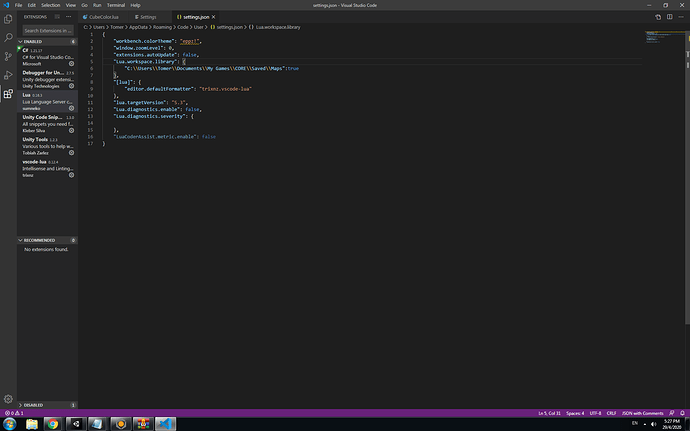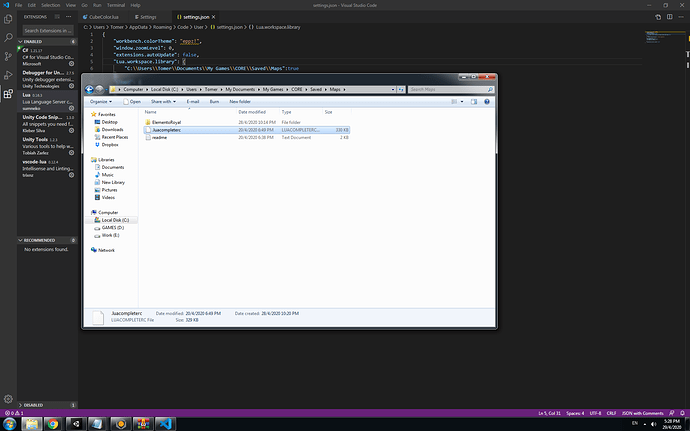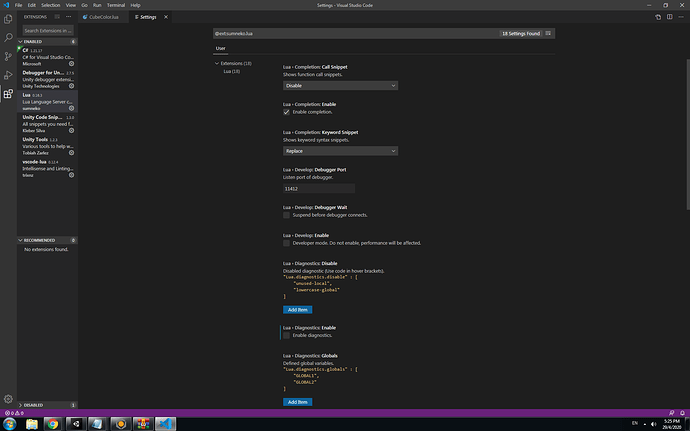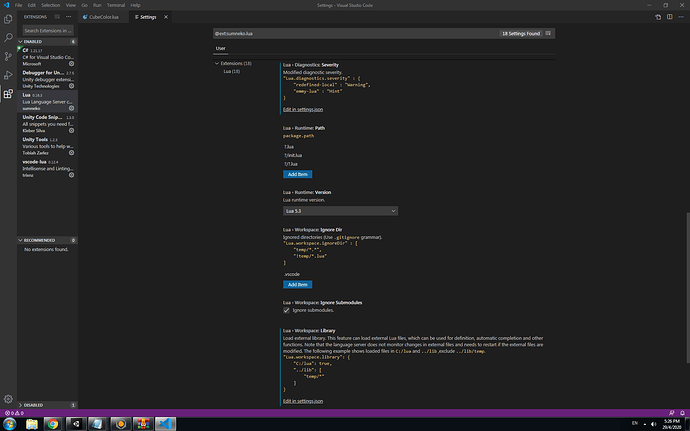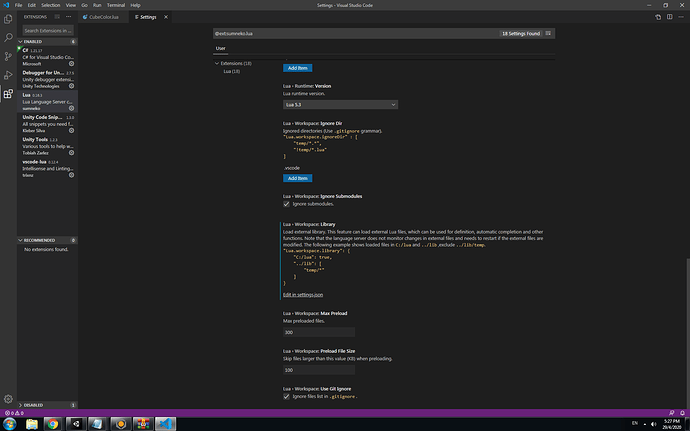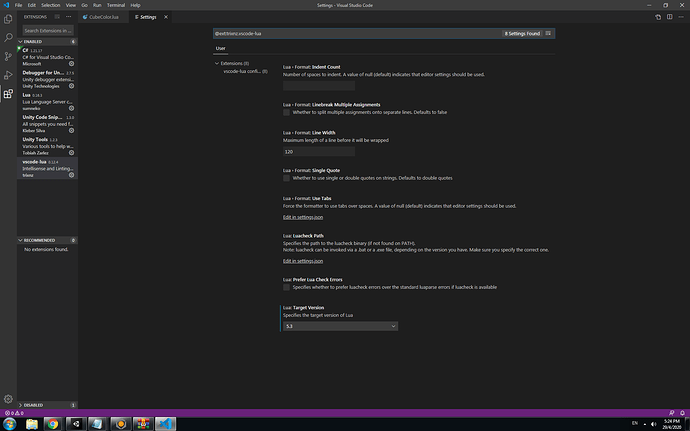Hi,
i just starting to use Core and i'm following this tutorial on installing .luacompleterc to Vs code.
i installed all the extension needed but i have no idea how to put .luacompleterc inside the Lua extension
that i just added.
this is the web page:
this is the line im supposed to write in the terminal :
Example: "Lua.workspace.library": {"C:\\Users\\Manti\\Documents\\My Games\\Core\\Saved\\Maps": true} ( and yes i did change "Manti" to my username)
and i need to set Diagnostics: Enable to off. ( this i have no idea how to change)
When i write them in in the terminal i get an error: '"Lua.workspace.library":' is not recognized as an internal or external command,operable program or batch file.
Could someone explain to me or maybe upload a short video of him doing it cause im stuck.
Thank you.
Heya! Those are not terminal instructions but a line you have to add to VS Code's settings. I'll clarify the doc to point that out, thank you! 
in the end i figured it out. added it in the Json in the setting of the extension and also changed Diagnostics to off(false). But now i have a different problem i have no auto completion unless it is a word i already written.
For example i write "Color." i want it to fill me the option after the dot.
That means you did something wrong, can you post your settings here, please?
This are my settings:
im using VSC on win7. I installed this 2 extensions:
1.Lua - sumneko (this is for the auto)(Lua Language Server)
2.vscode-lua of trixnz
both were in the : Editor Extensions - Core Documentation
I checked in format Document that im working with vscode-lua.
Then i followed all the other instructions. i added to this message 6 pictures of all my settings.