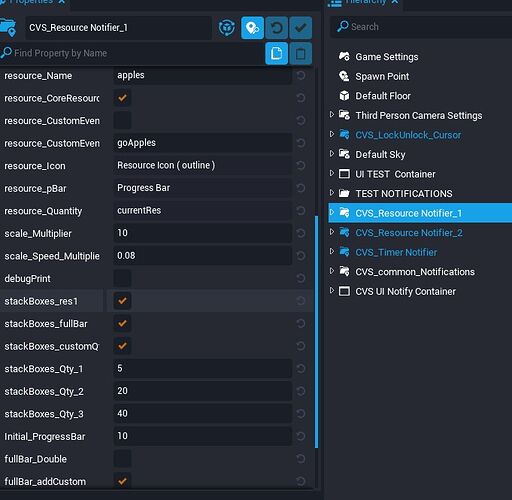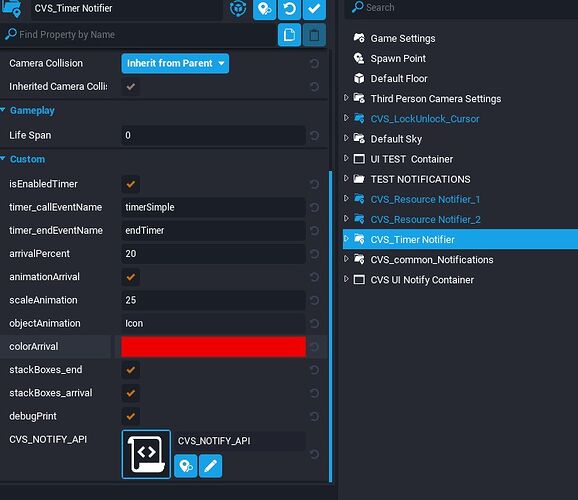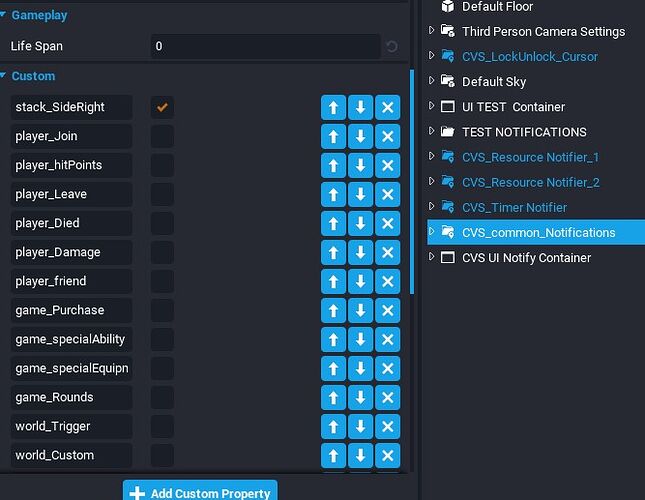TEMPLATE NAME: CVS UI Notify
CORE VERSION: 1.10.3
TEMPLATE VERSION: 1.0.0
TEMPLATE DESCRIPTION:
*The UI Notify is a system to add notifications of what happens in your games. When triggered, the system adds a stack window on the side with a title and a abstract with a predeterminated color to categorize the notifications.
If you click on it, the window expands and show extra information, also, the window will change its state/color to 'readen'.
All this window information is customizable, as well the windows and colors*
TEMPLATE ROADMAP:
*Further actions:
- Track for possibles bugs and suggestions
- Add support for abilities
- Bigger notifications
- Fixed: Now the fade Out of the stacks notifications worlks properly
- Modified: More control over log debugPrints
TEMPLATE VERSION NOTES:
log of your template's version notes example:
1.0.0 - Initial release
MEDIA:
Screenshoots:
ADDITIONAL INFO:
*README content: *
CVS-CoVraworkS-by Covra
=======================
covrita's server Indie GameDev
covra#6258
INSTRUCTIONS
-
The Template is ready to Drag&Drop to hierarchy. You will only have to 'play' with exposed parammeters in root folders
-
At the content you can find:
- CVS_MAIN_NOTIFY : main folder , has to be in the hierarchy
- CVS_Timer Notifier : a simple UI chrono scripted (normal and backwards), animated and working with the notification system
- CVS_Resource Notifier_1: a UI resource scripted, animated and working with the notification system
- CVS_Resource Notifier_2: a sencond example of UI resource scripted, animated and working with the notification system
- CVS Simple Player HUD: a simple player HUD (image profile, hitpoint bar and total players in game)
- CVS_LockUnlock_Cursor: an utility to lock and unlock cursor with 'ALT' key (to interact with stack windows)
- CVS TEST NOTIFICATIONS: a set of 'mini-games' to allow you to try maybe, understand better how works the system
TIPS
- There are 2 models of UI resources, both send notifications to the API according to exposed properties (play with them!)
- You can add to the game, those resource templates, as much as you want, or resources you need (apples, coins, iron, wood, points, lifes, ....)
- I have added also a simple chrono. This works normal or backwards, The UI chrono template has all scripts to work with the notification system
- I tried to do the most flexible as i could, but the quantity of events and objects involved made this hard.
- I'd added a lot of 'warnings' to validate as much as i could possible errors
- I'd added tooltips in every user exposed custom properties to explain how they work
- Watch the CVS_NOTIFY_API file, all the names of the customized events have to match. There, also, you can customize names and texts
- You can customize the stack_window of notifications watching they have to have UIText called 'bodyText' and a UIText called 'Title',
to the system will be able to write properly the notifications - Any suggestion, doubt, improve or whatever , please DM me
Special thanks to CardinalZebra for CC 'Universal UI Kit'.It's the base for most of UI
Also used the CC 'Cave/Mountain' template from Staypunny to setup a part of the 'test scenario'
EXAMPLES
-
You want to track the quantity of apples the player has
- Use the CVS_Resource Notifier_1 template and add it to the hierarchy
- Customize how looks like or size or colors...
- Customize in user exposed custom properties:
- resource name
- animation
- how the bar grows
- if you want notifications when arrives at a predeterminated quantity
-...
-You can see the example inside the folder CVS TEST NOTIFICATIONS > CVS_Resource_Giver
-
You have a special equipment and when a player equip it, you want to show a notification:
- Place the equipment in the game
- Open the CVS_NOTIFY_API script
- Add the name in the table 'tableGame', inside the name table (in the example you can find one called : "Advanced Staff"
-You can see the example inside the folder CVS TEST NOTIFICATIONS > CVS powerStaff equipment
-
You want to notify all players when one of them arrives to a predeterminated place:
- Open the CVS_NOTIFY_API script
- Look for table 'WORLD-custom' inside 'tableGame'
- Add a new event name to be connected by the system, ie: [4] = "heaven's door"
- Create the place and include a trigger
- When the trigger is activated , Broadcast the event: Events.Broadcast(EventName,"WORLD",EventName,player)
-You can see the example inside the folder CVS TEST NOTIFICATIONS > CVS Custom Events
where you can find equipment and custom events:
typeCode data_1 Names of the objects the system need to find
---------- ------ ----------------------------------------------
local tableGame = { ["GAME"] = { ["eq"] = { "Advanced Staff"}}, --The system will look for a equipment in the hierarchy called: Advanced Staff
["WORLD"] = {["custom"] = {
[1] = "poolParty", --The system will connect these events
[2] = "doorTrigg",
[3] = "bridge",
If you want this in spanish >> ESPAÑOL, just tell me