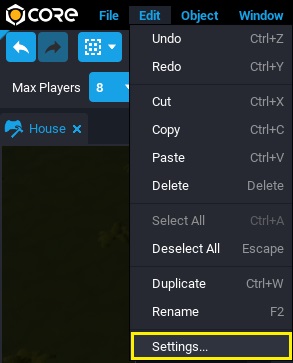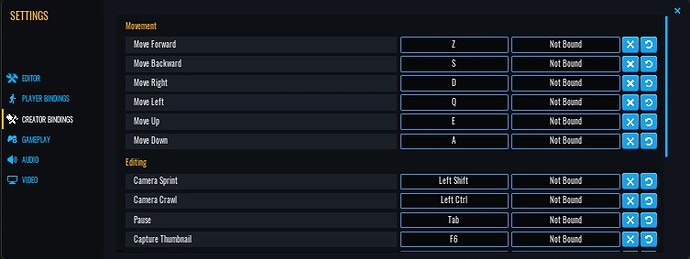Hello everyone,
I am wondering if there is a way to rebind the editor controls ?
For example, I would change the keys used to move in viewport (when we hold the right clic) to use the arrows instead of WASD.
I use an AZERTY keyboard and I am left-handed, so, using W to move forward and S to move backward is very unintuitive for me.
Thanks for your help.