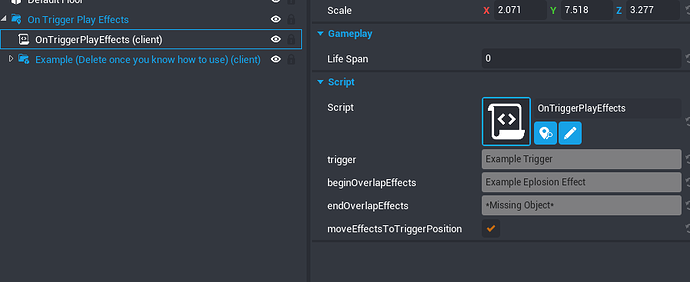TEMPLATE NAME: On Trigger Play Vfx/Sfx
TEMPLATE DESCRIPTION:
Just one script that plays either a single sfx/vfx core object, or you can even attach an entire folder/group of vfx/sfx and the script will go through and play each core object. Magic!
How to use:
-
Just take the "On Trigger Play Effects" script from your Project Content, and put it in a client context or default context (recommended to play effects in a client context).
-
Select the script and attach the trigger + effect(s) you have to the beginOverlapEffects and/or endOverlapEffects property.
-
Then finally, select true/false on the boolean if you'd like the effect to move to the trigger position and you are all done!
MEDIA:
Settings on script:
ADDITIONAL INFO:
All additional information here