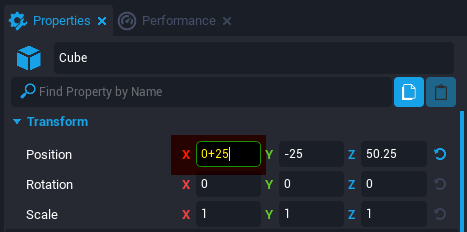If this exist I cannot find it, but. . . .
Would be nice of there was a way in the editor to use the arrow keys to move a selected object in the world, example:
Holding the X key while an object is selected to be able to move the object back and forth or left or right for precision placement instead of bumping the position 1 at a time or relying on the snap feature (which can get frustrating) would also make creating and editing UI so much easier on us.
I use this on other game editors and software (photoshop comes to mind)
Like I said, if this already exists then I am missing it, but if not I would wash someones car if this could get implemented 
2 Likes
You can check the documentation for all available shortcuts in the Editor:
Unfortunately, currently there is no shortcuts available to move objects 1 unit at a time.
However, one option for precise object movement is to use math functions in the object transform properties.
E.g. cube is currently at x = 0, I can type in "+25" to precisely move the object 25 units on the x-axis.
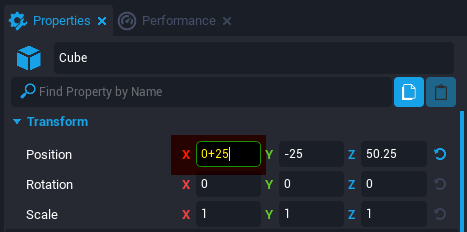
That's awesome, did not know that was a thing, will be helpful for a number of things, but that's if I already know exactly how many units I need to move the object
But what if I dont?
Atm, I hit backspace and increase it one unit at a time until I have it where I need it, which is time consuming and frustrating 
But thank you for the tip for when I do know the exact number of units, I've been doing the math manually lol
Core also has the below option which might be more suitable for what your looking for.
In the transform property when you mouse over between the axis and the input box (see image) you get a cursor that looks like it lets you resize but when you click and drag it will let you move the object along that axis without grid snapping.
CTRL + click and drag will make it increment by 0.1 units.

Ok, I'm gonna try that here in a minute
You really need to make a tutorial, because this is all top shelf information, you have already made my life easier with your first reply lol
Edit:
Wow, never even know that little arrow was there there on the coordinates, a complete game changer!