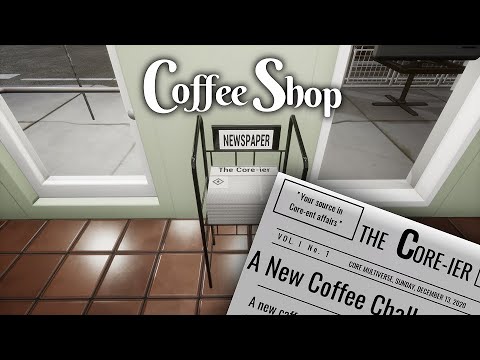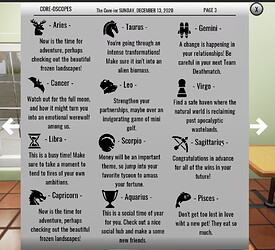TEMPLATE NAME: [Coffee Shop] Newspaper
CORE VERSION: 1.10.3
TEMPLATE VERSION: 1.0.2
TEMPLATE DESCRIPTION:
Add a subscription to the Corier to your project to keep your players informed on the latest in the multiverse!
Includes:
Newspaper Stand with Newspapers
Trigger (only one networked object)
UI Newspaper with 4 Pages
- Front Page
- Editorials
- Core-oscopes
- Sudoku
NEW ISSUES EVERY TWO WEEKS
Download the latest version to get the latest issue!
Current Publication: Vol 1 Issue 1, December 13, 2020
TEMPLATE ROADMAP:
New issue coming 12/27/2020! And every two weeks after that.
Possible guest columnists, and new feature articles looking at exciting happenings through the core multiverse.
TEMPLATE VERSION NOTES:
log of your template's version notes example:
1.0.0 - Initial release
1.0.2
- Fixed camera overriding bug
- Trigger networking can now be disabled
- Added README
- Sudoku keybindgings now disconnect when newspaper is closed
- Optional event broadcasts to hook into your game
- Changed publication name from The Core-ier to The Corier
MEDIA:
Coreier|690x388
ADDITIONAL INFO:
Please leave any feedback, article suggestions, or any bugreports here!
DOCUMENTATION:
Newspaper Stand Documentation
Table of Contents
- What's in the Newspaper Stand
- Getting the Latest Issue
- Event Broadcasts
- The Sudoku
- Thank You!
What's in the Newspaper Stand
The Newspaper Stand template includes four parts:
- Newspaper Stand: A world-space newspaper stand with 1 collision object
- Newspaper Client: The UI newspaper with an exit button in the upper left corner.
- Trigger: A trigger that is networked to disable interaction once a player opens the paper
You can disable networking on this trigger if necessary - 3 Scripts
- NewspaperStand-Server: Broadcasts to the client to show the UI newspaper when the trigger is interacted with.
- NewspaperStand-Client: Binds the exit, left, and right buttons to show the paper.
- SudokuScript: Binds number buttons, fills the blank sudoku out with the current puzzle, and checks for completion.
Getting the Latest Issue
New issues of The Corier come out every two weeks. To update your version of the newspaper, follow these steps:
- Open the Project Content window.
- Find the Imported Content section in the left side navigation.
- Right click the Newspaper Stand package
- Select "Download Latest"
- Right click the Newspaper Stand currently in your Hierarchy.
- Select "Reset to Template"
WARNING: If you make changes to the Newspaper Stand in order to use it, you will either disconnect it from the template version, or reset those changes when you reset the template. Follow the instructions below to update just the UI component of the newspaper.
Updating just the UI Newspaper:
- Update to the latest version of the Community Content follow steps 1-4 above.
- Drag a copy of the new template into your Hierarchy.
- Find the Newspaper (client) UI container inside the Newspaper Client folder.
- Drag the Newspaper UI container from the template into your modified project Newspaper space.
- Select "Deinstance and Reparent" when prompted.
- Delete your old Newspaper UI container.
Event Broadcasts
The Corier requires one networked broadcast, to signal from the trigger to open the UI.
There are three other optional broadcasts that can be enabled through the custom properties
In the Custom Properties of NewspaperStand-Client:
- BroadcastOpen - Broadcasts "PlayerOpenedNewspaper" to the server when the UI first displays
- BroadcastClosed - Broadcasts "PlayerClosedNewspaper" to the server when the UI is exited.
In the Custom Properties of Sudoku-Script
- BroadcastFinishedSudoku - Broadcasts "PlayerFinishedSudoku" to the server when a player submits a correct sudoku solution
To use these broadcasts to change the player experience, check the box to broadcast them on the correct script's custom properties, and add an event connect to a non-client script:
Events.ConnectForPlayer("PlayerOpenedNewspaper", yourCustomFunctionHere)
with the player as the first parameter of the function:
function yourCustomFunctionHere(player)
-- Give the player a prize or something?
end
The Sudoku
The Sudoku puzzle at the end of the newspaper binds to 1-9 of the number keys, and can check if a player's solution is correct to the puzzle. The keybindings should disconnect when the player closes the newspaper, however, if using them conflicts with your game, it may be easiest just to delete the sudoku page.
- Newspaper Stand > Newspaper Client > Newspaper > Pages > Page 4
- Deinstance the template and delete Page 4
If you want to supply a different or harder puzzle, you can input a new one.
The SudokuString Custom Property on the SudokuScript script is the source of the puzzle.
Find new strings at:
https://qqwing.com/generate.html
And select "one line" as the output format.
To create scores or time the sudoku, you can use the "PlayerFinishedSudoku" event, following the instructions in the section above. There is no event for starting the sudoku, but you could use the "PlayerOpenedNewspaper" event to save a time.
Thank You!
To see The Corier in the wild, be sure to stop by Coffee Shop RPG, and grab a cup of coffee
while you're at it!