Hello. My C drive is rather small, so my "Documents" folder is set up on another internal hard drive. But unlike my other applications that put saved data, content etc on the alternate drive, Core creates it's own "Documents" folder on the C drive. Without being able to store my active projects on a larger hard drive, I am concerned things will fill up fast and cause issues. Is there a way I can tell Core to save data on the larger drive? Any help much appreciated.
It's at the bottom under General in the Settings.
What might be confusing is that it doesn't show in the settings you access in game, or in editor. So access it from your profile.
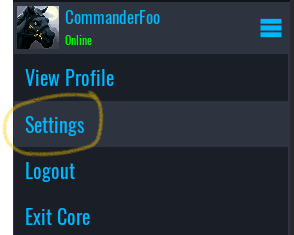
Got it, thank you! Yup that stumped me.