Hello, I'm trying to set up the official linter so I can type code without VS Code telling me there's an undefined variable, but it's not working. I've followed all of the instructions listed, but the linter just won't seem to work.
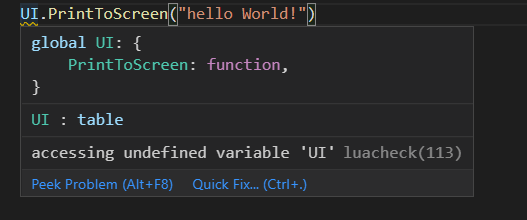
Hello, I'm trying to set up the official linter so I can type code without VS Code telling me there's an undefined variable, but it's not working. I've followed all of the instructions listed, but the linter just won't seem to work.
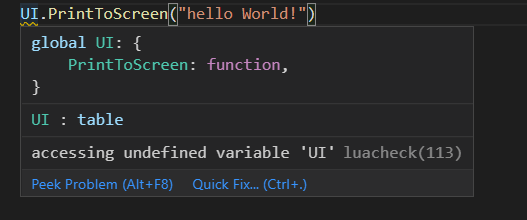
Core-specific global variables are not included in any of the extensions, however, @WaveParadigm might be able to add it into the Core Autocomplete extension.
I have added them myself manually. These aren't all of them, but these are most of them:
"World",
"Task",
"Game",
"Events",
"Visibility",
"Collision",
"Vector3",
"Vector2",
"time",
"CoreDebug",
"CoreMath",
"CoreString",
"Storage",
"Teams",
"UI",
"Object",
"Color",
"Rotation",
"RotationMode",
"Quaternion",
"AbilityPhase",
"MovementMode",
"Damage",
"DamageReason"