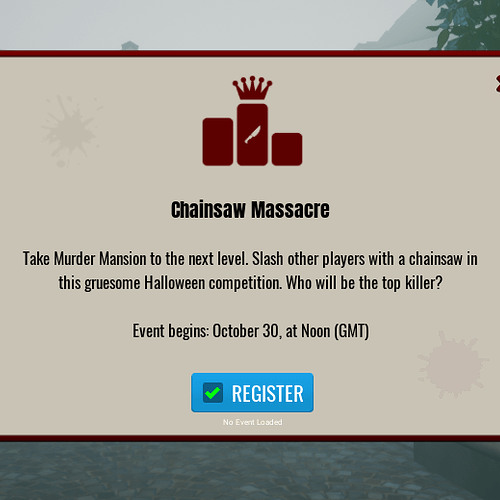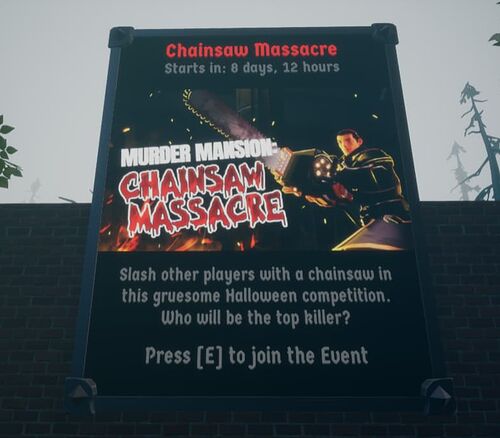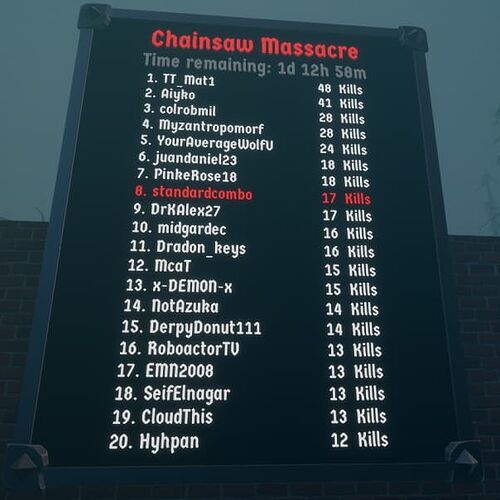Core provides a system of Game Events and with it, a new way to engage players with your game. However, slapping any ol’ event on top of your game will have limited results and could even squander the potential of your game. Below is my approach to designing and implementing game events, based on years of experiments and experience in this area.

_
Basics
Not to be confused with Lua events! Game events are meta-game content that engages your community around a fixed period of time on the real-world calendar. In this post I’m skipping the basics, as there are several great resources on this subject. Before diving into all the details of event design, make sure you are familiar with the basics of the Game Event system:
Manual: Game Events Reference - Core Documentation
Tutorial: Game Events - Core Documentation
Video: Creator Events Tutorial - Create Dynamic Events In Your Core Games - YouTube
_
Case Study - Chainsaw Massacre
For the Halloween week, my game “Murder Clean Up” was selected to be featured and the team at Manticore who plan that stuff notified me about it. With game events rolling out just before the featuring, I rushed to add an event that would capitalize on and amplify the extra flow of players. The result was 945 registrations and a lot of chainsaw madness.
The event’s implementation went live on October 26, the day of the Core patch. The game event was scheduled from October 30 to November 1. This setup resulted in a pre-event period of 5 days and an active duration of 2 days.
This game is public, open for edit. Check it out to see how it’s implemented and take advantage of the components.
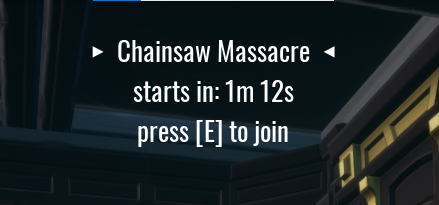
Top HUD that appears only during the pre-event phase. Players continually see the countdown as the event's start date approaches. The call-to-action [E] promotes registration.
_
Structure
Game events can be broken down into three periods:
- Pre-event - The days between announcement and start of the active event.
- Active event - The days of primary content, defined in the game event when you create it.
- Post-event - What happens after the event is over.
While a game event is technically defined by the time it starts and ends, if that’s all you prepare for, then much of the potency of the occasion is wasted. What happens in the days leading up to it, as well as what happens after the event ends, are just as important as the active content. Incorporating the pre/post periods into your strategy are major multipliers.
_
Transitions between periods
If you have to publish an update at the start or end of the active period, that is not ideal, as it interrupts ongoing play. Game events allow you to pre-program the start and end. We should try to make the experience as seamless as possible for players.
When the game transitions from pre-event to active event, players who are in-game at that moment should be able to begin engagement with the event immediately. Some players may even be watching the countdown, as it reaches zero. Those are your most engaged players-- let’s take good care of them.
As the event comes to an end, likewise, players who are in-game at that moment should be able to smoothly exit the event’s special conditions. Folks will also have their eyes on the countdown at this time. If you promised any post-event rewards, this would be the moment to fulfill them.
That said, don’t forget players who join/leave and are not online during the transitions. One of the complications of implementing a high-quality event solution is to handle both cases, of players that are online at the moment of the transitions, but also players who left and later returned after the transition already happened.
Currently, the API does not provide means to query if an event has ended. This can be solved by using Storage. Any player who makes progress in the event during the active period should receive an ID (probably the event’s reference name) added to their storage. When they return to the game after the event has ended, you can check their storage to see if they deserve the post-event reward.
RSVP dialog that appears when [E] is pressed. Allows players to register from within the game.
_
Marketing materials & touch points
The minimum to prepare before running the event
- Event name
- Event description
- Screenshot/cover image that replaces your game’s normal screenshot
- In-game ad about the event, with countdown and call-to-action to register
- Information about rewards and how to earn them
Optional materials that amplify the impact
- Community and social media messages
- Mini-trailer
- Animated gifs
- Screenshots
Select materials that show how cool and epic the new content is. When capturing screenshots and video for a trailer or gif, take a moment to consider the environment, camera angle, lighting and even what costume/avatars you are using.
Here are the moments to release marketing materials
- Pre-event announcement: Mini-trailer, social media and community messages. Publish the event itself. Release game update with in-game ad.
- Active period begins: Ping @everyone in community. In-game ad automatically changes to active info. Communicate rewards.
- Right before active period ends: (Optional) Remind your community this is their last chance to participate and get the rewards.
3D in-game ad displayed during the pre-event phase.
_
Chainsaw Massacre
User Interface dissected
-
Top HUD (appears only during pre-event)
- Event name
- Countdown to event start
- Call to action to register (appears only if the player is not registered)
-
RSVP dialog
- Event name
- Description
- Start date and time (not a countdown in this case. Mention time zone)
- RSVP button
-
3D board: pre-event
- Event name
- Countdown, with extra precision compared to the HUD countdown
- Cover image
- Description
- Call to action to register
-
3D board: active period
- Event name
- Countdown to event end
- Leaderboard actively updating as players progress
-
3D board: post-event
- Event name
- Leaderboard results
3D leaderboard during the active phase of the event.
_
Chainsaw Massacre
What I did
- Strong event name.
- Cool-looking cover image (thanks Stephano!)
- Aspirational event description.
- In-game ad selling the event, with call to action to participate.
- In-game RSVP dialog to register, with event name, starting date and description.
- Countdown during the pre-event. When it reached zero the event started.
- I don’t yet have a dedicated community for Murder Mansion, so I shared event info in the public Player discord, at the moment the event started.
- During the active period, the game’s normal knife weapon is replaced by a chainsaw (thanks Buckmonster!)
- Leaderboard specific to the event. Points on this board could only be scored with the chainsaw.
- Countdown during the active period. When it reached zero the event ended.
- Leaderboard stays up after the event, so the winners can feel rewarded.
_
Chainsaw Massacre
What more could I have done
As mentioned, I rushed to get a game event setup for the week of the feature. With more time, here are some things I would do differently to maximize an event:
- Mini-trailer
A video about 15-20 seconds long, released at the beginning of the pre-event phase. You want to release this to your community and spam it to all social channels, but probably do not ping @everyone in your Discord server (not yet).
This video builds up emotion with strong audio-visuals, showcasing the new content (e.g. Chainsaw gameplay) and ends with a text slide saying the start date of the event. The video’s title and description should include information about the game, with links, etc. Also include link to Discord community, in case you reach outsiders.
This is an excellent way to fire up your community and reactivate players who have gone cold. If video editing is not your jam, a set of marketing assets such as gifs and screenshots can replace a trailer. Gifs and video perform differently depending on the social networks you push them to.
- Community announcement
This is a carefully crafted message that pings @everyone in your Discord server at the moment the event begins. Include a link to the event page, so folks can easily play if they wish. Use the announcement channel's publish feature. In this message it’s also important to mention the duration of the event, so people who cannot participate right away have the opportunity to plan their time, without missing out. This is also where you can highlight the rewards to be earned during and after the event, enticing players to partake.
In the case of Murder Mansion, there is no community hub. It was originally intended only as a framework game, but I’m looking to change that.
- Post-event reward
If your game contains a meta-game, such as crafting, inventory and other such progression vectors, look for a way to provide strong compensation for players who participate in the event. This can be a rare or unique item. But, there’s a catch! When they join the event they only get the active rewards (e.g. chainsaw). Meanwhile, the post-event reward is something else completely, and is locked. They have to return after the event is over, to collect it. When designing the event think of 2 rewards: The first is accessible to all players during the event (they may even keep it) and the second reward is only after the event ends.
A way to turbo-charge this idea even further is to have their actions during the event improve or level up their post-event reward. When a player improves the reward through engagement with the event, communicate that with UI. Show a popup that ties their action with the post- reward leveling up. For example, you can give the reward a "Level + XP" progression of its own.
The post-event reward is really important. If your game can support it, this is how you double-dip on the engagement. Make sure you communicate the reward throughout the event, in conjunction with a countdown timer that says how much time remains. After players return for the post-event reward they will continue engaging with the game, as they incorporate this new piece of progression into their gameplan.
In the case of Murder Mansion there is no meta-game, so I was not sure how to do it. By the time I realized I could have done this simply with a large +RP reward at the end, it was too late, the event had started.
_
Conclusion
When executed correctly, an event-driven strategy can be a major component of your game's growth, by increasing retention and bumping up all your metrics. When you create new game content, such as a weapon or map, never waste it by releasing it without a surrounding event! It’s better to not release the content until the event is ready. Fill out the calendar with events. Consider this, a robust event system is something you only have to implement once. Reuse it with each piece of new game content you create.