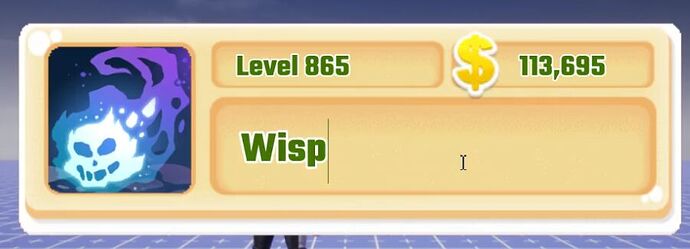Highlights for Version 1.0.259
Welcome to our August 16th Patch Notes!
General
- New: Added an editable text UI widget which allows a creator to now get text typed by the player! You no longer have to rely on the chat window to receive text. See the API section for more info.
- New: Adds a new property "Opacity Mask Image" to UIPanel. If set, this image will be used as an opacity mask for all UI drawn below the panel.
- New:
PlayerTransferData now includes a spawnKey property.
- New: Translate manipulator has a new sphere you can drag to snap an object's position into the world for easier placement.
- Fixed: A server crash when a non-client-only text widget has wrapping and scale to fit both enabled.
- Fixed: Interpolating between cameras no longer zooms the camera backward during the transitions with longer durations.
- Fixed: The camera no longer pops when crouching but is interpolated vertically.
- Fixed: A bug that could cause a player to be immediately disconnected when joining a game.
- Fixed: An issue where the voice chat microphone volume setting in the options menu reflected the master volume setting instead.
API
UITextEntry
A UIControl which provides an editable text input field. Inherits from UIControl.
Properties
| Property Name |
Return Type |
Description |
Tags |
text |
string |
The actual text string to show. |
Read-Write, Client-Only |
promptText |
string |
Text to be displayed in the input box when text is empty. |
Read-Write |
isInteractable |
boolean |
Returns whether the control can interact with the cursor (click, hover, etc). |
Read-Write |
fontSize |
integer |
The font size of the control. |
Read-Write |
isHittable |
boolean |
When set to true, this control can receive input from the cursor and blocks input to controls behind it. When set to false, the cursor ignores this control and can interact with controls behind it. |
Read-Write |
Functions
| Function Name |
Return Type |
Description |
Tags |
GetFontColor() |
Color |
Returns the color of the Text. |
None |
SetFontColor(Color) |
None |
Sets the color of the Text. |
None |
GetBackgroundColor() |
Color |
Returns the color of the text's background image. |
None |
SetBackgroundColor(Color) |
None |
Sets the color of the text's background image. |
None |
GetHoveredColor() |
Color |
Returns the color of the text's background image when hovering over it. |
None |
SetHoveredColor(Color) |
None |
Sets the color of the text's background image when hovering over it. |
None |
GetFocusedColor() |
Color |
Returns the color of the text's background image when the text has focus. |
None |
SetFocusedColor(Color) |
None |
Sets the color of the text's background image when the text has focus. |
None |
GetDisabledColor() |
Color |
Returns the color of the text's background image when the control is disabled. |
None |
SetDisabledColor(Color) |
None |
Sets the color of the text's background image when the control is disabled. |
None |
GetFontSelectionColor() |
Color |
Returns the highlight color used when selecting text in the control. |
None |
SetFontSelectionColor(Color) |
None |
Sets the highlight color used when selecting text in the control. |
None |
SetFont(string fontId) |
None |
Sets the text to use the specified font asset. |
None |
SetImage(string imageId) |
None |
Sets the image used as the background for the control. |
None |
Focus() |
None |
Gives keyboard focus to the control. |
None |
GetCurrentTouchIndex() |
integer |
Returns the touch index currently interacting with this control. Returns nil if the control is not currently being interacted with. |
Client-Only |
Events
| Event Name |
Return Type |
Description |
Tags |
textCommittedEvent |
Event<UITextEntry, string text> |
Fired when the control loses focus and text in the control is committed. |
Client-Only |
textChangedEvent |
Event<UITextEntry, string text> |
Fired when text in the control is changed. |
Client-Only |
touchStartedEvent |
Event<UITextEntry, Vector2 location, integer touchIndex> |
Fired when the player starts touching the control on a touch input device. Parameters are the screen location of the touch and a touch index used to distinguish between separate touches on a multitouch device. |
Client-Only |
touchStoppedEvent |
Event<UITextEntry, Vector2 location, integer touchIndex> |
Fired when the player stops touching the control on a touch input device. Parameters are the screen location from which the touch was released and a touch index used to distinguish between separate touches on a multitouch device. |
Client-Only |
tappedEvent |
Event<UITextEntry, Vector2 location, integer touchIndex> |
Fired when the player taps the control on a touch input device. Parameters are the screen location of the tap and the touch index with which the tap was performed. |
Client-Only |
flickedEvent |
Event<UITextEntry, number angle> |
Fired when the player performs a quick flicking gesture on the control on a touch input device. The angle parameter indicates the direction of the flick. 0 indicates a flick to the right. Values increase in degrees counter-clockwise, so 90 indicates a flick straight up, 180 indicates a flick to the left, etc. |
Client-Only |
pinchStartedEvent |
Event<UITextEntry> |
Fired when the player begins a pinching gesture on the control on a touch input device. Input.GetPinchValue() may be polled during the pinch gesture to determine how far the player has pinched. |
Client-Only |
pinchStoppedEvent |
Event<UITextEntry> |
Fired when the player ends a pinching gesture on a touch input device. |
Client-Only |
rotateStartedEvent |
Event<UITextEntry> |
Fired when the player begins a rotating gesture on the control on a touch input device. Input.GetRotateValue() may be polled during the rotate gesture to determine how far the player has rotated. |
Client-Only |
rotateStoppedEvent |
Event<UITextEntry> |
Fired when the player ends a rotating gesture on a touch input device. |
Client-Only |
Check out our reference and text validation and pet renamer tutorials as well.
Environment
| Function Name |
Return Type |
Description |
Tags |
Environment.GetPlatform() |
PlatformType |
Returns the type of platform on which Core is currently running. |
None |
PlayerTransferData
| Property Name |
Return Type |
Description |
Tags |
spawnKey |
string |
The spawn key used when transferring a player to another scene. May return nil. |
Read-Only |
Learn more on our API documentation site.
1 Like