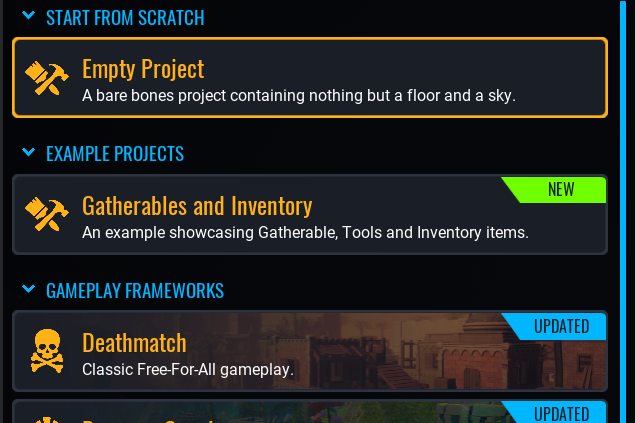Highlights for Version 1.0.218
Welcome to our October 5th patch notes!
As we announced with the launch of the new Frameworks page in the last patch, we are continuing to add more Frameworks and example projects over time. For this patch cycle, it's going to be the
"Gatherables and Inventory" example project:
Gatherables are a quick way to get large amounts of destroyable objects with multiple states into a scene with zero code and no additional networked objects.
They consist of groups of interactable objects that players can destroy to receive resources. Each gatherable object can have multiple states, drop resources, respawn over time and more.
All you need to do is drop a Gatherables template into your scene, swap out and create art and configure some values to make them look and act the way you want.
Gatherables and Inventory won't be available directly after the patch has launched but shortly thereafter.
Make sure to watch the patch notes live stream hosted by Team META on the Core Live Twitch channel at 9 AM PST.
Platform
- New: Added auto complete functionality to the following editor UI elements:
- General search
- Hierarchy search
- Core Content, Project Content, and Asset Picker dialog filters, shown when typing the a
/character.
- New: Added hierarchy filters for objects with collision and visibility values:
/collisionForceOn/collisionForceOff/visibilityForceOn/visibilityForceOff
- New: The Reward Points wallet will now appear in-game when you earn RP. This can be disabled in the Settings menu.
- New: Renamed the "Main Viewport" item in the "Window" menu to "Viewport" and added a confirmation dialog when closing it.
- New: Added default bindings template to Core Content. This is for optional use in case creators need to reference a default binding set if they don't already have one.
- Changed: "Asset Reference" is now the default type that is selected when adding a new property from the "More Options" menu for Custom Properties.
- Fixed: Networked Animated Meshes will now respect the "Can Overlap Triggers" property.
- Fixed: Save and auto-save notifications will no longer force focus to the main viewport unless there is an error.
- Fixed: Hierarchy objects in locked state cannot be modified through Lua during preview mode.
- Fixed: Players with the same scores sometimes switching positions in the leaderboard when it gets refreshed.
- Fixed: A flickering issue that could happen on the "Create" tab when the screen is sized precisely to where the scrollbar is just visible.
- Fixed: Unable to join games if your party is queued up for a game.
- Fixed: When opening a browser window or file dialog while in fullscreen mode, the new window no longer displays behind Core.
- Fixed: Some smart object assets can be selected even if they are set to be locked/hidden in the hierarchy.
- Fixed: A UI scale issue in the "Delete Project" dialog.
- Fixed: An issue where the voice chat widget position could only be modified when voice chat mode was set to "Positional".
- Fixed: An issue with shoulder bones continuing to animate even when IK anchor weight was fully
1.0.
API
DateTime
- New: Added a DateTime type.
Constructors
| Constructor Name | Return Type | Description | Tags |
|---|---|---|---|
DateTime.New(table parameters) |
DateTime |
Constructs a new DateTime instance, defaulting to midnight on January 1, 1970, UTC. The parameters table may contain the following values to specify the date and time:year (integer): Specifies the year. month (integer): Specifies the month, from 1 to 12. day (integer): Specifies the day of the month, from 1 to the last day of the specified month. hour (integer): Specifies the hour of the day, from 0 to 23. minute (integer): Specifies the minute, from 0 to 59. second (integer): Specifies the second, from 0 to 59. millisecond (integer): Specifies the millisecond, from 0 to 999. isLocal (boolean): If true, the new DateTime will be in local time. Defaults to false for UTC. Values outside of the supported range for each field will be clamped, and a warning will be logged. |
None |
Properties
| Property Name | Return Type | Description | Tags |
|---|---|---|---|
year |
integer |
The year component of this DateTime. | Read-Only |
month |
integer |
The month component of this DateTime, from 1 to 12. | Read-Only |
day |
integer |
The day component of this DateTime, from 1 to 31. | Read-Only |
hour |
integer |
The hour component of this DateTime, from 0 to 23. | Read-Only |
minute |
integer |
The minute component of this DateTime, from 0 to 59. | Read-Only |
second |
integer |
The second component of this DateTime, from 0 to 59. | Read-Only |
millisecond |
integer |
The millisecond component of this DateTime, from 0 to 999. | Read-Only |
isLocal |
boolean |
True if this DateTime is in the local time zone, false if it's UTC. | Read-Only |
secondsSinceEpoch |
integer |
Returns the number of seconds since midnight, January 1, 1970, UTC. Note that this ignores the millisecond component of this DateTime. | Read-Only |
millisecondsSinceEpoch |
integer |
Returns the number of milliseconds since midnight, January 1, 1970, UTC. | Read-Only |
Functions
| Function Name | Return Type | Description | Tags |
|---|---|---|---|
ToLocalTime() |
DateTime |
Returns a copy of this DateTime adjusted to local time. If this DateTime is already in local time, simply returns a copy of this DateTime. | None |
ToUtcTime() |
DateTime |
Returns a copy of this DateTime adjusted to UTC. If this DateTime is already in UTC, simply returns a copy of this DateTime. | None |
ToIsoString() |
string |
Returns this date and time, adjusted to UTC, formatted as an ISO 8601 string (YYYY-mm-ddTHH:MM:SS.sssZ) |
None |
Class Functions
| Class Function Name | Return Type | Description | Tags |
|---|---|---|---|
DateTime.CurrentTime([table optionalParameters]) |
DateTime |
Returns the current date and time in UTC. The optionalParameters table may contain the following values to change the date and time returned: isLocal (boolean): If true, the current local time will be returned instead of UTC. |
None |
DateTime.FromSecondsSinceEpoch(integer secondsSinceEpoch) |
DateTime |
Returns the date and time that is secondsSinceEpoch seconds since midnight, January 1, 1970, UTC. |
None |
DateTime.FromMillisecondsSinceEpoch(integer millisecondsSinceEpoch) |
DateTime |
Returns the date and time that is millisecondsSinceEpoch milliseconds since midnight, January 1, 1970, UTC. |
None |
DateTime.FromIsoString(string) |
DateTime |
Parses the given string as an ISO 8601 formatted date (YYYY-MM-DD) or date and time (YYYY-mm-ddTHH:MM:SS(.sss)(Z/+hh:mm/+hhmm/-hh:mm/-hhmm)). Returns the parsed UTC DateTime, or nil if the string was an invalid format. |
None |
Learn more on our API documentation.
Miscellaneous
- Changed:
Player:TransferToScene()will now respect the "Play with Party" setting on the party leader.
Core Content
- New: Blizzard Volume VFX now includes a basic wind direction parameter.
Known Issue
- The Reverb Zone asset does not work. The issue is currently being investigated.
3D Objects
- New: Added 56 3D objects:
Click to Show
- Clay Form 09
- Clay Form 08
- Clay Form 07
- Clay Form 06
- Clay Form 05
- Clay Form 04
- Clay Form 03
- Clay Form 02
- Urban Interior - Oil Lantern 01 - Shade 01
- Urban Interior - Oil Lantern 02 - Handle 01
- Urban Interior - Oil Lantern 01 - Chimney 01
- Urban Interior - Oil Lantern 02 - Base 01
- Urban Interior - Oil Lantern 01 - Base 01
- Urban Factory Conveyor - 90? - 4x8m
- Urban Factory Conveyor - 4x8m
- Urban Factory Conveyor - 90? - 4m
- Urban Factory Conveyor - 4m
- Urban Factory Conveyor - End Cap 01
- Organic - Sweets - Candy 04
- Organic - Sweets - Candy 05
- Organic - Sweets - Candy 03
- Organic - Sweets - Candy 02
- Organic - Sweets - Candy 01
- Pyramid - 4- Sided Soft 01
- Bell - Soft 01
- Cone - Soft 01
- Cube - Soft 01
- Organic - Food - Pumpkin 03
- Organic - Food - Pumpkin 02
- Organic - Food - Pumpkin 01
- Sphere - Cutout Rounded
- Sphere - Cutout
- Teardrop 03
- Teardrop 02
- Teardrop 01
- Scoop 04
- Scoop 03
- Scoop 02
- Scoop 01
- Donut - Twisted Thick 01
- Donut - Asymmetrical Thick 01
- Platelet 01
- Ovoid - Hollow 01
- Ovoid 02
- Ovoid 01
- Helix - Double 01
- Cube - 6 Toned - Inverted
- Cube - 6 Toned
- Clay Form 15
- Clay Form 14
- Urban Interior - Oil Lantern 02(Prop)
- Urban Interior - Oil Lantern 01(Prop)
- Clay Form 13
- Clay Form 12
- Clay Form 11
- Clay Form 10
- Clay Form 01
Materials
- New: Added 14 Materials:
- Wallpaper Stripes 02
- Wallpaper Halloween Misc 02
- Wallpaper Halloween Misc 01
- Wallpaper Halloween Bones 01
- Wallpaper Halloween Candy 02
- Wallpaper Halloween Candy 01
- Wallpaper Halloween Webs 01
- Wallpaper Halloween Eyes 01
- Wallpaper Halloween Bats 01
- Wallpaper Halloween Pumpkins 01
- Wallpaper Halloween Ghosts 01
- Tremble Displacement
- Transparent Iridescent
- Digital Equalizer
- Ice Cave 01
Effects
- New: Added the two effects:
- Speed Motes
- Flare Billboard VFX
Decals
- New: Added one decal:
- Decal Halloween Vinyl 01
Audio
Halloween and Fall Audio Update:
This handful of audio assets feature a few new spooky fun Halloween music tracks, horror ambiences, music stingers, Autumn related sounds, Halloween themed sounds, and a few miscellaneous domestic sounds.
- New Music Tracks:
- "Disturbing Tingling Horror Pizzicato Strings" Music Construction Kit(Sections) 01
- "Electrifying Progressive House EDM" Music Construction Kit (Sections) 01
- "Halloween Critter Mischief" Music Construction Kit (Sections) 01
- "Halloween Hunt (Calm Version) " Music Construction Kit (Sections) 01
- "Horror Strings Scratching" Music Construction Kit (Sections) 01
- "Epic Dark Worlds" Music Construction Kit (Sections) 01
- "Mega Spooky EDM (Heavy Dark Industrial Version)" Music Construction Kit (Sections) 01
- "Unsettling Disturbing Horror Strings Atmosphere" Music Construction Kit (Sections) 01
The main versions of these tracks were also added to their appropriate "Main Score Set" assets.
- New Music Stingers:
- "Electrifying Progressive House EDM" Music Stingers Set 01
- "Halloween Critter Mischief" Music Stingers Set 01
- Horror Strings Scratching Risers Music Stingers Set 01
- New SFX:
- Crowd Medium Applause Clapping Loop 01 SFX
- Crowd Small Unison Loose Claps Single 01 SFX
- Crowd Very Small Applause Clapping Loop 01 SFX
- Crowd Very Small Applause Clapping Loop 02 SFX
- Crowd Very Small Applause Clapping Loop 03 SFX
- Crunchy Vegetation Crop Foliage Movement Impact 01 SFX
- Human Hand Clap Single 01 SFX
- Human Hand Clap Single 02 SFX
- Human Hand Clap Single 03 SFX
- Human Hand Clap Single 04 SFX
- Liquid Goop Squishy Pop 01 SFX
- Metal Rake Bar Drag Concrete Loop 01 SFX
- Metal Rake Bar Drag Concrete Short 01 SFX
- Paint Brush Swipe Stroke 01 SFX
- Paint Brush Swipe Stroke Loop 01 SFX
- Paint Brush Swipe Stroke Quick 01 SFX
- Paint Brush Wet Squishy Goop Stroke 01 SFX
- Quick Paint Gore Squishy Splatter 01 SFX
- Quick Vegetation Crop Leaves Rustle Shuffle Movement 01 SFX
- Quick Vegetation Crop Leaves Rustle Shuffle Movement 02 SFX
- Raking Sweeping Rustle Leaves Pile Movement 01 SFX
- Raking Sweeping Rustle Leaves Pile Movement 02 SFX
- Rolling Plastic Box Wheel Movement Loop 01 SFX
- Short Thick Water Lava Liquid Splash 01 SFX
- Short Thick Water Lava Liquid Splash 02 SFX
- Small Paint Brush Swipe Stroke 01 SFX
- Squeaky Rusty Reel Wheel Lift 01 SFX
- Squeaky Rusty Reel Wheel Lift Loop 01 SFX
- Sweeping Floor Broom 01 SFX
- Sweeping Floor Broom 02 SFX
- Sweeping Floor Broom Long 01 SFX
- Water Drop Plop Small 01 SFX
- Wet Paint Roller Squishy Goop 01 SFX
- Wet Paint Roller Squishy Goop Long 01 SFX
- Wet Paint Roller Squishy Goop Long 02 SFX
- Wet Paint Roller Squishy Goop Loop 01 SFX
- Wet Paint Roller Squishy Goop Short 01 SFX
- Cursed Horror Breathy Whisper Ghost Voice Set 01 SFX
- Cursed Horror Breathy Whisper Ghost Voice Set 02 SFX
- Cursed Horror Whisper Ghost Spell Chant Voices Set 01 SFX
- Human Female Idle Humming Random Melody Set 01 SFX
- Human Male Idle Humming Random Melody Set 01 SFX
- Human Idle Whistling Random Short Melody Set 01 SFX
3D Text
- New: Added 90 3D texts:
Click to Show
- Text 07: z
- Text 07: y
- Text 07: x
- Text 07: w
- Text 07: v
- Text 07: u
- Text 07: t
- Text 07: s
- Text 07: r
- Text 07: q
- Text 07: p
- Text 07: o
- Text 07: n
- Text 07: m
- Text 07: l
- Text 07: k
- Text 07: j
- Text 07: i
- Text 07: h
- Text 07: g
- Text 07: f
- Text 07: e
- Text 07: d
- Text 07: c
- Text 07: b
- Text 07: a
- Text 07: ?
- Text 07: /
- Text 07: .
- Text 07: ,
- Text 07: >
- Text 07: <
- Text 07: "
- Text 07: :
- Text 07: '
- Text 07: ;
- Text 07: |
- Text 07: ]
- Text 07: [
- Text 07: }
- Text 07: {
- Text 07: +
- Text 07: _
- Text 07: =
- Text 07: -
- Text 07: )
- Text 07: (
- Text 07: *
- Text 07: &
- Text 07: %
- Text 07: $
- Text 07: #
- Text 07: @
- Text 07: !
- Text 07: ~
- Text 07: 9
- Text 07: 8
- Text 07: 7
- Text 07: 6
- Text 07: 5
- Text 07: 4
- Text 07: 3
- Text 07: 2
- Text 07: 1
- Text 07: 0
- Text 07: Z
- Text 07: Y
- Text 07: X
- Text 07: W
- Text 07: V
- Text 07: U
- Text 07: T
- Text 07: S
- Text 07: R
- Text 07: Q
- Text 07: P
- Text 07: O
- Text 07: N
- Text 07: M
- Text 07: L
- Text 07: K
- Text 07: J
- Text 07: I
- Text 07: H
- Text 07: G
- Text 07: F
- Text 07: E
- Text 07: D
- Text 07: C
- Text 07: B
- Text 07: A
UI Textures
- New: Added 19 UI textures:
- Abstract Shape 05
- Abstract Shape 04
- Abstract Shape 03
- Abstract Shape 02
- Abstract Shape 01
- Abstract Frame 10
- Abstract Frame 09
- Abstract Frame 08
- Abstract Frame 07
- Abstract Frame 06
- Abstract Frame 04
- Abstract Frame 03
- Abstract Frame 02
- Abstract Frame 01
- Abstract Background 06
- Abstract Background 05
- Abstract Background 04
- Abstract Background 03
- Abstract Background 02
- Abstract Background 01