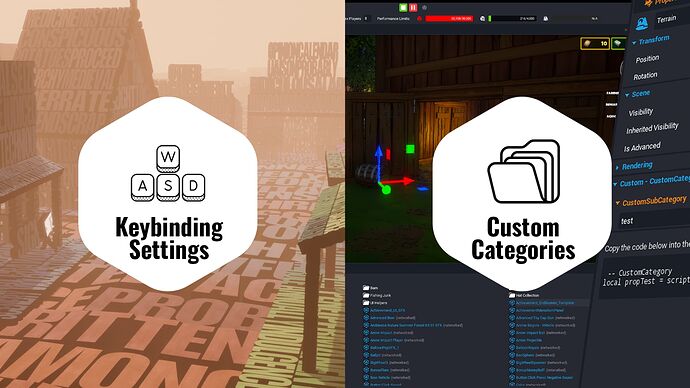Highlights for Version 1.0.214
Welcome to our September 22st patch notes!
Make sure to watch the patch notes live stream hosted by Team META on the Core Live Twitch channel at 9 AM PST.
Platform
- New: Keybindings Manager is now Live!
- The Bindings Manager allows creators to set up custom bindings for their games. Yes, you can now finally change basic movement controls.
- Binding sets are a new asset type that can be created and modified in the bindings manager. Binding sets in the hierarchy replace the default controls.
- Creators can add bindings to a binding set to create custom controls or actions that can be detected by the Lua API.
- Players can then modify these game specific bindings for themselves in the Player Bindings screen (and they will be saved with the game they were modified on).
- This feature also provides better support for Gamepads.
- Old bindings are now found in a "Legacy Bindings" section and the "Platform Bindings" section will house all of the new default behavior. Players that changed the bindings for basic behaviors like move, jump, etc will need to re-set up their bindings in Platform Bindings.
If you want to learn more about how to migrate your game to the new keybindings manager, check out our forum post.
-
New: Simplified Hierarchies (aka "Is Advanced") - early version of this released in last build.
- Added a main toggle to Show/Hide advanced in the hierarchy panel.
- Added a flag on Core objects to be "Is Advanced".
- Doing so will hide this object if "Hide Advanced" is set.
- When a user sets an object to "Is Advanced" while the "Hide Advanced" toggle is active a pop up notification will appear asking the user to cancel or toggle on "Show Advanced".
-
New: Custom Property Organization:
- Added more functionality around moving and organizing properties.
- Custom properties can now be organized into categories and subcategories.
-
New: Revamped the Frameworks page in the Create section of the Core editor:
- The Create New button now takes you to the New Project menu, which includes options to create an empty project, or projects from any of the frameworks.
- Team, Free for All, and Camera variants of the different frameworks are now bundled together as scenes of the same project type.
- This menu can also be accessed from the New Project tab in the Create menu, and shared Community Projects can still be found in the Community Projects tab.
-
New: The Scenes dropdown has been replaced with a dedicated Scenes panel with more control over publishing.
-
New: Friends list overlay can be brought up in-game
- Now when you hit enter to bring up chat, it also will bring up a social overlay on the right side of the screen.
- This allows players to more easily perform social actions without having to bring up the entire ESC menu.
- Additionally, for games that have text chat disabled, the social overlay and chat box will appear when enter is hit, but "All" and "Team" chat are still disabled. This has the positive side effect of also making sure players receive Party chat, DMs, and system messages, even if "All" and "Team" chat are disabled.
- Muting other players is now done via this overlay. (previously it was on a dropdown that appeared when enter was pressed)
-
Changed: Community Content uploads are now limited to 5 tags. The purpose of limiting the number of tags is to improve search results of Community Content, which includes tags. The intent behind fewer tags for CC is that Creators will be more selective about the tags they apply.
-
Fixed: A bug when overriding the shape of a trigger that's inside a template.
-
Fixed: The undo operation after a category move requires 2 steps to return to prev state.
-
Fixed: An issue where players out of positional voice chat range would appear as disconnected in the ESC menu.
-
Fixed: Updated the Quest dialog to show accurate quest rewards during bonus RP events.
-
Fixed: In the Properties UI, using the TAB key to navigate to the next custom parameter no longer changes focus to the move/delete button and category headers.
-
Fixed: Previously, dead players could interact with Vehicle triggers to enter the vehicle and
Vehicle:SetDriver()could be called with dead players. Now, dead players cannot become a driver through any means, trigger or Lua.
Known Issues
- Push-to-toggle voice chat is currently not working inside of games. Push-to-talk and detect speaking function correctly, so you can switch to one of those as a workaround. We are working on a fix. (Hotfixed on Sept 23 - 1.0.216)
- There are reports of Azerty keyboard users losing movement bindings. What is happening is that any existing user that rebound their movement keys had them transfer to the new system incorrectly (this just happens to be mostly Azerty users). This can be resolved by resetting the bindings and rebinding afterwards. We are working on a fix for this. (Hotfixed on Sept 23 - 1.0.216)
- There is a crash that can occur when pressing keys on a loading screen. We are working on a fix. (Hotfixed on Sept 23 - 1.0.216)
- There is an issue where V, N, and B are bringing up the Character/Mount/Emote picker for older games that already had those keys bound. (Hotfixed on Sept 24 - 1.0.217)
API
BindingSets
-
Input.actionPressedEvent-- Fired when a player starts an input action by pressing a key, button, or other input control. The third parameter,value, will be aVector2for direction bindings, or anumberfor axis and basic bindings. -
Input.actionReleasedEvent-- Fired when a player stops an input action by releasing a key, button, or other input control. -
Input.inputTypeChangedEvent-- Fired when the active input device has changed to a new type of input. -
Input.GetActionValue(Player, string actionName)-- Returns the current input value associated with the specified action. This will return aVector2for direction bindings, anumberfor basic and axis bindings, ornilfor invalid bindings. -
Input.GetCurrentInputType()-- Returns the current active input type. -
Input.IsYAxisInverted(InputType)-- Returns true if the player has inverted the Y axis in their settings for the given input type, otherwise returnsfalse. -
Input.GetActionDescription(string actionName)-- Returns the description set in the Bindings Manager for the specified action. Returnsnilif given an invalid action name.
See our BindingSet Reference and Input API documentation for more details and examples.
Miscellaneous
- New: Added
Script.scriptAssetId-- Returns the MUID of the script asset being run by the scriptCoreObject. - Fixed: Material API calls immediately following a
SpawnAsset()call would sometimes fail in preview mode.
Core Content
- New: Adding 45 Tiled textures for UI Backgrounds including; Wood, Metal, Concrete, and more.
- Changed: Made a small adjustment to the design on the in-game Reward Points meter.
- Fixed: A bug when Diamond Plates, Riveted, Corrugated and Rebar metals still had some rust with Rust Amount set to
0. - Fixed: Occasional bad normals on highly scaled merged mesh objects.
- Fixed: Several certain combination clipping issues with the Gamescom hoodies.