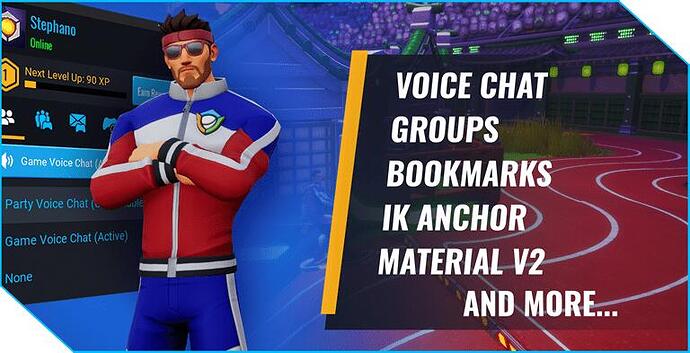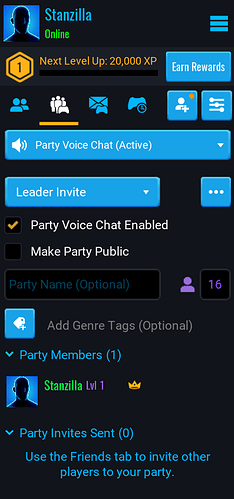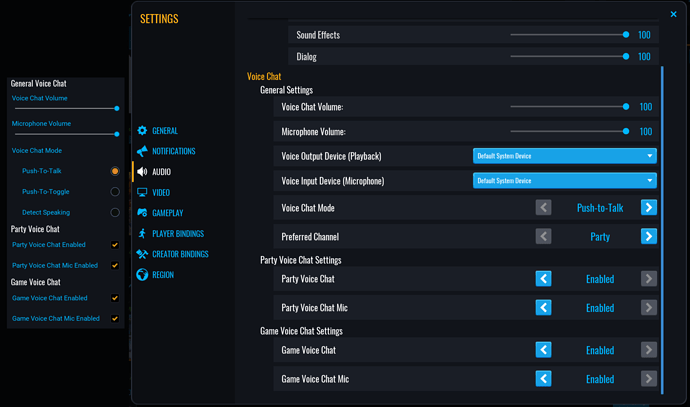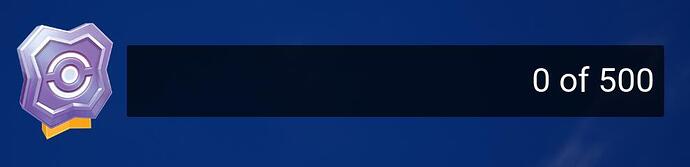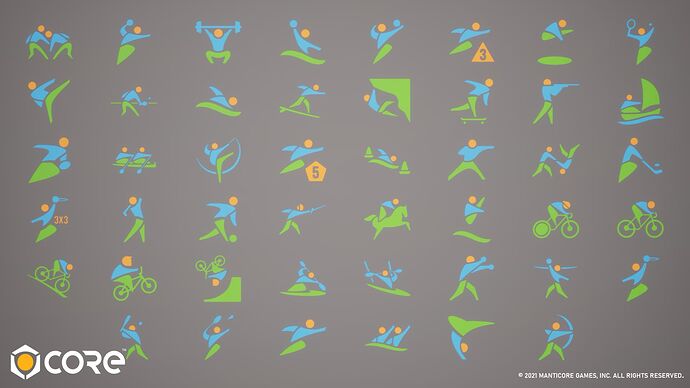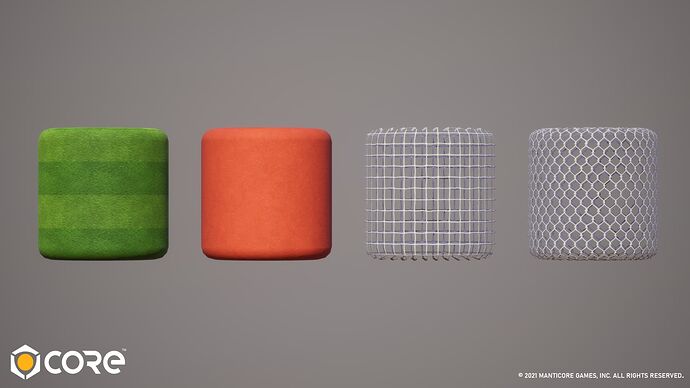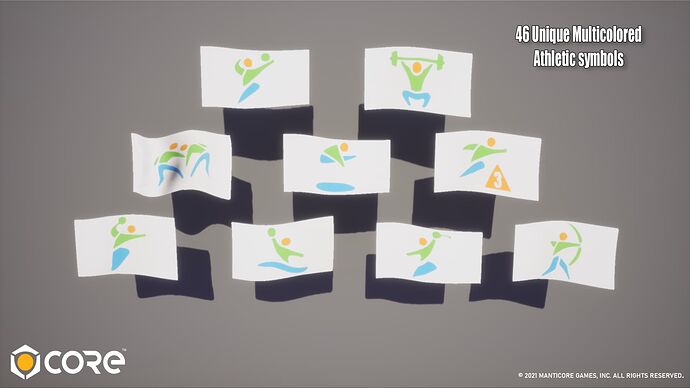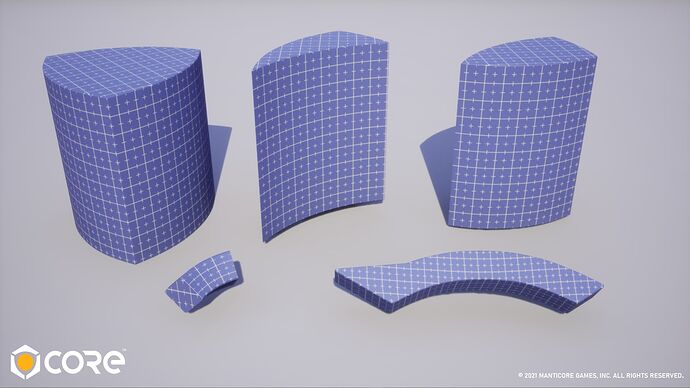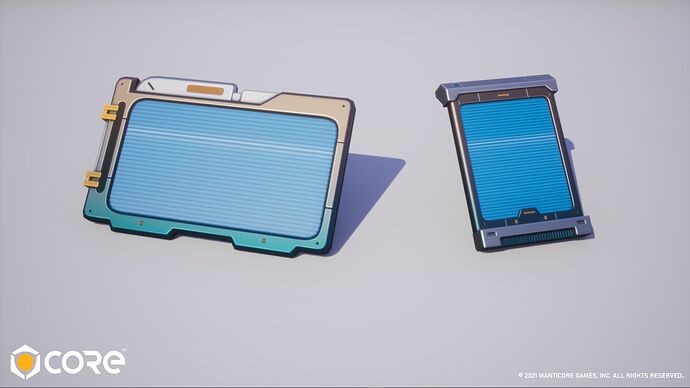Highlights for Version 1.0.201
Welcome to our July 27th patch notes! This is one of Core’s biggest patches to date!
We’ve got a whole bunch of great new features, including:
- A Party system to allow players to form groups and play together!
- Voice Chat for games and parties!
- A bookmark system for marking games you are interested in!
- Materials API v2!
- A new IK Anchor tool for creators!
- And more!
See below for all the details on these exciting new features.
More information on materials can be found in the Lua API.
Make sure to watch the patch notes live stream hosted by Team META on the CoreLive Twitch channel at 9 AM PST.
Platform
Party System

- New: Players can now create parties of up to 32 players.
- Parties allow players to group up and more easily play and hang out together.
- To create a party, simply click the Create Party button at the bottom of the social panel. Once the party is created, you can easily invite friends to join you.
- Parties can communicate via text chat or with the new voice chat system (more on that below).
- Players can join a party member in their game, just as they can join a friend.
- Party leaders can set a variety of settings in the Party Tab of the social menu.
- If the "Play with Party" setting is on, then the party members will automatically go to whatever game instance the leader goes to. If this is off, then all party members can all join games independently.
- Parties can also be made public, which will allow other users to join them. Use Party names and Genre Tags to better describe your party.
- A player that is not in a party can use the Party Tab to search for a public party that matches what they are looking for.
Voice Chat
- New: Voice Chat is now available in Core.
- By default, voice chat is set to "push-to-talk" with Y being the push-to-talk key. Players can change the push-to-talk key in the Player Bindings settings.
- Voice chat can also be set to "push-to-toggle" and "detect speaking" in the Audio settings.
- There are 2 primary ways to use voice chat in Core: Party voice chat and Game voice chat.
- Party voice chat is available by default for all players in a party. It will take priority over Game voice chat by default and can also be turned off by party leaders.
- Game voice chat can be turned on or off by creators on a game-by-game basis. Creators can also control if voice chat goes to every player in the game or is team-based.
- There is a new UI element that creators can position which shows who is actively speaking. Players can mute others from this list by hitting enter and then selecting the mute button.
- From the social panel, players can switch between Party and Game voice chat, see active speakers, mute other players, and manage voice chat settings.
- Learn more about voice chat in our help center article.
Bookmarks
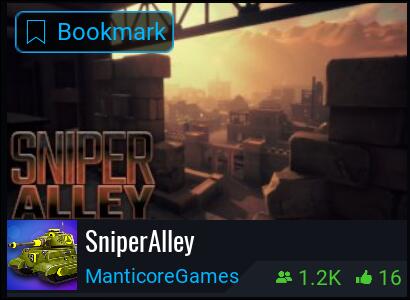
- New: Players can now bookmark games and bookmarked games show up in a separate category in the games browser or the user profile on both the client and website.
- Games can be bookmarked by clicking the button on the game tile, or from the game details page.
IK Anchors
- New: Added support for IK Anchors.
- IK Anchors allow creators to augment animations so that character poses can be customized. It allows a creator to specify attachment points for specific bones such as hands, feet and hips. When activated, the anchor moves the specified bone to its position and orientation, overriding the normal animation state.
- Creators can add IK anchors points for a character to grab and animate anchors to create entirely new animations.
- A weight can be specified to indicate how much of the underlying animation is blended to the IK anchor. Some anchors may have aim offsets that specify what direction joints attached to the specific bone should aim to reach when the IK anchor is active.
- Read more about how you can use IK Anchors on the documentation site or the API section below.
Known Issues
- Late joining clients don't see IKAnchors deactivating in games if the anchors are not in a client context.
- Calling
Deactivate()andActivate()on the same frame can lead to broken behavior if IK anchors are not in a client context.
Materials API v2
- New: Materials API v2 is now live.
- This will now allow creators to modify properties of a material at runtime.
- It is important to note that changing these properties will affect all instances of that material.
- See the API section for more information.
And More
- New: We've added "Core News" in Core World. Keep up to date on what’s happening in Core, and earn RP for doing it.
- New: Added options on cameras to be used as listener position for audio, with optional offset.
- New: Updated Core to Unreal Engine 4.26.2. No additional features of this release are exposed to Core yet.
- New: On the Friends List, we'll now show "Core Editor" as the status if you are in "Edit" mode.
- New: In the Script Helper we now show descriptions for properties in the mouse over tooltips if they are available.
- New: Added a list of types, namespaces and enums to the left side of the Script Helper UI, for navigating to the corresponding section in the bindings list.
- New: Added an in-game notification when players earn Reward Points.
- New: Added a "Copy Parameter Name" item to the right-click menu of enum properties.
- Changed: Interacting with the in-game social menu is no longer possible if the active camera is not following a local player.
- Changed: We removed the default values for creating UI Text, Progress Bar, and Text Renderer editor keybindings. They can still be bound to a key in Settings under "Creator Bindings".
- Fixed: A bug where properties (e.g. pitch, volume) on smart audio objects would not be applied at runtime.
- Fixed: A bug where sounds would be occluded by indicators in the editor.
- Fixed: An issue where the player/character land SFX didn't trigger.
- Fixed: A crash when loading some games.
- Fixed: A bug that could cause the "Reward Point Games" tab to sometimes show an inaccurate daily cap value.
- Fixed: A crash with the paste parameters dialog when used on an object where all parameters in a category belong to a sub-category.
- Fixed: A bug that could prevent the "Reward Points" display from updating after earning Reward Points from a quest.
- Fixed: Errors with using Weapons in multiplayer games.
- Fixed: UVTiling changes were not shown in some cases.
- Fixed: A display issue in the parameter paste dialog where empty strings and curves were sometimes shown as "value not found", even if there is a copied value.
API
AnimatedMesh
- New: Added to the
AnimatedMeshtype:-
ResetMaterialSlot(slotName)-- Resets any changes that were made using the Materials API -
GetMaterialSlot()/GetMaterialSlots()Can now be called on networked objects in client context. The resultingMaterialSlotwill return an error if you try to modify it.
-
Camera
- Changed:
isOrthographicandviewWidthhave been deprecated.
CustomMaterial
- New: Added a
CustomMaterialtype:-
GetPropertyNames()-- Returns an array of all property names on this CustomMaterial. -
GetBaseMaterialId()-- Returns the asset id of the material this CustomMaterial was based on. -
Find(assetId)-- Returns a CustomMaterial with the given assetId. This function may yield while loading data. -
SetProperty(propertyName, value)-- Sets the given property of the material. -
GetProperty(propertyName)-- Gets the value of a given property.- Note: Similar to the
MaterialSlotnames, thepropertyNamecan be found by right clicking the property on the "Custom Material" editor. - It will be up to the creator to pass in the correct type of object. The types of properties supported are
bool,number,Vector2,Vector3, andColor.
- Note: Similar to the
-
IKAnchor
- New: Added a
IKAnchortype:- Properties:
-
target(read-only) -- Which Player the IKAnchor is activated on. -
anchorType(read-only) -- Which socket this IKAnchor applies to. -
blendInTime(read-write) -- The duration over which this IKAnchor is blended when it is activated. -
blendOutTime(read-write) -- The duration over which this IKAnchor is blended when it is deactivated. -
weight(read-write) -- The amount this IKAnchor blends with the underlying animation. A value of 0 means the animation is player unchanged, and a value of 1 means the animation is ignored and the IKAnchor is used.
-
- Functions:
-
Activate(character)-- Activates the IKAnchor on the given player. -
Deactivate()-- Deactivates the IKAnchor from whatever player it is active on. -
GetAimOffset()-- Returns the aim offset property. -
SetAimOffset(Vector3)-- Sets the aim offset of this IKAnchor.
-
- Events:
-
activatedEvent:Connect(function[IKAnchor, character])-- Fired when this IKAnchor is activated on a player. -
deactivatedEvent:Connect(function[IKAnchor, character])-- Fired when this IKAnchor is deactivated from a player.
-
- Properties:
MaterialSlot
- New: Added to the
MaterialSlottype:-
materialAssetName-- A read-only property of the name. -
GetCustomMaterial()-- returns the current material if it is a custom material, otherwise errors.
-
PartyInfo
- New: Added a
PartyInfotype:-
id- A property for the Party id. -
name- A property for the Party name. -
partySize- A property for the size of a Party. -
maxPartySize- A property for the maximum size of a Party. -
GetMemberIds()- A function that returns a list of member ids. -
GetTags()- A function that returns a list of the Party's tags. -
IsFull()- A function that returns if the party is at max capacity.
-
Known Issues
-
PartyInfocurrently does not return info for non-public parties. We will be adjusting this to return info for any party, regardless of public status.
Player
- New: Added to the
Playertype:-
isInParty- Returnstrueif the player is in a party. This is known regardless of if the party is public or private. -
isPartyLeader- Returnstrueif the player is the leader of a public party. -
GetPartyInfo()- If the player is in a party, gets theirPartyInfo. -
GetIKAnchors()-- Returns an array of all IKAnchor objects activated on this player. -
IsInPartyWith(Player)- Returnstrueif both players are a part of the same public party.
-
StaticMesh
- New: Added to the
StaticMeshtype:-
ResetMaterialSlot(slotName)-- resets any changes that were made using the Materials API -
GetMaterialSlot()/GetMaterialSlots()can now be called on networked objects in client context. The resultingMaterialSlotwill return an error if you try to modify it.
-
UI
- New: Added to the
UInamespace:-
UI.SetSocialMenuEnabled(bool)andUI.IsSocialMenuEnabled()as client-only functions to for enable/disable the in-game Social Menu for local players.- Note: This only has effect if "Enable Social Menu" is checked on "Game Settings" object.
-
UI.GetCoreModalType()as a function that returns the current modal type of the HuD.
-
Vehicle
- New: Added to the
Vehicletype:-
GetCenterOfMassOffset()-- Returns the center of mass offset for this vehicle. -
SetCenterOfMassOffset(a_vector_offset)-- Sets the center of mass offset for this vehicle. This resets the vehicle state and may not behave nicely if called repeatedly or while in motion. - Note: Unlike other properties, modifying the center of mass offset of a vehicle will cause the vehicle physics to reset. This means that calling
SetCenterOfMassOffset(...)from inside aTick()function is strongly discouraged.
-
- Changed:
massis now read-write.- Note: This is a low-level physics simulation property. Changing rapidly may cause performance issues and networking inconsistencies.#
Core Content
- New: Added a "UI Reward Points Meter" to the Perk Tools in Core Content. Creators in the Perks Program can add this UI element to their games to show players their progress towards the daily Reward Points cap.
- This allows creators to put an item in their game that will automatically show a player’s progress towards the RP cap for a given creator.
- It can be found in the "Perk Tools" section of Game Objects in the Editor.
Art
- New: Added 50 3D Objects:
- Prism - Asymmetrical Beveled - Large 01
- Prism - Asymmetrical Beveled - Large 02
- Wedge - Pointed Complex - Large 01
- Ring - 1/8th Beveled Thick - Large
- Prism - 3-Sided Convex - Large
- Japanese Hand Fan 01
- Japanese Stone Lantern Housing Large 01
- Japanese Stone Lantern Pedestal Large 01
- Japanese Stone Lantern Roof Large 01
- Japanese Stone Lantern Housing Medium 01
- Japanese Stone Lantern Pedestal Medium 01
- Japanese Stone Lantern Roof Medium 01
- Japanese Stone Lantern Housing Small 01
- Japanese Stone Lantern Pedestal Small 01
- Japanese Stone Lantern Roof Small 01
- Japanese Water Lantern 01
- Japanese - Wood Lantern 01
- Japanese - Wood Lantern - Base 01
- Japanese Ceiling Lamp 01
- Japanese Floor Lamp 01
- Japanese Sitting Pillow 01
- Japanese Sitting Pillow 02
- Japanese Sitting Pillow Basket 01
- Japanese - Stand Katana - Back 01
- Japanese - Stand Katana - Base 01
- Japanese - Stand Katana - Holder 01
- Japanese Table 01
- Japanese Tea Set - Caddy 01
- Japanese Tea Set - Kettle 01
- Japanese Tea Set - Kettle Lid 01
- Japanese Tea Set - Ladle 01
- Japanese Tea Set - Cup 01
- Japanese Tea Set - Pot 01
- Japanese Tea Set - Tray 01
- Japanese Tea Set - Whisk 01
- Japanese Tea Set - Whisk Bowl 01
- Japanese Umbrella Canopy 01
- Japanese Umbrella Handle
- Japanese Katana Stand 01(Prop)
- Japanese Katana Stand 01 with Swords(Prop)
- Japanese Sitting Pillow with Basket(Prop)
- Japanese Tea Set(Prop)
- Japanese Umbrella(Prop)
- Japanese Wood Lantern 01(Prop)
- Japanese Stone Lantern Large (Prop)
- Japanese Stone Lantern Medium (Prop)
- Japanese Stone Lantern Small (Prop)
- Sci-fi Wall Screen 01
- Sci-fi Wall Screen 02
- Flag Sports Athletic Rectangular 01
- Flag Sports Athletic Square 01
- New: Added 4 Core Materials:
- Fishing Net 01
- Soccer Net 01
- Artificial Grass 01
- Rubber Track 01
- New: Added 1 Decal:
- Decal Sports Athletic Symbols 01
- New: Added 1 VFX:
- Stadium Crowd 8x8 - An animated crowd object with parameters for controlling behavior and appearance.
- Changed: "3DText" is now it's own category in Core Content and no longer part of the "3DObjects" folder.
- Fixed: The "Castle Gatehouse" template will now animate correctly regardless of orientation.
Audio
- New: Added the Core Summer Games Audio Mini-Pack:
- This pack brings fun and explosive sports celebration sounds to Core Content that include stadium sounds, more crowd sounds, fireworks and a brand new orchestral anthem for all your competitive sports game needs!
- New Music:
- "Core Summer Games Anthem" Music Construction Kit (Sections) 01
- New SFX:
- Bright Huge Stadium Light Switch Lever On Off 01 SFX
- Crowd Chanting Loop 01 SFX
- Crowd Chanting Loop 02 SFX
- Crowd Chanting Single 01 SFX
- Crowd Male Chanting Loop 01 SFX
- Crowd Male Chanting Single 01 SFX
- Fireworks Explosion Crackle 01 SFX
- Fireworks Firecracker Explosion Pop Single Short 01 SFX
- Fireworks Firecrackers Multiple Explosion Pop Sequence Loop 01 SFX
- Fireworks Firecrackers Multiple Explosion Pop Sequence Loop 02 SFX
- Fireworks Fuse Burn Hand Sparkler Loop 01 SFX
- Fireworks Fuse Burn Hand Sparkler Loop 02 SFX
- Fireworks Missile Rocket Launch Whoosh 01 SFX
- Fireworks Multiple Explosion Pop Whistle Sequence Loop 01 SFX
- Fireworks Multiple Explosion Sequence Loop 01 SFX
- Fireworks Multiple Explosion Sequence Loop 02 SFX
- Fireworks Multiple Explosion Whistle Sequence Loop 01 SFX
- Fireworks Rocket Launch Whoosh 01a SFX
- Fireworks Whistle Long 01 SFX
- Heavy Huge Stadium Light Switch Lever Dry On Off 01 SFX
- Heavy Huge Stadium Light Switch Lever Reverb On Off 01 SFX
- Sports Boxing Bell Ring 01 SFX
- Sports Crowd Cheer Intense Noise Makers 02 SFX
- Sports Intense Crowd Cheer 03 SFX
- Fireworks Explosion Construction Kit 01 SFX
- Fireworks Distant Explosions Set 01 SFX
- Fixed: The "Horse clop" sound should now be heard a bit better on harder surfaces.
- Fixed: An issue where the "Bones Footstep" material SFX was too loud.
- Fixed: A sound delay to occur in templates for the "Sci-fi Base" tileset that contain doors.
Reminder for Creators
Beginning with Patch 1.0.187, projects now have an additional scenes folder: Scenes/Main on the file system. This is in preparation for the Scenes feature which will come in the future, but should have no meaningful effect on existing projects and you won't see it in the Core hierarchy. For creators using source control, there will be a migration of files to this folder but the source control should handle this gracefully. Make sure to commit this change to your project first before making any other changes to keep the history clean.
When it comes out later this year, Scenes will enable you to have more levels and sub-games inside of your main project instead of having to use child-games. There's a lot of work yet to be done before Scenes releases, but we will keep y'all updated as it approaches!