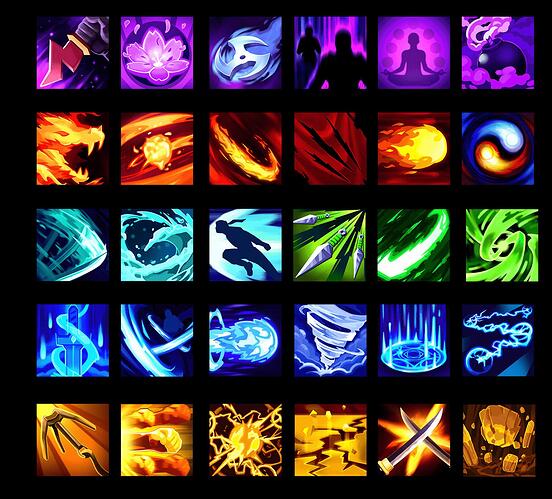Highlights for Version 1.0.193
Welcome to our June 29th patch notes!
We have a lot of quality of life improvements, a ton of new audio, visual effects, and art such as the Mecha animation rig and drag bike audio assets. On top of all of this new content, we have introduced some powerful new features like 32 player games, game promotions (advertisements), and part one of the Materials API.
The Material API will give you the ability to switch the material of a Static or Animated Mesh at runtime through your scripts. This will be extremely useful for customization allowing creators to easily make unique and dynamic objects.
With scripts, creators can set the material of an object by setting it to an asset reference of a custom material.
This is helpful for allowing players to change colors of weapons and other equipment. The object that the material is being changed on must be either networked or in a context.
More information on materials can be found in the Lua API.
Make sure to watch the patch notes live stream hosted by Team META on the CoreLive Twitch channel at 9 AM PST on June 29th.
Platform
- New: Game Promotions are now live. This will allow Creators to spend Core Credits to promote their games on the Core Platform. See the Creator Dashboard on the web to set one up.
- New: Creators can set
MaxPlayersproperty to a maximum value of 32. This will allow creators to make games with a maximum of 32 players in each server instance.- NOTE: Games with higher player counts will need to be more mindful of performance optimizations. We suggest low numbers of networked objects in games with high player counts.
- New: Materials can be swapped during runtime. See the API section for details.
- New: Enable support for mesh merging in Templates.
- New: We added math operator support to numeric input fields.
- New: You can now create new games in folders with only
.git,.gitignore,.gitattributes,.vscode,READMEorLICENSEfiles in them. - New: Adding the ability to tile textures to the
UIProgressBar. - New: You can now set the
Max LODterrains can have. This will make far terrain look better at the cost of performance. - Changed: Reopening the ESC menu while in-game will no longer refresh the displayed games.
- Changed: Reopening the ESC menu while in-game will now remember your scroll position.
- Changed: When using the Script Generator for either
AbilityorAIActivity, entering the "name" beginning with a number, the leading numbers will be suppressed, just like symbols. - Changed: We rearranged the properties display order into subcategories for all UI elements. screenshot
- Changed: The
Spawn ModeandRespawn Modedefault values are nowRandom Spawn Pointon the Spawn Settings object. - Changed: Using "Find in Catalog" will find the original template for deinstanced objects.
- Fixed: Some animated mesh heads being culled at certain angles.
- Fixed: An issue where characters would teleport when walking on runtime-spawned geometry in static context.
- NOTE: Spawning static objects outside of a static context is undefined behavior.
- Fixed: Templates exported as images are no longer saved as nameless
pngfiles in new projects. - Fixed: An issue where cloning a project reverts all of its objects'
HiddenandLockedstate to default. - Fixed: Folders will now be preserved during copy-paste and importing from Community Content.
- Fixed: Materials will no longer look pinched when applied to I-Beam 4m and
Smart Materialis not checked. - Fixed: In the friend ui, the profile image will no longer briefly show as a white squares.
API
- New:
StaticMeshandAnimatedMeshhave new methods that allow changing theMaterialasset,Smart Materialsetting,ColorandUV:SetMaterialForSlotGetMaterialSlotGetMaterialSlots- NOTE:
ColorandUVare two new objects.
- New: Enables Lua API for transmitting chunks of data to a single player only. Ideal for loading game account data from storage.
Player:SetPrivateNetworkedData(key, value)Player:GetPrivateNetworkedData(key)- NOTE:
valuecan be any serializeable Lua type,Keyis a string up to 128 characters. Each pair replicates separately. -
Player:GetPrivateNetworkedDataKeys()+Player.privateNetworkedDataChangedEvent -
PrivateNetworkedDataResultCodeis a new Enum with the values ofPrivateNetworkedDataResultCode.SUCCESS,PrivateNetworkedDataResultCode.FAILURE,PrivateNetworkedDataResultCode.EXCEEDED_SIZE_LIMIT. - NOTE: Data refreshes at a rate of 10Hz. Data has very low priority compared to other channels.
- New: Added the following properties to
UIProgressBar:-
fillTileType, gets/sets aImageTileTypeEnum. backgroundTileType-
ImageTileTypeis a new Enum with the values ofImageTileType.NONE,ImageTileType.HORIZONTAL,ImageTileType.VERTICAL,ImageTileType.BOTH.
-
- New: Added four new functions to all
CoreObjects that shift their position in the hierarchy relative to their siblings:.ReorderLast().ReorderFirst().ReorderAfterSiblings(InSiblingCoreObject).ReorderBeforeSiblings(InSiblingCoreObject)
- Changed: Each player connection gets a separate rate limiter:
-
Events.BroadcastToPlayer()will now only count against that specific player's rate limit. -
Events.BroadcastToAllPlayers()will count against all players' rate limits, and will fail to broadcast if one or more connections are exceeding the rate limit. -
Events.BroadcastToServer()is still subject to the rate limit (no change).
-
- Changed: Deprecating the
Player.isSlidingproperty andMovementMode.SLIDINGEnum value. These will be removed in a future release. - Changed: We now throw a warning in the event log during create mode when a UI element is added underneath a player. UI will not render when attached to a player.
- Changed: Changed the value of Respawn Settings - Spawn Mode to remove
NoneandInPlace. - Changed:
UITextnow has a maximum font size of 3000. - Changed:
UITextbox dimensions now have a maximum value of 1500 when scale to fit is enabled. - Fixed: An issue where the cursor position (
GetCursorPosition()) could be inaccurate in games where a scale value was set in the Microsoft Windows display settings.
Core Content
- New: Added 4 new animated meshes and 1 skeleton to the catalog under the Mecha category:
- Meche Head
- Mecha Arms
- Mecha Torso
- Mecha Legs
- Mecha Skeleton
- New: Added AI Activity Turret to Game Components/AI. This turret showcases the use of AI Activity Handler.
- New: Added a Wind Source utility. It is a control object that allows setting global wind direction and speed. Currently applies to Flag props and select effects.
- Fixed: The "Dual Katana Blades" now have the proper rotation.
- Fixed an issue where to "Roger's Lower Gear" was missing SFX.
Decals / Materials
- Material: Animated LCD Racing Screen
- Material: Building 9 Slice Composite 01
- Material: Building 9 Slice Composite 02
- Material: Building 9 Slice Composite 03
- Material: Building 9 Slice Composite 04
- Material: Building 9 Slice Composite 05
- Material: Cliff Desert Strata 01
- Material: Cliff Desert Wind Eroded 01
- Material: Gravel 01
- Material: Plastic Inflatable 01 (Round)
- Material: Plastic Inflatable 02 (Flat)
- Material: Road Lines (1:10)
- Material: Road Markings
- Material: Road Wear 01
- Material: Rusty Riveted Metal
- Material: Sand Waves 01
- Decal:Multiple Skid Marks 001
- Decal:Road Lines 01
- Decal:Road Markings 01
- Decal:Road Wear 01
- Decal:Single Skid Marks 001
- Decal:Vehicle Racing Hood Designs 01
- Decal:Vehicle Racing Side Designs 01
- Decal:Vehicle Racing Symbols 01
UI Textures
- Japan Ability Wind Bending
- Japan Ability Weapon Clash
- Japan Ability Water Bending
- Japan Ability Teleport
- Japan Ability Sword Slash
- Japan Ability Summon
- Japan Ability Spirit Bomb
- Japan Ability Smoke Bomb
- Japan Ability Shuriken Throw
- Japan Ability Omni Slash
- Japan Ability Meditation
- Japan Ability Kunai Throw
- Japan Ability Grappling Hook
- Japan Ability Flurry Attack
- Japan Ability Fire Slash
- Japan Ability Fire Bending
- Japan Ability Fire Ball
- Japan Ability Energy Slash
- Japan Ability Enchant Weapon
- Japan Ability Electricity Bending
- Japan Ability Earthquake
- Japan Ability Earth Bending
- Japan Ability Dragon Strike
- Japan Ability Dash
- Japan Ability Claw Attack
- Japan Ability Chain Lightning
- Japan Ability Blossom
- Japan Ability Assassinate
- Weapon Wakizashi03
- Weapon Wakizashi 02
- Weapon Wakizashi 01
- Weapon Tanto 03
- Weapon Tanto 02
- Weapon Tanto 01
- Weapon Staff 03
- Weapon Staff 02
- Weapon Shuriken 03
- Weapon Shuriken 01
- Weapon Sai 03
- Weapon Sai 02
- Weapon Sai 01
- Weapon Nunchaku 03
- Weapon Nunchaku 02
- Weapon Nunchaku 01
- Weapon Kusarigama 03
- Weapon Kusarigama 02
- Weapon Kusarigama 01
- Weapon Kunai 03
- Weapon Kunai 03
- Weapon Kunai 03
- Weapon Katana 03
- Weapon Katana 02
- Weapon Katana 01
- Weapon Claws 03
- Weapon Claws 01
- Weapon Naginata 02
- Weapon Naginata 01
- Japan Ability Yin Yang
- Weapon Shuriken 02
- Weapon Claws 02
- Weapon Staff 01
- Weapon Naginata 02
- Japan Ability Energy Ball
Magic Circle Generators
Make magic in Core using these new anime inspired magic circle generators! With four distinct categories, three style sets and several elements types the combinations are nearly endless! Useful for spell elements, player auras, targeting circles, Sci-fi scanners and so much more!
- Magic Circle Example
- Magic Circle Interactive Aura
- Magic Circle Interactive Healing
- Magic Circle Interactive Shielding
- Magic Circle Interactive Trap
- Magic Circle Sci FI Example 1
- Magic Circle Sci Fi Example 2
- Magic Circle Spherical Example
- Magic Circle Spherical Example 2
3D Objects
- Japanese - Chest Base - Large 01
- Japanese - Chest Lid - Large 01
- Japanese - Chest Base - Medium 01
- Japanese - Chest Hinge 01
- Japanese - Chest Lid - Medium 01
- Japanese - Chest Base - Small 01
- Japanese - Chest Lid - Small 01
- Animated Neon Sign- Flags
- Animated Neon Sign- V Frame
- Animated Neon Sign- Gear Shift
- Animated Neon Sign- Piston 2
- Animated Neon Sign- Race Track
- Animated Neon Sign- Sparkles
- Animated Neon Sign- Spark Plug
- Animated Neon Sign- Half Speedometer
- Animated Neon Sign- Steering Wheel
- Animated Neon Sign- Trophy
- Animated Neon Sign- Wrench
- Animated Neon Sign- Left Wing
- Animated Neon Sign- Right Wing
- Animated Neon Sign- Flaming Wheel
- Animated Neon Sign- Wrench Frame
- Animated Neon Sign- Full Speedometer
- Animated Neon Sign- V Frame
- Animated Neon Sign- Winged Wrench
- Animated Neon Sign- Wrench Frame
- Sci-fi Satellite (Prop)
- Hill Sand 01
- Japanese Epic Chest (Prop)
- Japanese Rare Chest (Prop)
- Japanese Common Chest (Prop)
- Sci-fi Satellite Arm
- Sci-fi Satellite Base
- Sci-fi Satellite Base Barrel
- Sci-fi Satellite Base Support
- Sci-fi Satellite Canister
- Sci-fi Satellite Dish
- Sci-fi Satellite Dish Base
- Sci-fi Satellite Mast
- Sci-fi Satellite Piston
- Sci-fi Satellite Receiver
- Sci-fi Satellite Swivel
- Racing Flag - Banner Rope 01
- Racing Flag - Banner 01
- Racing Flag - Banner Vertical 01
- Racing Flag - Feather 01
- Racing Flag - Rectangle 01 - Corners
- Racing Flag - Rectangle 02 - Edge
- Racing Flag - Square - Edge
- Racing Flag - Triangle 01
- Guardrail 4m
- Guardrail 8m
- Guardrail - Curve 45° - 12m Radius
- Guardrail - Curve 45° - 16m Radius
- Guardrail - Curve 45° - 4m Radius
- Guardrail - Curve 45° - 6m Radius
- Guardrail - Curve 45° - 8m Radius
- Guardrail - Curve 90° - 12m Radius
- Guardrail - Curve 90° - 16m Radius
- Guardrail - Curve 90° - 02m Radius
- Guardrail - Curve 90° - 4m Radius
- Guardrail - Curve 90° - 6m Radius
- Guardrail - Curve 90° - 8m Radius
- Guardrail Damaged 01
Audio
Vehicle and Race Audio Bundle 2
This second release of vehicle and race themed audio brings new SFX to enhance vehicles and race-themed environments. Additionally, new high-octane and driving music were newly produced to further enhance high-speed vehicle focused games. Race start and game victory music stingers were added to bring more options to help creators punctuate start and end match/race events or triggers.
-
New Music Kits:
- "Quirky Kart Racers" Music Construction Kit (Sections) Kit 01
- "Eurobeat Drift Race" Music Construction Kit (Sections) Kit 01
- "Breakbeat Future Flux Racers" Music Construction Kit (Sections) Kit 01
-
New Stingers:
- Quirky Kart Racers Race Ending Stingers 01
- Eurobeat Drift Race Stingers 01
- Happy Kart Race Start Intros Stingers 01
- Happy Kart Victory Stingers 01
- Happy Upbeat Victory Stingers 01
-
New SFX:
- Race Countdown Organ 01 Count Beep End 01 SFX
- Race Countdown Organ 01 Count Beep 01 SFX
- Race Countdown Organ 02 Count Beep End 01 SFX
- Race Countdown Organ 02 Count Beep 01 SFX
- Race Countdown Organ 03 Count Beep End 01 SFX
- Race Countdown Organ 03 Count Beep 01 SFX
- Vehicle Car Turbo Hiss Blow Off Valve Wastegate Short 01 SFX
- Vehicle Motorcycle Dirtbike Engine Rev 01 SFX
- Vehicle Motorcycle Dirtbike Engine Rev Heavy 01 SFX
- Vehicle Motorcycle Dirtbike Engine Decelerate Off Throttle 01 SFX
- Vehicle Motorcycle Dirtbike Engine Idle Off Throttle Loop 01 SFX
- Vehicle Motorcycle Dirtbike Engine Idle Off Throttle Loop 02 SFX
- Vehicle Motorcycle Dirtbike Engine Idle RPM Low No Throttle Loop 01 SFX
- Vehicle Motorcycle Dirtbike Engine Long Rev Aggressive 01 SFX
- Vehicle Motorcycle Dirtbike Engine RPM High Loop 01 SFX
- Vehicle Motorcycle Dirtbike Engine RPM Low Loop 01 SFX
- Vehicle Motorcycle Dirtbike Engine RPM Medium Loop 01 SFX
- Vehicle Motorcycle Dirtbike Engine RPM Medium Loop 02 SFX
- Vehicle Motorcycle Dirtbike Engine RPM Medium Loop 03 SFX
- Vehicle Motorcycle Engine Classic Rev Heavy 01 SFX
- Vehicle Motorcycle Engine Classic Rev Light 01 SFX
- Vehicle Motorcycle Engine Classic Rev Medium 01 SFX
- Vehicle Motorcycle Engine Classic Start Sputter 01 SFX
- Vehicle Motorcycle Engine Idle Loop 03 SFX
- Vehicle Motorcycle Engine Idle Loop 04 SFX
- Vehicle Motorcycle Engine Idle Loop 05 SFX
- Vehicle Motorcycle Engine Rev Aggressive Short 01 SFX
- Vehicle Motorcycle Engine Rev Aggressive Short 02 SFX
- Vehicle Motorcycle Engine Rev Long 01 SFX
- Vehicle Motorcycle Engine Rev Long 02 SFX
- Vehicle Motorcycle Engine Rev Slow Heavy 01 SFX
- Vehicle Motorcycle Engine Rev Slow Light 01 SFX
- Vehicle Motorcycle Engine Rev Slow Medium 01 SFX
- Vehicle Motorcycle Engine Rev Sport Short 01 SFX
- Vehicle Motorcycle Engine Rev Sport Short 02 SFX
- Vehicle Motorcycle Engine Rev Sport Short 03 SFX
- Vehicle Motorcycle Engine Rev Sport Short Aggressive 01 SFX
- Vehicle Motorcycle Engine Sport Idle Loop 01 SFX
- Vehicle Motorcycle Engine Sport Idle Loop 02 SFX
- Vehicle Motorcycle Engine Sport RPM High Loop 01 SFX
- Vehicle Motorcycle Engine Sport RPM Medium Loop 01 SFX
- Vehicle Motorcycle Engine Starter Ignite 02 SFX
- Vehicle Motorcycle Engine Starter Ignite 03 SFX
- Vehicle Motorcycle Engine Starter Ignite Rev 01 SFX
- Vehicle Old Motorcycle Engine Idle Low RPM Loop 02
- Vehicle Rally Race Car Engine Blow Rev Short 01 SFX
- Vehicle Sports Race Car Engine Accelerate From 1st Gear 01 SFX
- Vehicle Sports Race Car Engine Accelerate From 1st Gear 02 SFX
- Vehicle Sports Race Car Engine Accelerate From 2nd Gear 01 SFX
- Vehicle Sports Race Car Engine Accelerate From 2nd Gear 02 SFX
- Vehicle Sports Race Car Engine Accelerate From 3nd Gear 01 SFX
- Vehicle Sports Race Car Engine Accelerate From Idle 01 SFX
- Vehicle Sports Race Car Engine Accelerate From Idle 02 SFX
- Vehicle Sports Race Car Engine Decelerate Release Throttle 01 SFX
- Vehicle Sports Race Car Engine Decelerate Release Throttle 02 SFX
- Vehicle Sports Race Car Engine Decelerate Release Throttle 03 SFX
- Vehicle Sports Race Car Engine High RPM Loop 01 SFX
- Vehicle Sports Race Car Engine Medium RPM Loop 01 SFX
Japanese Theme Pack Audio Bundle 3
This Japanese theme pack audio release brings weapon, foley and general sounds that pair well with the newly released Japanese themed props, tilesets and other assets. Also included are a wide variety of traditional and modern inspired Japanese music tracks and instruments.
-
New Music Kits:
- "Taiko Fever" Music Construction Kit (Sections) Kit 01
- "East Asia Solemn Warrior" Music Construction Kit (Sections) Kit 01
- "Japanese Moonlight" Music Construction Kit (Sections) Kit 01
- "Japanese Traditional Modern Action Percussion" Music Construction Kit (Sections) Kit 01
- "Looming Japanese Shogun Fortress" Music Construction Kit (Sections) Kit 01
- "Ninja Taiko Rock" Music Construction Kit (Sections) Kit 01
- "Retro Fast Paced Fury" (Japanese Version) Music Construction Kit (Sections) Kit 01
-
New Stingers:
- Japanese Kabuki Theater Kakegoe Vocal Stingers 01
- Japanese Koto Strum Gliss Flourish Stingers 01
- Japanese Traditional Kabuki Theater Percussion And Vocal Stingers 01
- Japanese Traditional Koto And Noh Flute Stingers 01
- Japanese Traditional Noh Flute Stingers 01
- Japanese Traditional And Modern Taiko Action Percussion Stingers 01
-
New Instruments:
- Gong Set Sampled Instrument 01
- Japanese Solo Single Taiko Percussion Instrument 01
- Japanese Traditional Kabuki Theater Percussion Instrument 01
- Japanese Koto Instrument 01
- Japanese Shakuhachi Flute Instrument 01
- Japanese Shamisen Instrument 01
- Japanese Epic Huge Taiko Percussion Ensemble Instrument 01
-
New SFX:
- Ambience Japanese Bullet Train Interior Announcement Loop 01 SFX
- Ambience Japanese Bullet Train Interior Announcement Loop 02 SFX
- Ambience Japanese Fish Market Loop 01 SFX
- Ambience Japanese Metro Train Interior Loop 01 SFX
- Ambience Japanese Town Traffic Loop 01 SFX
- Ambience Kendo Sword Training Dojo Loop 01 SFX
- Ambience Water Hot Spring Bath Loop 01 SFX
- Ambience Metro Station Crowd Japan Loop 01 SFX
- Ambience Metro Station Crowd Japan Loop 02 SFX
- Ambience Metro Station Crowd Japan Loop 03 SFX
- Ambience Metro Station Crowd Japan Loop 04 SFX
- Fighting Melee Ability Impact High 01 SFX
- Fighting Melee Ability Impact Low 01 SFX
- Fighting Melee Ability Impact Medium 01 SFX
- Fighting Melee Ability Impact Medium 02 SFX
- Fighting Melee Ability Impact Medium 03 SFX
- Fighting Melee Ability Impact Medium 04 SFX
- Ambience Gym Fighting Training Loop 01 SFX
- Ambience Gym Fitness Center Loop 01 SFX
- Ambience High School Interior Hallway Loop 01 SFX
- Ambience High School Interior Hallway Loop 02 SFX
- Ambience High School Interior Hallway Loop 03 SFX
- Ninja Cape Robe Cloth Fabric Flap Movement 01 SFX
- Ninja Fast Jump Movement Multiple Whoosh 01 SFX
- Ninja Fast Jump Movement Whoosh 01 SFX
- Rapier Whoosh Air Swings 01 SFX
- Razor Small Blade Sharp Swipe 01 SFX
- Shield Hit Impact 01 SFX
- Short Air Whoosh 01 SFX
- Shuriken Blade Impact Metal Gore 01 SFX
- Shuriken Ninja Star Light Metal Armor Impact 01 SFX
- Shuriken Ninja Star Throw Double Whoosh Quick 01 SFX
- Shuriken Ninja Star Throw Double Whoosh Quick 02 SFX
- Shuriken Ninja Star Throw Single Whoosh Quick 01 SFX
- Sliding Door On Carpet Open Close 01 SFX
- Sword Clashes 01 SFX
- Sword Clashes 02 SFX
- Sword Parry Swipe Metal 01 SFX
- Sword Rapier Light Impacts 01 SFX
- Sword Small Blade Attack 01 SFX
- Throw Weapon Whoosh Spin 01 SFX
- Wooden Bamboo Sword Stick Impact Hit 01 SFX
- Wooden Heavy Impacts Generic 01 SFX
- Wooden Sword Stick Impact Hit 01 SFX
- Wooden Sword Stick Impact Soft Hit 01 SFX
Misc. Audio Bundle
-
New Music Kits:
- "Cooking All Day" Music Construction Kit (Sections) Kit 01
- "Toucans in Rio" Music Construction Kit (Sections) 01 - New variations added: Tropical Version and No Melody Version
-
New SFX:
- Female Child Giggle Laugh Hehe Cute 01 SFX
- Female Child Giggle Laugh Hehe Cute 02 SFX
- Female Child Giggle Laugh Hehe Cute 03 SFX
- Female Child Giggle Laugh Hehe Cute 04 SFX
- Female Child Giggle Laugh Hehe Cute 05 SFX
- Female Child Giggle Laugh Obnoxious 01 SFX
- Female Child Giggle Laugh Obnoxious 02 SFX
- Female Giggle Laugh 01 SFX
- Female Giggle Laugh 02 SFX
- Female Giggle Laugh 03 SFX
- Female Giggle Laugh 04 SFX
- Female Snide Laughter 01 SFX
- Nature Ambience Active Birds Summer Loop 01 SFX
- Nature Ambience Calm Garden Birds Loop 01 SFX
- Nature Ambience Calm Garden Birds Loop 02 SFX
- Nature Ambience Calm Garden Birds Loop 03 SFX
- Nature Ambience Jungle Bugs Loop 01 SFX
- Nature Ambience Jungle Mountain Bugs Loop 01 SFX
- Nature Ambience Jungle Rainforest Birds Loop 01 SFX
- Nature Ambience Jungle Rainforest Loop 01 SFX
- Nature Ambience Jungle Rainforest Loop 02 SFX
- Nature Ambience Tropical Forest Loop 01 SFX
- Organic Interface Backpack Zipper Open Or Close 01 SFX
- Organic Interface Backpack Zipper Open Or Close 02 SFX
- Organic Interface Equip Cloth Fabric Backpack Foley Noise 01
- Organic Interface Throw Drop On Ground Impact Cloth Backpack 01
- Whip Crack 01 SFX
- Whip Crack 02 SFX
- Whip Whoosh 01 SFX
- Whip Whoosh 02 SFX
Animations
Mecha Animation Stances
We added a few new animation stances that work with the new mecha rig.
unarmed_bind_poseunarmed_fly_idle_readyunarmed_fly_idle_relaxedunarmed_fly_move_backwardunarmed_fly_move_forwardunarmed_fly_move_leftunarmed_fly_move_right1hand_melee_fly_idle_ready1hand_melee_fly_idle_relaxed1hand_melee_fly_move_backward1hand_melee_fly_move_forward1hand_melee_fly_move_left1hand_melee_fly_move_right1hand_pistol_fly_idle_ready1hand_pistol_fly_idle_relaxed1hand_pistol_fly_move_backward1hand_pistol_fly_move_forward1hand_pistol_fly_move_left1hand_pistol_fly_move_right
Mecha Play Animations
We added a few new animations that work with the new mecha rig.
unarmed_fly_chest_beamunarmed_fly_deathunarmed_fly_death_impactunarmed_fly_punch_rightunarmed_fly_react_damage1hand_melee_fly_right_hand_slash_right1hand_pistol_fly_death1hand_pistol_fly_death_impact1hand_pistol_fly_react_damage1hand_pistol_fly_reload1hand_pistol_fly_shoot
Reminder for Creators
Beginning with Patch 1.0.187, projects now have an additional scenes folder: Scenes/Main on the file system. This is in preparation for the Scenes feature which will come in the future, but should have no meaningful effect on existing projects and you won't see it in the Core hierarchy. For creators using source control, there will be a migration of files to this folder but the source control should handle this gracefully. Make sure to commit this change to your project first before making any other changes to keep the history clean.
When it comes out later this year, Scenes will enable you to have more levels and sub-games inside of your main project instead of having to use child-games. There's a lot of work yet to be done before Scenes releases, but we will keep y'all updated as it approaches!