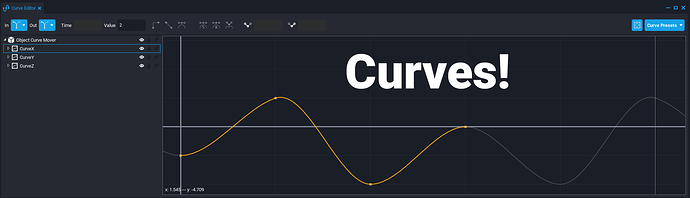Highlights for Version 1.0.192
- This patch adds Simple Curves to Core. Simple Curves are a new property type that consist of a set of 2D points (aka keys), data for how to interpolate between keys, and extrapolation settings.
- With scripts, creators can pass a
timevalue to the curve to retrieve the value of the curve at that time. - This can be used to drive animations, such as a door smoothly rotating open and closed, or allow for properties to map to other properties, such as the velocity of a vehicle controlling the volume of the engine SFX.
- You can even create entirely new curves with the Lua API during runtime. You can find examples on how to use Simple Curves by searching for the
Mover,Rotator, andScalerin Core Content and in our Curves tutorial.
- With scripts, creators can pass a
Platform
- Lots of UI Improvements:
- New: UI Images can now be flipped horizontally and vertically. (╯°□°)╯︵ ┻━┻
- New: UIText can now be outlined. User parameters given are
colorandsize. - New: In Preview mode, right-clicking on an AI Activity and selecting Open Source will open the Script Editor to the line that adds that Activity to its handler.
- New: Added a "Disable On Error" option can be used to disable an AIActivity that threw a Lua error.
- New: Added a right-click menu on the AIActivity row can open the Script Editor to the source of the error, and clear the error.
- New: Added UIProgressBar orientation controls.
- New: Add a "Scale to fit" attribute on
UITextandUIButtonsthat scales the text up or down to tightly fit the size of its container. - Fixed: Rotating UI Objects no longer results in incorrect resizing behavior when using the visual corner resize nodes.
- Fixed: An issue where
UIContainerrefreshes when an object is re-parented elsewhere in the hierarchy. - Fixed: A crash that sometimes occurs when changing shadow offsets for
UIButtons,UITexts , andUIImages.
- New: Animated meshes now have access to three new dance stances and some conversational animations.
- Dance stances added:
unarmed_dance_basic_arm_swingunarmed_dance_basic_side_to_sideunarmed_dance_basic_head_bop
- Player Animations added:
unarmed_talk_casualunarmed_listen_casualunarmed_talk_listen_casualunarmed_listen_talk_casual
- Dance stances added:
- New: Creators can let players in a de-spawned state by un-checking the Start Spawned checkbox on the Spawn Settings object or by calling
player:Despawn()from Lua.- While despawned, a player character is hidden, cannot move, and will not collide. For simplicity, the player object still exists and can be interacted with normally from script.
- Call
player:Spawn()to bring them back.
- New: You can now use Create Folder Containing This with a mix of folders and assets.
- New: The Spawn Key and Respawn Keys are now used when players spawn (initially, or from a despawned state) or respawn.
- If a spawner has a key that exactly matches the spawn key or respawn key, it will be considered as a valid spawn point. (subject to spawn mode and team settings, etc.)
- Fixed: Deletion no longer fails when attempting to delete an element in editor that has a locked ancestor.
- Fixed: The UIScrollBar now respects the dimensions set for it rather than using its content size alone.
- Fixed: A bug where the Skeletal meshes hair attachments were being culled.
- Fixed: The Viper Character's Backpack VFX now hides with the character.
- Fixed: Requiring all wheel references assigned on a four wheeled vehicle to have them move and rotate when driving.
- Fixed: All Mirror Operations now appear in a right context sub menu, Mirror World Space X/Y/Z, Mirror Local Space X/Y/Z and Mirror Parent Space X/Y/Z.
- Fixed: A crash that occurs when applying gravitational force on vehicles.
- Fixed: A bug where Find Asset used the wrong folder.
- Fixed: An issue with sometimes showing a duplicate session kick message when transferring between games.
Known Issues
- The Spawn Effects Template on Spawn Points is only spawned when a player respawns, and not the initial player spawn. This will be fixed in a future patch.
- On-going: Sometimes when exiting vehicles characters might move in a strange way, re-entering a vehicle should fix this.
- We discovered a problem with some of the new spawner behavior. A despawned player who is told to
player:Spawn()from a script (or Respawn) will not use a spawn point in MP preview or in a published game. The behavior works correctly in normal Preview mode. We're working on fixing this ASAP. Until this is fixed, creators can set positions manually with the optional table arguments. - The Dual Katanas in the template are rotated when they should not be. This will be fixed in the next patch.
API
- New: Added new properties to the
PlayerStartobject:-
playerScale(float), a multiplier for how big player characters will spawn. -
spawnEffectTemplateId(MUID), an ID of an effect played at spawn time.
-
- New: Added two parameters to the
Game.GetPlayers()function:-
ignoreSpawned(defaults to false) does not include spawned characters in the returned list. -
ignoreDespawned(defaults to false) does not include despawned characters in the returned list.
-
- New functions added to
UIProgressBars:-
SetFillImage('imageId'). -
GetFillImage(), returns a string of the Fill Image ID. -
SetBackgroundImage('imageId'). -
GetBackgroundImage(), returns a string of the Background Image ID.
-
- New properties added to
UIText:-
.outlineSize. an integer that is greater than zero that specifies the outline thickness.
-
- New functions added to
UIText:-
SetOutlineColor('color'), takes a color object to assign to the outline. -
GetOutlineColor(), returns the outline color.
-
- New properties added to
UIProgressBarfor controlling how it fills up:-
.fillTypetakes/returns an enumProgressBarFillType, values are:ProgressBarFillType.LEFT_TO_RIGHTProgressBarFillType.RIGHT_TO_LEFTProgressBarFillType.FROM_CENTERProgressBarFillType.TOP_TO_BOTTOMProgressBarFillType.BOTTOM_TO_TOP
-
- New properties added to
UIImage:.isFlippedHorizontal.isFlippedVertical
- New properties added to
UITextandUIButtons:-
.scaleToFitis a boolean property that controls the scale to fit behavior.
-
- New: Added a
player.spawnedEventevent, which contains thePlayerStartobject that was used and theSpawn Keystring where the player spawned. - Changed:
player.respawnedEventis deprecated, and replaced withplayer.spawnedEvent. - Changed:
player:Respawn()is now deprecated, and replaced withplayer:Spawn().- We are moving to new terminology because these now encompass both the regular respawn behavior as well as the new ability to not spawn a player at all and then optionall spawn them later.
- In both cases you can simply swap out your existing usage for the new event or function. Note that
player.spawnedEventhas three arguments, so you may have to adjust the signature of the handler slightly.
- Fixed: A bug where
UI.GetCursorPosition()would return the wrong value while a player is pressing a button.
Core Content
- New: Added utilities that use Simple Curves:
- Object Curve Mover
- Object Curve Rotator
- Object Curve Scaler
Audio
Vehicle and Racing SFX Bundle:
- This SFX bundle brings a wide variety of new SFX ideal for vehicles and racing themed templates to the Core Catalog. You'll find high quality, immersive and sophistically crafted vehicle-themed sounds that include everything from interior switches, car horns, many different vehicle engine types to help creators bring amazing sounds to their vehicles and more.
New: Added 126 Sound Effects:
- Cartoon Vintage Classic Ahooga Car Horn 01 SFX
- Cartoon Vintage Classic Ahooga Car Horn 02 SFX
- Creature Goose Honk Howl 01 SFX
- Creature Goose Honk Howl 02 SFX
- Creature Goose Honk Howl 03 SFX
- Funny Cartoon Clown Car Horn Honk 01 SFX
- Funny Cartoon Clown Car Horn Honk 01b SFX
- Funny Cartoon Clown Car Horn Honk 02a SFX
- Funny Cartoon Clown Car Horn Honk 02b SFX
- Funny Cartoon Clown Car Horn Honk 03 SFX
- Funny Cartoon Clown Car Horn Honk Double 01 SFX
- Funny Cartoon Clown Car Horn Honk Double 02 SFX
- Mechanical Clicky Gear Grinding Loop 01 SFX
- Mechanical Steam Gear Grinding Metal Engine Loop 01 SFX
- Mechanical Steam Gear Grinding Metal Engine Loop 02 SFX
- Mechanical Steam Gear Grinding Metal Engine Loop 03 SFX
- Mechanical Steam Gear Grinding Metal Engine Loop 04 SFX
- Mechanical Tracks Movement Noise Loop 03 SFX
- Mechanical Tracks Movement Noise Loop 04 SFX
- Metal Crunch Vehicle Car Debris Pile Impact 01 SFX
- Metal Heavy Screech Vehicle Car Impact 01 SFX
- Metal Thin Debris Vehicle Car Impact 01 SFX
- Metal Thud Vehicle Car Impact 01 SFX
- Metal Thud Vehicle Car Impact 02 SFX
- Metal Thud Vehicle Car Impact 03 SFX
- Metal Thud Vehicle Car Impact Hollow 01 SFX
- Metal Vehicle Car Impact Light Debris Crackle 01 SFX
- Metal Vehicle Car Impact Light Debris Crackle 02 SFX
- Metal Vehicle Car Impact Medium 01 SFX
- Metal Vehicle Crash Impact Heavy 02 SFX
- Metal Vehicle Crash Impact Heavy 03 SFX
- Metal Vehicle Crash Impact Heavy 04 SFX
- Metal Vehicle Heavy Crunchy Crash Impact 01 SFX
- Metal Vehicle Heavy Truck Trailer Container Crash Impact 01 SFX
- Metal Vehicle Panel Plate Car Impact 01 SFX
- Radio Change Tuning Knob Static 01 SFX
- Radio Change Tuning Knob Static 02 SFX
- Radio Change Tuning Knob Static Short 01 SFX
- Vehicle Armored Tank Vehicle Engine Loop 01 SFX
- Vehicle Car Alarm Chirp Short 01 SFX
- Vehicle Car Alarm Chirp Short 02 SFX
- Vehicle Car Alarm Chirp Short 03 SFX
- Vehicle Car Alarm Chirp Short Double 01 SFX
- Vehicle Car Alarm Chirp Short Double 02 SFX
- Vehicle Car Alarm Chirp Short Double 03 SFX
- Vehicle Car Alarm Loop 01 SFX
- Vehicle Car Alarm Loop 02 SFX
- Vehicle Car Alarm Loop 03 SFX
- Vehicle Car Alarm Loop 04 SFX
- Vehicle Car Door Close 02 SFX
- Vehicle Car Door Close 03 SFX
- Vehicle Car Door Close 04 SFX
- Vehicle Car Door Close 05 SFX
- Vehicle Car Door Close 06 SFX
- Vehicle Car Door Latch Open 01 SFX
- Vehicle Car Door Open 01 SFX
- Vehicle Car Door Open 03 SFX
- Vehicle Car Engine High Rpm Loop 01 SFX
- Vehicle Car Engine Low Rpm Loop 01 SFX
- Vehicle Car Engine Low Smooth Loop 01 SFX
- Vehicle Car Engine Medium Rpm Loop 01 SFX
- Vehicle Car Heavy Exhaust Backfire Pop 01 SFX
- Vehicle Car Heavy Rev Backfire Pop 01 SFX
- Vehicle Car Horn Honk Blast Long 02 SFX
- Vehicle Car Horn Honk Blast Long 03 SFX
- Vehicle Car Horn Honk Blast Long 04 SFX
- Vehicle Car Horn Honk Blast Long 05 SFX
- Vehicle Car Horn Honk Blast Long 06 SFX
- Vehicle Car Horn Honk Blast Loop 02 SFX
- Vehicle Car Horn Honk Blast Loop 03 SFX
- Vehicle Car Horn Honk Blast Loop 04 SFX
- Vehicle Car Horn Honk Blast Loop 05 SFX
- Vehicle Car Horn Honk Blast Loop 06 SFX
- Vehicle Car Horn Honk Blast Medium 02 SFX
- Vehicle Car Horn Honk Blast Medium 03 SFX
- Vehicle Car Horn Honk Blast Medium 04 SFX
- Vehicle Car Horn Honk Blast Medium 05 SFX
- Vehicle Car Horn Honk Blast Medium 06 SFX
- Vehicle Car Horn Honk Blast Short 02 SFX
- Vehicle Car Horn Honk Blast Short 03 SFX
- Vehicle Car Horn Honk Blast Short 04 SFX
- Vehicle Car Horn Honk Blast Short 05 SFX
- Vehicle Car Horn Honk Blast Short 06 SFX
- Vehicle Car Metal Hatch Trunk Hood Open 01 SFX
- Vehicle Car Metal Hatch Trunk Hood Open 02 SFX
- Vehicle Car Metal Hatch Trunk Hood Open 03 SFX
- Vehicle Car Metal Hatch Trunk Hood Shut Close 01 SFX
- Vehicle Car Metal Hatch Trunk Hood Shut Close 02 SFX
- Vehicle Car Metal Hatch Trunk Hood Shut Close 03 SFX
- Vehicle Car Suspension Movement Offroad Bumpy Loop 01 SFX
- Vehicle Car Tire Metal Brakes Squeal Piercing 01
- Vehicle Car Tire Metal Brakes Squeal Piercing Loop 01
- Vehicle Car Tire Skid Screech Drift Long 04
- Vehicle Car Tire Skid Screech Drift Long 05
- Vehicle Car Tire Skid Screech Drift Long 06
- Vehicle Car Tire Skid Screech Drift Loop 02
- Vehicle Car Tire Skid Screech Drift Loop 03
- Vehicle Car Tire Skid Screech Drift Medium 01
- Vehicle Car Tire Skid Screech Drift Short 02
- Vehicle Car Turbo Flutter Release Wastegate 01 SFX
- Vehicle Construction Truck Engine Idle Loop 01 SFX
- Vehicle Construction Truck Engine Idle Loop 02 SFX
- Vehicle Dragster Race Car Engine Loop High RPM 01 SFX
- Vehicle Dragster Race Car Engine Loop Idle 01 SFX
- Vehicle Dragster Race Car Engine Loop Idle 02 SFX
- Vehicle Heavy Suspension Bounce Metal Movement Impact 01 SFX
- Vehicle Motor Boat Engine Loop 02 SFX
- Vehicle Motorcycle Engine Idle Loop 06 SFX
- Vehicle Muscle Car Engine Idle Loop 03 SFX
- Vehicle Plastic Switch Panel Button Click 01 SFX
- Vehicle Plastic Switch Panel Button Click 02 SFX
- Vehicle Plastic Switch Panel Button Click 03 SFX
- Vehicle Plastic Switch Panel Button Click 04 SFX
- Vehicle Race Car Formula One Engine Decelerate Off Throttle 01 SFX
- Vehicle Race Car Formula One Engine Decelerate Off Throttle 02 SFX
- Vehicle Race Car Formula One Engine Idle High RPM Loop 01 SFX
- Vehicle Race Car Formula One Engine Idle Loop 01 SFX
- Vehicle Race Car Formula One Pass By 03 SFX
- Vehicle Suspension Bounce Metal Movement Impact 01 SFX
- Vehicle Suspension Bounce Metal Movement Impact 02 Tolayer SFX
- Vehicle Suspension Bounce Metal Movement Impact Short 01 SFX
- Vehicle Turn Signal Blinker Light Sequence 01 SFX
- Vehicle Turn Signal Blinker Light Sequence 02 SFX
- Vehicle Turn Signal Blinker Light Single A 01 SFX
- Vehicle Turn Signal Blinker Light Single A 02 SFX
- Vehicle Turn Signal Blinker Light Single B 01 SFX
- Vehicle Turn Signal Blinker Light Single B 02 SFX
- Changed: We renamed the following assets:
- Motor Boat Engine Loop 01 SFX > Vehicle Motor Boat Engine Loop 01 SFX
- Car Door Close 01 SFX > Vehicle Car Door Close 01 SFX
- Rally Car Engine 01 SFX > Vehicle Rally Car Engine Loop 01 SFX
- Vehicle Car Horn Blast Long 01 SFX > Vehicle Car Horn Honk Blast Long 01 SFX
- Vehicle Car Horn Blast Medium 01 SFX > Vehicle Car Horn Honk Blast Medium 01 SFX
- Vehicle Car Horn Blast Short 01 SFX > Vehicle Car Horn Honk Blast Short 01 SFX
- Fixed: Japan Weapon templates are now oriented correctly for drag and drop with Melee Weapon 1h Guide
- Fixed: Fixed an issue with skateboard mount SFX where some variations the landing sounds were too reverberant and/or had had too much of a 'rollout' and 'distant' sound.
Reminder for Creators
Beginning with Patch 1.0.187, projects now have an additional scenes folder: Scenes/Main on the file system. This is in preparation for the Scenes feature which will come in the future, but should have no meaningful effect on existing projects and you won't see it in the Core hierarchy. For creators using source control, there will be a migration of files to this folder but the source control should handle this gracefully. Make sure to commit this change to your project first before making any other changes to keep the history clean.
When it comes out later this year, Scenes will enable you to have more levels and sub-games inside of your main project instead of having to use child-games. There's a lot of work yet to be done before Scenes releases, but we will keep y'all updated as it approaches!