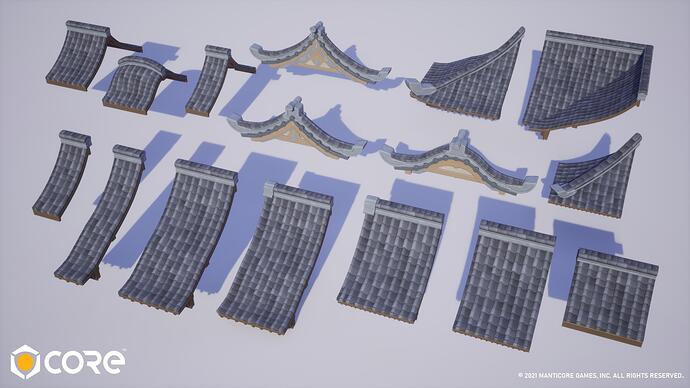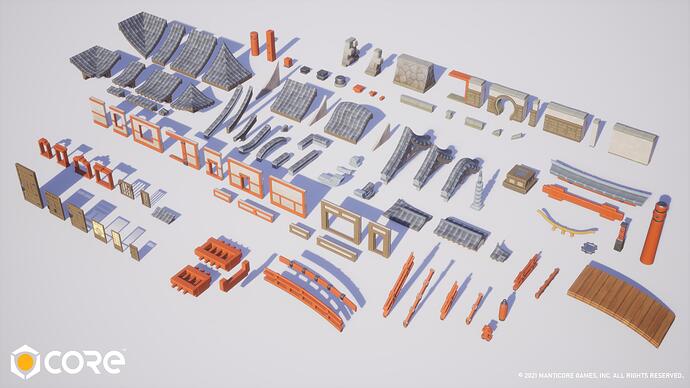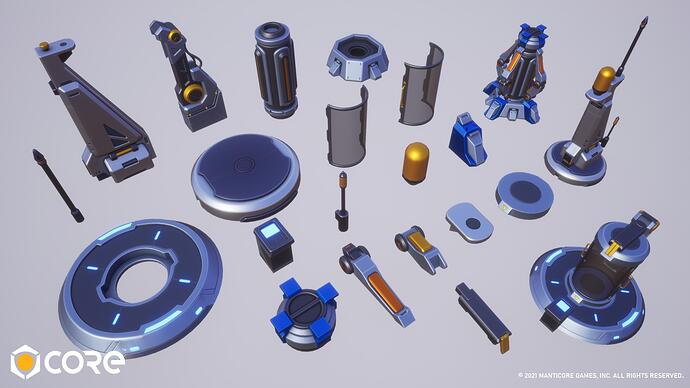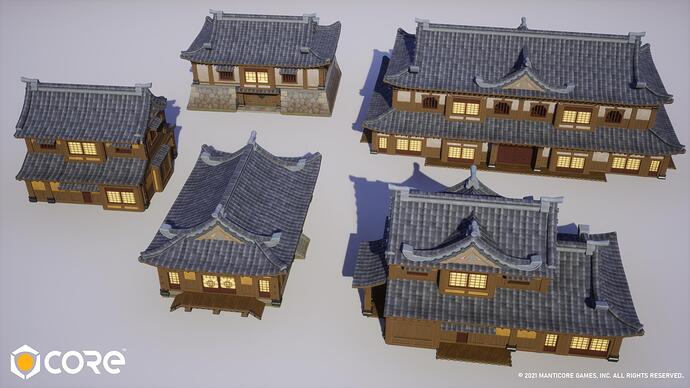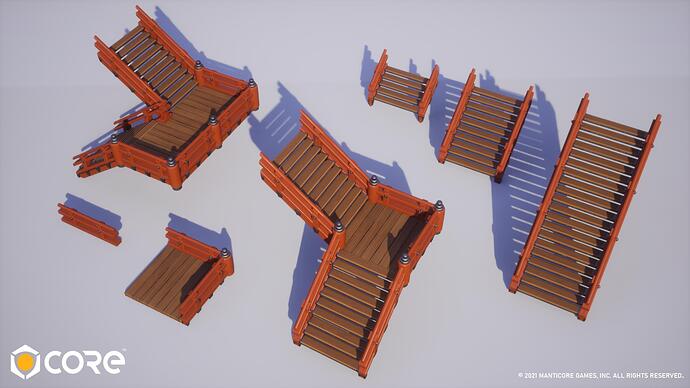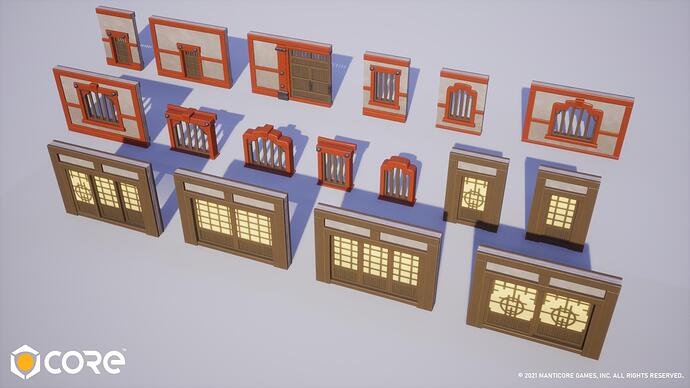Highlights for Version 1.0.191
- This patch brings physics-based vehicles to Core! There are two base vehicle types: Four Wheeled Vehicles and Treaded Vehicles.
- Treaded vehicles have zero turn radius and a single long tread on each side, while Four Wheeled Vehicles have four wheels and turn like an ordinary car.
- They both have plenty of settings to customize to your needs.
- You can also find some premade vehicles in Core Content, under Game Components -> Vehicles and a brand new Racing
framework from which you can build a new game.



Platform
- New: Added Providing Opacity controls to
UIPanelandUIContainer. - New: UIScrollbars now allow for vertical or horizontal scrolling.
- New: Adding the ability to control scroll position on
UIScrollPanels. - New: Added a
DummyCore Object that allows for selection of a hierarchy through a customizable debug object that supports transform independent scale and offset. - New: Creators can now create folders to better organize content in select sections of Project content.
- Right-click and select Create Folder, or click the Create Folder button within My Templates/Scripts/Materials to make a new folder.
- Items can be dragged into folders on the left side in the Project content tree.
- You can also select items and choose Create Folder Containing This.
- Changed: Added a fade animation to login screen error messages to help distinguish new error messages from old ones.
- Changed: Attempting to delete a locked object in the hierarchy now prompts the user with a popup to confirm deleting the locked object, or select the locked objects for them.
- Changed: We have hidden a few properties on the "Spawn Settings" object that were accidentally revealed a bit too early. These showed up in our previous patch, but had no effect yet. They will be back soon!
- Fixed: Core now works again on Windows versions older than Windows 10 (1709).
- Fixed: Allow grouping of objects when multiple objects are selected and all of them can be put inside a Group/Folder but are descendants of other selected objects.
- Fixed: A bug where in-game player cannot be blocked in some cases from the friends UI,
- Fixed: An issue where a deleted storage key may still show up in your asset manifest on a project.
- Fixed: Static hooks were being listed under
StaticEventsin API JSON. They now are listed underStaticHooks. - Fixed: Debris not colliding with players & physics objects.
- Fixed: Dropdown filter in event log and asset picker no longer is cutoff at popup borders.
- Fixed: A Client crash with regards to moving from game to editor.
- Fixed: UI Images, Progress Bars, and Text not being click selectable in the viewport when in UI Create Mode.
- Fixed: A crash when receiving a notification while loading a new game.
- Fixed: The Local Outline now properly respects the
Enabledflag. - Fixed: A bug that could cause notifications to appear at incorrect times.
- Fixed: A crash that can occur if a player leaves in the middle of a
Game.TransferAllPlayersToGame()call. - Fixed: A bug which sometimes prevented setting enum properties when selecting multiple objects in the editor.
- Fixed: A bug where text box vertical alignment did not take into account word wrapped text when vertical positioning the text. This change fixes the alignment so that more than just the first line of text is taken into account when vertically aligning.
- Fixed: A bug where pressing Delete while not having selected anything would ask for confirmation.
Known Issues
- Sometimes when exiting vehicles characters might move in a strange way, re-entering a vehicle should fix this.
- We have identified an issue with vertical alignments in the UI. Only the first line in the word-wrapped text respects the vertical alignment. The rest is displayed below that line.
- For center alignment, the entire block of text should be centered in the box. For bottom, the text should sit at the bottom of the text box and print upwards from that.
- We're going to fix this but it might break games or make the UI look off if a creator is expecting this behavior.
- Occasionally vehicles will noticeably “pop” (move a bit to the side and then back into place) when entered.
- The advanced tank currently does not show the driver out of the top hatch (but will in the future). This can also be resolved by unchecking "Attach Driver".
- Leaving the advanced tank or basic tank places the driver under the tank. This can be resolved via script by creators.
- Brake strength currently affects vehicles when coasting. We will be separating these in an upcoming release (and migrating existing vehicles so they will not have a change in behavior).
- Suspension will be exposed in an upcoming release.
API
- New: Added the
VehicleCoreObject API. - New: Added
CoreSocial.GetFriends(player)function which returns a paginated list of a player's friends.-
CoreSocial.GetFriends()may be called from the server for any player currently in the game, or from the client for the local player only.
-
- New:
UIImage:SetPlayerProfile()now accepts aCoreFriendCollectionEntryin addition toPlayer,CorePlayerProfile, orstringof a player ID. - New: Added the
opacityproperty toUIPanelandUIContainer, a float between 0 and 1 (0 is transparent, 1 is opaque). - New: Added the
orientationproperty toUIScrollPanel, the values areOrientation.VERTICALorOrientation.HORIZONTALto change the scroll direction of the scrollview. - New: Added the
UIScrollPanel.contentLengthread-only Lua property returns the height or width of the scroll panel's content. - New: Added the
UIScrollPanel.scrollPositionread-write property controls how far the panel is scrolled, from 0 tocontentLength. - Changed:
Player:TransferToGame()andGame.TransferAllPlayersToGame()now accept aCoreGameInfoorCoreGameCollectionEntryinstance in place of thestringof a game ID.-
Player:TransferToGame()may be called from client scripts for the local player.
-
- Changed: We are deprecating
player:SetVisibility()in favor of a newplayer.isVisibleproperty that behaves more in line with how visibility works otherwise in Core.- Instead of explicitly setting whether attached objects have their visibility changed as well, they will now simply respect their own visibility setting (
FORCE_ON,FORCE_OFF, orINHERIT). - If they are set to inherit, they will inherit from whether the player is visible.
- We've made this change in a way to avoid breaking any games. Any game that uses
player:SetVisibility()will now see a deprecation warning, but should continue behaving as it did before. - Note that you may see strange behavior when trying to use a mix of the new property and old function as they are unfortunately not compatible.
- Instead of explicitly setting whether attached objects have their visibility changed as well, they will now simply respect their own visibility setting (
Core Content
Vehicles
- New Vehicles
- Basic Tank
- Basic Car
- Advanced Car - Sedan
- Advanced Car - Taxi
- Advanced Car - Police
- Advanced Car - Go Kart
- Advanced Car - Formula Race
- Advanced Car - Pickup Truck
- Advanced Tank
Sci-fi Theme Pack
- New: Added Antenna (6) and Cryo Chamber (6) pieces as well as templates.
- New: Added 5 new Templates: 4 Mechas, 1 Space Ship.
Japanese Theme Pack
New: Added Mecha Kitbash Kit 01 (55 pieces)
- Mecha - Armor - Airfoil 01
- Mecha - Armor - Ankle 01
- Mecha - Armor - Ankle 02
- Mecha - Armor - Arm Socket 01
- Mecha - Armor - Calf 01
- Mecha - Armor - Chest 01
- Mecha - Armor - Forearm 01
- Mecha - Armor - Forearm 02
- Mecha - Armor - Hand 01 - Posed Fist 01
- Mecha - Armor - Hand 01 - Posed Relaxed 01
- Mecha - Armor - Hand 01 - Posed Trigger 01
- Mecha - Armor - Hand 01
- Mecha - Armor - Heel 01
- Mecha - Armor - Helm 01 - Fin 01
- Mecha - Armor - Helm 01
- Mecha - Armor - Helm 01 - Vent 01
- Mecha - Armor - Airfoil 02
- Mecha - Armor - Helm 02
- Mecha - Armor - Helm 03
- Mecha - Armor - Hip 01
- Mecha - Armor - Knee Spike 01
- Mecha - Armor - Pack 01 - Bot 01
- Mecha - Armor - Pack 01 - Top 01
- Mecha - Armor - Pelvis 01
- Mecha - Armor - Pelvis 02
- Mecha - Armor - Ribs 01
- Mecha - Armor - Shin 01
- Mecha - Armor - Shoulder Thruster 01
- Mecha - Armor - Shoulder Thruster 02
- Mecha - Armor - Thigh 01
- Mecha - Armor - Thruster 01
- Mecha - Armor - Thruster Flap 01
- Mecha - Armor - Toe 01
- Mecha - Armor - Vertebrae 01
- Mecha - Armor - Waist 01
- Mecha - Armor - Wing 01
- Mecha - Armor - Wing 02
- Mecha - Cannon 01
- Mecha - Cannon - Lasersight 01
- Mecha - Cannon Socket 01
- Mecha - Frame - Arm Joint 01
- Mecha - Frame - Forearm 01
- Mecha - Frame - Helm 01
- Mecha - Frame - Hinge 01
- Mecha - Frame - Hinge 02
- Mecha - Frame - Knee Joint 01
- Mecha - Frame - Neck 01
- Mecha - Frame - Pelvis 01
- Mecha - Frame - Shoulder Joint 01
- Mecha - Frame - Thruster 01
- Mecha - Frame - Thruster Limiter 01
- Mecha_RepairBay (Prop)
- Mecha_Ship_01(Prop)
- Mecha_Variant_1(Poseable)
- Mecha_Variant_2(Poseable)
- Mecha_Variant_3(Poseable)
- New Weapons
- Advanced Shuriken
- Advanced Katana
New: Added Japanese Temple Tileset (106 Items)
- Japanese Temple Awning 01
- Japanese Temple Door 01
- Japanese Temple Door 02
- Japanese Temple Door 003
- Japanese Temple Door Large 01
- Japanese Temple Door Shoji 01
- Japanese Temple Door Shoji 01 - Wide 01
- Japanese Temple Pillar 02 - Top 01 Arm Extension
- Japanese Temple Pillar 02 - Top 01 Arm
- Japanese Temple Roof Ornament 01
- Japanese Temple Roof Ornament 02
- Japanese Temple Roof Ornament 03
- Japanese Temple Torii Gate Ornament 01
- Japanese Temple Torii Gate Rope 01
- Japanese Temple Wall Gate Crossbeam 01
- Japanese Temple Wall Ornament 01
- Japanese Temple Window 01
- Japanese Temple Window 01
- Japanese Temple Window Frame 01
- Japanese Temple Window Frame 02
- Japanese Temple Window Frame 03
- Japanese Temple Window Frame 04
- Japanese Temple Floor 01 - Bridge 01 End
- Japanese Temple Foundation 01 Corner 01
- Japanese Temple Foundation 01 Endcap
- Japanese Temple Foundation 01
- Japanese Temple Foundation 02 Corner 01
- Japanese Temple Foundation 02 Half
- Japanese Temple Foundation 02
- Japanese Temple Foundation 02 Wedge
- Japanese Temple Foundation Stair Railing 150cm
- Japanese Temple Pillar 01 - Base 01
- Japanese Temple Pillar 01 - Mid 01 150cm
- Japanese Temple Pillar 01 - Mid 01
- Japanese Temple Pillar 01 - Top 01
- Japanese Temple Pillar 02 - Base 01
- Japanese Temple Pillar 02 - Mid 01
- Japanese Temple Pillar 02 - Top 01
- Japanese Temple Railing 01 - Angled 4m
- Japanese Temple Railing 01 - Angled 2m
- Japanese Temple Railing 01 - Bridge End 01
- Japanese Temple Railing Post 01
- Japanese Temple Railing 01 - Straight 01
- Japanese Temple Railing Stringer 01 - Angled 4m
- Japanese Temple Railing Stringer 01 - Angled 2m
- Japanese Temple Railing Stringer 01 - Bridge 01 End
- Japanese Temple Railing Stringer 01 - Straight 01
- Japanese Temple Railing 01 - Turn 01
- Japanese Temple Roof 01 - Cap 01 Corner
- Japanese Temple Roof 01 - Cap 01 Half
- Japanese Temple Roof 01 - Cap 01
- Japanese Temple Roof 01 Corner In
- Japanese Temple Roof 01 Corner Out - Cap 01
- Japanese Temple Roof 01 Corner Out
- Japanese Temple Roof 01 - Eaves 01 Corner In
- Japanese Temple Roof 01 - Eaves Cap 01 Corner
- Japanese Temple Roof 01 - Eaves 01 Corner Out
- Japanese Temple Roof 01 - Eaves 01 End
- Japanese Temple Roof 01 - Eaves 01 Half
- Japanese Temple Roof 01 - Eaves 01
- Japanese Temple Roof 01 - Eaves 02 End Corner Out
- Japanese Temple Roof 01 - Eaves 02 End
- Japanese Temple Roof 01 - Eaves 02 Half
- Japanese Temple Roof 01 - Eaves 02
- Japanese Temple Roof 01 - End
- Japanese Temple Roof 01 Half
- Japanese Temple Roof 01
- Japanese Temple Roof 01 - Wall 01
- Japanese Temple Roof 02
- Japanese Temple Roof 02 - Wall 01
- Japanese Temple Roof 03 - Cap 01
- Japanese Temple Roof 03
- Japanese Temple Roof 03 - Wall 01
- Japanese Temple Roof Peak 01 - End 01
- Japanese Temple Roof Peak 01 - End 01 Tip
- Japanese Temple Roof Peak 02 - End 01
- Japanese Temple Roof Peak 03 - End 01
- Japanese Temple Roof Spire 01 - Base
- Japanese Temple Roof Spire 01
- Japanese Temple Torii Gate Crossbeam 01
- Japanese Temple Torii Gate Lintel 01
- Japanese Temple Torii Gate Pillar 01
- Japanese Temple Torii Gate Post 01
- Japanese Temple Wall 01 - Doorway 01 Half
- Japanese Temple Wall 01 - Doorway 01
- Japanese Temple Wall 01 - Doorway 02
- Japanese Temple Wall 01 - 150cm 01 Half
- Japanese Temple Wall 01 - 150cm 01
- Japanese Temple Wall 01 - Half 01
- Japanese Temple Wall 01
- Japanese Temple Wall 01 - Window 01 Half
- Japanese Temple Wall 01 - Window 01
- Japanese Temple Wall Interior 01 - 150cm 01 Half
- Japanese Temple Wall Interior 01 - 150cm 01
- Japanese Temple Wall Interior 01 - Doorway 01 Half
- Japanese Temple Wall Interior 01 - Doorway 01 Wide
- Japanese Temple Wall Large 01 Corner
- Japanese Temple Wall Large 01
- Japanese Temple Wall Large 02 Corner
- Japanese Temple Wall Large 02 Gate 01
- Japanese Temple Wall Large 02 Gate 02
- Japanese Temple Wall Gate Top Midsection 4m
- Japanese Temple Wall Gate Top End 01
- Japanese Temple Wall Large 02
- Japanese Temple Wall Large Roof 01 - Corner 01
- Japanese Temple Wall Large Roof 01 - End 01
- Japanese Temple Wall Large Roof 01
New: Added 63 Japanese Props
- Tree Sakura Hero 01
- Tree Sakura Hero 02
- Tree Sakura Hero Bare 01
- Tree Sakura Hero Bare 02
- Katana Blade
- Katana Guard
- Katana Handle
- Katana Scabbard
- Kunai Blade
- Kunai Handle
- Japanese Paper Lantern Simple 01
- Japanese Paper Lantern Simple 02
- Japanese Paper Lantern Simple 03
- Sai Blade
- Sai Handle
- Shuriken 01
- Shuriken 02
- Shuriken 03
- Shuriken 04
- Porcelain Vase 01
- Porcelain Vase 02
- Porcelain Vase 03
- Broken Porcelain Vase 01
- Broken Porcelain Vase 02
- Broken Porcelain Vase 03
- Porcelain Vase Debris
- Wakizashi Blade
- Wakizashi Guard
- Wakizashi Handle
- Wakizashi Scabbard
- Katana with Scabbard (Prop)
- Katana (Prop)
- Kunai (Prop)
- Sai (Prop)
- Wakizashi with Scabbard (Prop)
- Wakizashi (Prop)
- Antenna Base
- Antenna Ledge
- Antenna Mast 01
- Antenna Mast 02
- Antenna Mast 03
- Antenna Structure
- Cryo Chamber Back
- Cryo Chamber Base 01
- Cryo Chamber Base 02
- Cryo Chamber Control Panel
- Cryo Chamber Door 01
- Cryo Chamber Door 02
- Cryo Chamber Pod Top
- Machinery Arm 01
- Machinery Arm 02
- Machinery Base
- Machinery Base Support
- Machinery Cap
- Machinery Tube
- Antenna (Prop)
- Cryo Chamber (Prop)
- Machinery (Prop)
- Phone Base
- Phone Handset
- Phone Screen
- Small Pot
- Medium Pot
- Large Pot
New: Added 6 Japanese Prop Templates
- Katana
- Katana with Scabbard
- Wakizashi
- Wakizashi with Scabbard
- Kunai
- Sai
New: Added 19 Japanese Decals/Materials
- Decal Family Crest 01
- Fabric Tatami Mat Frame 01
- Fabric Tatami Mat Frame 02
- Fabric Tatami Mat Frame 03
- Fabric Tatami Mat Frame 04
- Grid Cube Glow 9 Slice 01
- Grid Glow 9 Slice 02
- Grid Basic 9 Slice 01
- Tatami Mat 01
- Parallax Paper Lantern 01
- Paper Lantern 01
- Granite 01
- Stone Foundation 01
- Roof Kawara 01
- Roof Kawara 02
- Waterfall Long Exposure
- Shoji Screen 01
- Shoji Screen 02
- Shoji Screen 03
- Wood Painted 01
Racing Theme Pack
New: Added 31 Racing themed UI textures
- Finish Line
- Checkered Flag
- Flag
- Car Jack
- Timer Full
- Timer Three Quarters
- Timer Half
- Timer Quarter
- Timer Empty
- Highway Sign
- Triangle Sign
- Diamond Sign
- Octagonal Sign
- Boost
- Chevron
- U turn
- Right Turn
- Left Turn
- Battery
- Podium
- Racing Helmet
- Garage
- Medal
- Trophy
- Oil Can
- Gear Shift
- Gear Stick
- Tire
- Steering Wheel
- Speedometer
Visual Effects
New: Added 20 VFX
- Lightning VFX
- House Flies Volume VFX
- Waterfall 90 Inner Corner
- Waterfall 90 Outer Corner Long Exposure
- Waterfall Straight Long Exposure
- Swirling Paper Ward VFX
- Spike Rain VFX
- Weapon Rain VFX
- Weapon Rain - Radial Burst VFX
- Magic Circle Generator Advanced: All VFX
- Magic Circle Generator Advanced: Basic VFX
- Magic Circle Generator Advanced: Fantasy VFX
- Magic Circle Generator Advanced: Nature VFX
- Magic Circle Generator Advanced: Sci-fi VFX
- Magic Circle Generator: Basic VFX
- Magic Circle Generator: Fantasy
- Magic Circle Generator: Nature VFX
- Magic Circle Generator: Sci-fi VFX
- Binding Chains VFX
- Straight Chain VFX
- Dimension Slash Impact VFX
Make sure to also watch the VoD of our Creating Magic with VFX stream where we showed some these off and also what kind of things you can do with the Magic Circle Generator!
Audio
New: Added 189 Audio assets
- "Dark Fury" Music Construction Kit (Sections) 01
- Object On Carpet Floor Slide 01 SFX
- Object On Carpet Floor Slide 02 SFX
- Object On Carpet Floor Slide Heavy 01 SFX
- Object On Carpet Quick Slide 01 SFX
- Large Wooden Door Metal Lock Chain Open Close 01 SFX
- Large Wooden Door Metal Lock Chain Open Close 02 SFX
- Large Wooden Door Shut Open Close Rattle 01 SFX
- Large Wooden Fortress Gate Door Shut Open Close 01 SFX
- Large Wooden Fortress Gate Door Shut Open Close 02 SFX
- Large Wooden Fortress Gate Door Shut Open Close 03 SFX
- Large Wooden Fortress Gate Door Slam Impact Close 01 SFX
- Large Wooden Gate Door Shut Open Close 01 SFX
- Large Wooden Gate Door Shut Open Close 02 SFX
- Large Wooden Gate Door Shut Open Close Creak Long 01 SFX
- Large Wooden Gate Door Shut Open Close Creak Short 01 SFX
- Large Wooden Gate Door Shut Open Close Creak Short 02 SFX
- Large Wooden Gate Door Shut Open Close Squeak 01 SFX
- Steam Mechanical Gear Lock Load Mechanism Heavy 01 SFX
- Steam Mechanical Gear Lock Load Mechanism Heavy 02 SFX
- Steam Mechanical Gear Lock Load Mechanism Heavy 03 SFX
- Steam Mechanical Gear Lock Load Mechanism Heavy 04 SFX
- Steam Mechanical Gear Lock Load Mechanism Heavy 05 SFX
- Steam Mechanical Gear Lock Load Mechanism Heavy 06 SFX
- Steam Mechanical Gear Lock Load Mechanism Light 01 SFX
- Steam Mechanical Gear Lock Load Mechanism Light 02 SFX
- Steam Mechanical Gear Lock Load Mechanism Light 03 SFX
- Steam Mechanical Gear Lock Load Mechanism Medium 01 SFX
- Steam Mechanical Gear Lock Load Mechanism Medium 02 SFX
- Steam Mechanical Gear Lock Load Mechanism Medium 03 SFX
- Steam Mechanical Gear Lock Load Mechanism Medium 04 SFX
- Sci-fi Energy Burst 01 SFX
- Sci-fi Energy Burst 02 SFX
- Sci-fi Energy Burst 03 SFX
- Sci-fi Energy Burst 04 SFX
- Sci-fi Energy Burst 05 SFX
- Sci-fi Energy Burst 06 SFX
- Sci-fi Energy Burst 07 SFX
- Sci-fi Energy Burst 08 SFX
- Sci-fi Energy Burst 09 SFX
- Sci-fi Energy Burst 10 SFX
- Sci-fi Energy Burst 11 SFX
- Sci-fi Energy Burst 12 SFX
- Sci-fi Energy Burst 13 SFX
- Sci-fi Energy Burst 14 SFX
- Sci-fi Energy Burst 15 SFX
- Sci-fi Energy Burst 16 SFX
- Sci-fi Energy Burst 17 SFX
- Sci-fi Energy Burst 18 SFX
- Sci-fi Energy Burst 19 SFX
- Sci-fi Energy Burst 20 SFX
- Sci-fi Mech Activate Powerup 01 SFX
- Sci-fi Mech Activate Powerup Buzz 01 SFX
- Sci-fi Mech Activate Powerup Mechanical Gears 01 SFX
- Sci-fi Mech Activate Powerup Mechanical Steel 01 SFX
- Sci-fi Mech Activate Powerup Plasma Energy 01 SFX
- Sci-fi Mech Activate Powerup Quick 01 SFX
- Sci-fi Mech Activate Powerup Startup 01 SFX
- Sci-fi Mech Activate Powerup Startup 02 SFX
- Sci-fi Mech Activate Powerup Static Energy 01 SFX
- Sci-fi Mech Activate Powerup Warble 01 SFX
- Sci-fi Mech Robotic Transformation Sequence 09 SFX
- Sci-fi Mech Robotic Transformation Sequence 10 SFX
- Sci-fi Mech Robot Exo Suit Servo Step Hit 01 SFX
- Sci-fi Mech Robot Servo Move Hit A 01 SFX
- Sci-fi Mech Robot Servo Move Hit B 01 SFX
- Sci-fi Stutter Glitch 01 SFX
- Sci-fi Stutter Glitch 02 SFX
- Sci-fi Stutter Glitch 03 SFX
- Sci-fi Stutter Glitch 04 SFX
- Sci-fi Stutter Glitch 05 SFX
- Sci-fi Stutter Glitch 06 SFX
- Sci-fi Stutter Glitch 07 SFX
- Sci-fi Stutter Glitch 08 SFX
- Sci-fi Stutter Glitch 09 SFX
- Sci-fi Stutter Glitch 10 SFX
- Sci-fi Vintage Retro Activate Large Long 01 SFX
- Sci-fi Vintage Retro Activate Large Long 02 SFX
- Sci-fi Vintage Retro Activate Large Short 01 SFX
- Sci-fi Vintage Retro Activate Large Short 02 SFX
- Sci-fi Vintage Retro Activate Large Short 03 SFX
- Sci-fi Vintage Retro Activate Large Short 04 SFX
- Sci-fi Vintage Retro Activate Medium 01 SFX
- Sci-fi Vintage Retro Activate Medium 02 SFX
- Sci-fi Vintage Retro Activate Medium 03 SFX
- Sci-fi Vintage Retro Activate Medium 04 SFX
- Sci-fi Vintage Retro Activate Medium 05 SFX
- Sci-fi Vintage Retro Activate Medium 06 SFX
- Sci-fi Vintage Retro Activate Medium 07 SFX
- Sci-fi Vintage Retro Activate Ping 01 SFX
- Sci-fi Vintage Retro Activate Powerup 01 SFX
- Sci-fi Vintage Retro Activate Powerup 02 SFX
- Sci-fi Vintage Retro Activate Small 01 SFX
- Sci-fi Vintage Retro Activate Small 02 SFX
- Sci-fi Vintage Retro Activate Small 03 SFX
- Sci-fi Vintage Retro Activate Small 04 SFX
- Sci-fi Vintage Retro Activate Small 05 SFX
- Sci-fi Vintage Retro Alarm Loop 01 SFX
- Sci-fi Vintage Retro Appear 01 SFX
- Sci-fi Vintage Retro Appear 02 SFX
- Sci-fi Vintage Retro Appear 03 SFX
- Sci-fi Vintage Retro Appear 04 SFX
- Sci-fi Vintage Retro Appear 05 SFX
- Sci-fi Vintage Retro Appear 06 SFX
- Sci-fi Vintage Retro Appear 07 SFX
- Sci-fi Vintage Retro Appear 08 SFX
- Sci-fi Vintage Retro Beam Appear Powerup 01 SFX
- Sci-fi Vintage Retro Bell 01 SFX
- Sci-fi Vintage Retro Bell Chime 01 SFX
- Sci-fi Vintage Retro Bell Chime 02 SFX
- Sci-fi Vintage Retro Blast Large 01 SFX
- Sci-fi Vintage Retro Blast Large 02 SFX
- Sci-fi Vintage Retro Blast Large 03 SFX
- Sci-fi Vintage Retro Charged Blast Powerdown 01 SFX
- Sci-fi Vintage Retro Charged Blast Powerdown 02 SFX
- Sci-fi Vintage Retro Data Stream Loop 01 SFX
- Sci-fi Vintage Retro Electric Blast 01 SFX
- Sci-fi Vintage Retro Electric Energy Field Loop 01 SFX
- Sci-fi Vintage Retro Energy Beam Charge 01 SFX
- Sci-fi Vintage Retro Energy Boing 01 SFX
- Sci-fi Vintage Retro Energy Bubble 01 SFX
- Sci-fi Vintage Retro Energy Bubble 01b SFX
- Sci-fi Vintage Retro Energy Bubble 01c SFX
- Sci-fi Vintage Retro Energy Bubble Fall Medium 01 SFX
- Sci-fi Vintage Retro Energy Debuff Powerdown 01 SFX
- Sci-fi Vintage Retro Energy Fall Large 01 SFX
- Sci-fi Vintage Retro Energy Fall Medium 01 SFX
- Sci-fi Vintage Retro Energy Fall Medium 02 SFX
- Sci-fi Vintage Retro Energy Fall Small 01 SFX
- Sci-fi Vintage Retro Energy Field Loop 01 SFX
- Sci-fi Vintage Retro Energy Field Loop 02 SFX
- Sci-fi Vintage Retro Energy Field Loop 03 SFX
- Sci-fi Vintage Retro Energy Field Loop 04 SFX
- Sci-fi Vintage Retro Energy Field Loop 05 SFX
- Sci-fi Vintage Retro Energy Field Loop 06 SFX
- Sci-fi Vintage Retro Energy Field Loop 07 SFX
- Sci-fi Vintage Retro Energy Field Loop 08 SFX
- Sci-fi Vintage Retro Energy Field Loop 09 SFX
- Sci-fi Vintage Retro Energy Field Loop 10 SFX
- Sci-fi Vintage Retro Energy Flutter Rise 01 SFX
- Sci-fi Vintage Retro Energy Flutter Rise 01b SFX
- Sci-fi Vintage Retro Energy Laser Beam Loop 01 SFX
- Sci-fi Vintage Retro Energy Laser Beam Loop 02 SFX
- Sci-fi Vintage Retro Energy Laser Beam Loop 03 SFX
- Sci-fi Vintage Retro Energy Rise Large 01 SFX
- Sci-fi Vintage Retro Energy Rise Large 02 SFX
- Sci-fi Vintage Retro Energy Rise Medium 01 SFX
- Sci-fi Vintage Retro Energy Rise Medium 02 SFX
- Sci-fi Vintage Retro Energy Shwing Shine Ricochet 01 SFX
- Sci-fi Vintage Retro Force Field Loop 01 SFX
- Sci-fi Vintage Retro Force Field Loop 02 SFX
- Sci-fi Vintage Retro Force Field Loop 03 SFX
- Sci-fi Vintage Retro Force Field Loop 04 SFX
- Sci-fi Vintage Retro Force Field Loop 05 SFX
- Sci-fi Vintage Retro Force Field Loop 06 SFX
- Sci-fi Vintage Retro Force Field Loop 07 SFX
- Sci-fi Vintage Retro Laser Blast Deep 01 SFX
- Sci-fi Vintage Retro Laser Blast Deep 02 SFX
- Sci-fi Vintage Retro Laser Blast Small 01 SFX
- Sci-fi Vintage Retro Laser Blast Small 02 SFX
- Sci-fi Vintage Retro Laser Blast Small 03 SFX
- Sci-fi Vintage Retro Laser Sweep 01 SFX
- Sci-fi Vintage Retro Laser Thick 01 SFX
- Sci-fi Vintage Retro Laser Zap 01 SFX
- Sci-fi Vintage Retro Launch Powerup 01 SFX
- Sci-fi Vintage Retro Launch Powerup 02 SFX
- Sci-fi Vintage Retro Launch Powerup 03 SFX
- Sci-fi Vintage Retro LFO Drop 01 SFX
- Sci-fi Vintage Retro LFO Drop 02 SFX
- Sci-fi Vintage Retro LFO Drop 03 SFX
- Sci-fi Vintage Retro Morph Warp 01 SFX
- Sci-fi Vintage Retro Quick Activate Powerup 01 SFX
- Sci-fi Vintage Retro Quick Activate Powerup 02 SFX
- Sci-fi Vintage Retro Quick Activate Powerup 03 SFX
- Sci-fi Vintage Retro Quick Activate Powerup 04 SFX
- Sci-fi Vintage Retro Quick Activate Powerup 05 SFX
- Sci-fi Vintage Retro Quick Powerup 01 SFX
- Sci-fi Vintage Retro Sonic Powerup Blast 01 SFX
- Sci-fi Vintage Retro Sonic Powerup Blast 02 SFX
- Sci-fi Vintage Retro Spark Blast Large 01 SFX
- Sci-fi Vintage Retro Spark Blast Small 01 SFX
- Sci-fi Vintage Retro Time Warp 01 SFX
- Sci-fi Vintage Retro Time Warp 02 SFX
- Sci-fi Vintage Retro Time Warp 03 SFX
- Sci-fi Vintage Retro Time Warp 04 SFX
- Sci-fi Vintage Retro Warp Energy Field Loop 01 SFX
- Sci-fi Vintage Retro Whoosh 01 SFX
- Sci-fi Vintage Retro Whoosh 02 SFX
- UI Sci-fi Tech Close Deactivate Window 01 SFX
- UI Sci-fi Vintage Energy Accept Button 01 SFX
Reminder for Creators
Beginning with the last patch, projects now have an additional scenes folder: Scenes/Main on the file system. This is in preparation for the Scenes feature which will come in the future, but should have no meaningful effect on existing projects and you won't see it in the Core hierarchy. For creators using source control, there will be a migration of files to this folder but the source control should handle this gracefully. Make sure to commit this change to your project first before making any other changes to keep the history clean.
When it comes out later this year, Scenes will enable you to have more levels and sub-games inside of your main project instead of having to use child-games. There's a lot of work yet to be done before Scenes releases, but we will keep y'all updated as it approaches!