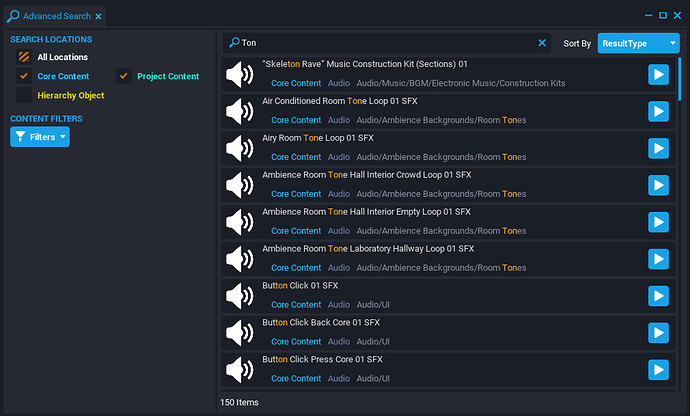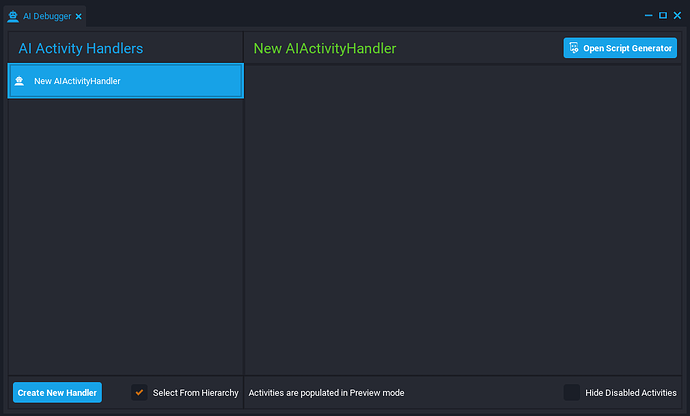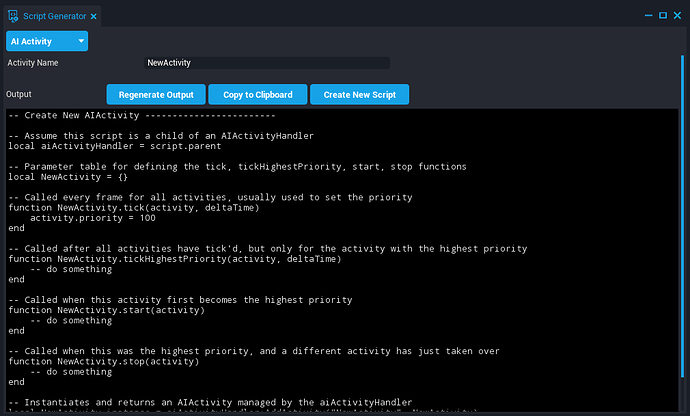Highlights for Version 1.0.189
Hello friends and welcome to our second patch after the Epic Games Store release! It will go live tomorrow, May the 18th at around 9 AM PST.
We have an update regarding the trigger related change from the last patch. The behavior was originally changed to support the in-progress vehicle feature. For vehicles to work, this change would need to be live eventually. We found that there's no good way to support both methods, before and after the change, so we are going to keep this change as-is.
If you are still relying on triggers to work as they did before patch 1.0.187 then adding Task.Wait() as the first line of the trigger.interactedEvent handler will likely fix this for you.

Platform
- New: Added a new AI Activity system which includes a new CoreObject type (AI Activity Handler), a new script-only type (AIActivity), and a new editor window (AI Debugger). Core's AI is a multifaceted system currently in development that we will be releasing as different modules in this and upcoming patches to help creators implement Artificial Intelligence in their games.
- New: Added Physics Cube. For real this time.
- New: Added a "Add Friend" button in the player details section of the ESC menu.
- New: Added in-game notifications for certain events. These can be toggled in the Settings menu.
- New: Offline Storage access. You can now access (read-only) Player Storage for offline players. You cannot write back to the storage, but you can read storage for any player if you have that player's ID. See the API section for full details on the call, as well as some additional functions to help get player IDs.
- New: Added Drop Shadow functionality to
UITextboxes. - New: Meshes have a new Disable Angular Blur advanced option.
- New: Added the ability to clip image drop shadows to fit in the original image's bounds.
shouldClipToSizein Lua. - New: Added an Advanced Search window in create mode, can be opened with the Ctrl+F hotkey.
- It can search for assets in Core Content and Project Content in the same place, with toggleable asset type filters.
- You can double click on a result to Find in Catalog, or drag and drop directly from search results the same way you would with Project Content/Core Content.
- Optionally it can also be used to search for objects in the Hierarchy as well, but there is no filter support yet.
- New: Added controls for Drop shadow color and Offset to
UIButtons. - Changed: Once placed, physics objects cannot change shape anymore.
- As a consequence, Physics objects are now up to 4x cheaper to replicate and behave slightly better in terms of responsiveness.
- Changed: Multiplayer preview clients are now capped at 60 FPS.
- Changed: Improved validation of game data to prevent loading corrupted games that could cause crashes.
- Changed: Reordered the categories in the Settings menu.
- Changed: Attach to Local Player and Use Camera Socket are no longer hidden if your camera is not in a client context. The functionality of cameras is unchanged.
- Changed: The target frame rate for motion blur has been increased to 60 FPS, reducing the amount of motion blur applied to objects.
- Changed: We have removed some of the older skin tint options for Roscoe. Any presets that were using these skin tint options will have the skin tint reset to default.
- Fixed: A bug where cameras outside of a client context would occasionally act strangely.
- Fixed: Alien Mount SFX for jump/land were reversed.
- Fixed: Rain's local space splashes now spawn correctly.
- Fixed: Players will be upright when detaching from a rotated object and when enabling player movement.
- Fixed: An issue with full body stances continuing to play footstep (and other) audio from animations underneath.
- Fixed: An issue where UI elements could get the wrong sort order on refresh.
- Fixed: Bounds Scale on meshes is now clamped between 1 and 10 to avoid culling issues.
- Fixed: An issue where debris was not colliding with players & physics objects.
Known Issues
- Core is no longer working on Windows versions older than Windows 10 (1709).
API
- New: Added
Game.FindPlayer(playerId)function which returns the player with the given ID if they're in the game, ornilif they're not. - New: Added
Storage.GetOfflinePlayerData(playerId)andStorage.GetSharedOfflinePlayerData(sharedStorageKey, playerId)Lua functions to provide read-only access to persistent player data for players who are not in the current game instance. - New: Added
CorePlatform.GetPlayerProfile(playerId)Lua function to retrieve aname,idanddescriptionof a player's public profile. - New: Added
UIImage:SetPlayerProfile(), which accepts aPlayer, aCorePlayerProfile, or astring player IDand sets the image to display that player's profile picture. - New: Added the following for
UIButton:GetShadowColor()-
SetShadowColor()takes aColoras a parameter. GetShadowOffset()-
SetShadowOffset()takes a2D Vectoras a parameter. -
.shouldClipToSize, a boolean property for clipping the shadow if it goes outside the button bounds.
- Changed:
UIImage:SetImage(Player)is now deprecated but continues to function as before.UIImage:SetImage(string assetId)is unaffected. - Changed:
CoreSocial.IsFriendsWithLocalPlayer()now accepts a string player ID to check if the local player is friends with a player not currently in the same game.
Core Content
- Fixed: Rain Medium SFX now loops seamlessly.
Reminder for Creators
Beginning with the last patch, projects now have an additional scenes folder: Scenes/Main on the file system. This is in preparation for the Scenes feature which will come in the future, but should have no meaningful effect on existing projects and you won't see it in the Core hierarchy. For creators using source control, there will be a migration of files to this folder but the source control should handle this gracefully. Make sure to commit this change to your project first before making any other changes to keep the history clean.
When it comes out later this year, Scenes will enable you to have more levels and sub-games inside of your main project instead of having to use child-games. There's a lot of work yet to be done before Scenes releases, but we will keep y'all updated as it approaches!