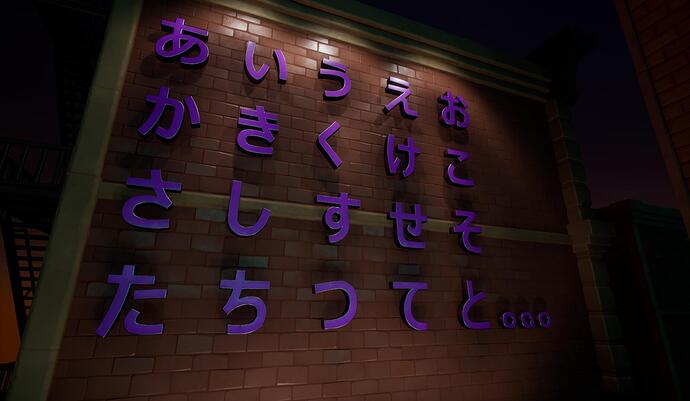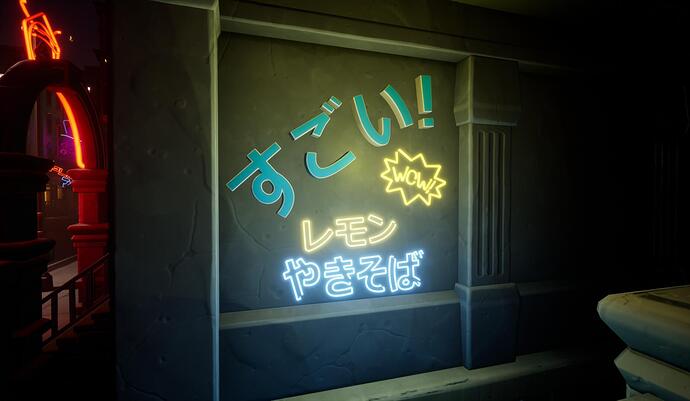Highlights for Version 1.0.187
Hello friends and welcome to our first patch after the Epic Games Store release! You will notice a difference in the naming format for patch notes as well, since we no longer are in "Open Alpha", we're going to use the version number of the patch instead.
For Creators, beginning with this patch, projects will have an additional scenes folder: Scenes/Main on the file system. This is in preparation for the Scenes feature which will come in the future, but should have no meaningful effect on existing projects and you won't see it in the Core hierarchy. For creators using source control, there will be a migration of files to this folder but the source control should handle this gracefully. Make sure to commit this change to your project first before making any other changes to keep the history clean.
When it comes out later this year, Scenes will enable you to have more levels and sub-games inside of your main project instead of having to use child-games. There's a lot of work yet to be done before Scenes releases, but we will keep y'all updated as it approaches!
Platform
- New: Added a shortcut to "Show Project in Explorer" on project options in Create Tab.
- New: You can now select multiple templated instances and reset them back to the template. Note that this does not work with deinstanced objects.
- New: UIButtons now have "Horizontal" and "Vertical" justification, existing buttons will default to
Centerfor horizontal and vertical. - New: The following Object Types were added to the hierarchy filters in the Creator:
- /animatedMesh
- /physics
- /postProcess
- /skeleton
- /sky
- /smartObject
- New: Merged objects render up to 2x faster!

- New Player Ability Animations:
- "1hand_pistol_left_hand_toss"
- "2hand_rifle_left_hand_toss"
- New: Added a "Bounds Scale" parameter on Static Meshes to allow some control over distance LoD, Culling and Lighting behavior. (Added May 6th)
- New: Added a "Spawn Key" string property to Spawn Points. (Added May 6th)
- This gives creators the ability to tag spawn points for different uses. A creator might want to spawn a character at a spawner tagged with "forest" or "city". Currently this is only tied to the API addition to
player:Respawn()below, but more is coming soon! - This also comes with a new API addition. See below.
- This gives creators the ability to tag spawn points for different uses. A creator might want to spawn a character at a spawner tagged with "forest" or "city". Currently this is only tied to the API addition to
- Changed: Trigger volumes, Post Process volumes, Spawn Point volumes and VFX volumes now only display when selected, you can change this behavior via the new "Editor Indicator Visibility" dropdown. (Added May 6th)
- Changed: The default mount speed is now
1280instead of960. - Changed: For
CoreObjects directly attached to players, if the collision setting is set to "Inherit From Parent", it will inherit from player's collision (isCollidableproperty). - Changed: Updated the double click selection behavior in the script editor to be more consistent with other editors.
- Changed: The "My Collection" tab has been renamed to "Character" and you can now update your profile icon directly from it.
- Changed: In the Character UI, the color picker is now shown by default when customizing and colors are available.
- Changed: The font thumbnails show watermarks for
UITextandWorldTextuse. - Fixed:
UITextvertical justification now works with "Inherit Parent Height" and "Add Self Size to Parent". - Fixed: Translations for parented decals now behave as intended.
- Fixed: The keyword entry for publishing templates will be preserved during screenshots.
- Fixed: "Toggle Maximized Viewport" (F11) now works when the window is not focused.
- Fixed a crash when closing the editor with the script debugger open in preview mode.
- Fixed an issue where you can type a lot of characters into the "min players required" field on the game publish dialog, which can cause the editor to hang.
- Fixed an issue where a game could not be published as a child of an unlisted game.
- Fixed an issue where the "Summary" and "Release Notes" text fields were too small when publishing a game.
- Fixed an issue that could cause unread chat messages to be incorrectly marked as read.
- Fixed a bug where the overridden shape on a templated trigger would be reverted upon entering preview/play mode.
Known Issues
- There is currently an issue where dynamically spawned UI elements can get the wrong sort order on refresh. (Added May 6th)
- There is currently issue with the new "Bounds Scale" property where it is incorrectly clamping it to 0.1 instead of 1 in certain cases. This can cause objects to appear to "flicker". As a workaround you can manually set the value to
1. (Added May 6th) - Footstep SFX are played when using animation stances that are not walking or running animations. (Added May 7th)
- We introduced a change to interaction triggers that had unintended consequences. Instead of triggering off the "Released" key event, they now work off of the "Pressed" event. (Added May 7th)
- We have identified a fix, but unfortunately it's not something we can simply deliver as a hotfix. We expect it to go live with the next patch on May 18. In the meantime, adding
Task.Wait()as the first line of thetrigger.interactedEventhandler will likely fix this for now.
- We have identified a fix, but unfortunately it's not something we can simply deliver as a hotfix. We expect it to go live with the next patch on May 18. In the meantime, adding
API
- New: Added Lua functions
Player:GetJoinTransferData()andPlayer:GetLeaveTransferData(), which return information indicating how a player joined or left a game along with the ID of their previous or next game. Check them out their page on the Core Documentation.- Players may opt out of making this information available by selecting "Hide My Gameplay Activity" or "Appear Offline" in the social panel settings.
- New: Added a
Player.isCollidableproperty. - New:
SpawnAsset()can now supportScriptandUITextureassets. - New: Added descriptions to Lua API export file.
- New: Added a new
spawnKeyoptional parameter toplayer:Respawn(). (Added May 6th) - Changed:
player:IsValid()now returnsfalsewhen accessing certain fields would trigger a "Character data is unavailable" error. - Changed:
player:IsA("Player")now returnsfalsewhen character data is unavailable. - Changed: Improved error messaging for certain Player fields that are only available for the local player.
- Fixed:
Color.New()with no arguments now returns0,0,0,0as expected. - Fixed a crash when calling
Game.StopAcceptingPlayers()during server shutdown.
Core Content
- New 3D Fonts:
- Hiragana Block Font: 116 characters
- Katakana Block Font: 58 characters
- Hiragana Signage Neon Outline Font: 116 characters
- Katakana Signage Neon Outline Font: 58 characters
Make sure to also watch the VoD of our Creating Magic with VFX stream where we showed these off and also what kind of things you can do with them! It also has a sneak peak at some cool things coming up next! 
-
New: New animated meshes have been added to Core Content. 4 new body types as well as several pieces of gear. We have also added all current hair styles as separate parts.
-
New: Added the following music tracks to the appropriate main music score set assets:
- Fantasy Music Score Set:
- "Labyrinth Adventure"
- "Legendary Dragons"
- HipHop Music Score Set:
- "Grey Bliss LoFi"
- Electronic Music Score Set:
- "Digital Horizons"
- "Interstellar Wonder"
- Fantasy Music Score Set:
-
New audio assets added to Core Content:
- Arrow Impact Bolt Flesh Hit 01 SFX
- Body Slap Thump Impact Hand Leg Stomp 01 SFX
- Purchase Buy Button 01 SFX
- Purchase Buy Button 02 SFX
- Purchase Buy Button 03 SFX
- Purchase Buy Button 04 SFX
- Purchase Buy Button 05 SFX
- Purchase Buy Button 06 SFX
- Cha-ching Cash Register Money Bell Buy Or Sell Notification 01 SFX
- Cha-ching Cash Register Money Bell Buy Or Sell Notification 02 SFX
- Chain Interface Fall Mechanical Cartoon UI Drop 01 SFX
- Chain Interface Rise Mechanical Cartoon UI Lift 01 SFX
- Chest Coins Opening 01 SFX
- Chest Coins Opening 02 SFX
- Chest Coins Opening 03 SFX
- Chest Gems Opening 01 SFX
- Chest Gems Opening 02 SFX
- Chest Gems Opening 03 SFX
- Chest Magic Opening 01 SFX
- Chest Magic Opening 02 SFX
- Chest Magic Opening 03 SFX
- Chest Normal Close 01 SFX
- Chest Normal Close 02 SFX
- Chest Normal Landing 01 SFX
- Chest Normal Landing 02 SFX
- Chest Normal Opening 01 SFX
- Chest Normal Opening 02 SFX
- Chest Normal Opening 03 SFX
- Claw Swipe Sharp 01 SFX
- Coin Pickup 01 SFX
- Coin Pickup 02 SFX
- Coin Pickup 03 SFX
- Coin Pickup 04 SFX
- Coin Retro 01 SFX
- Coin Retro 02 SFX
- Coin Retro 03 SFX
- Coin Retro 04 SFX
- Coins Marimba Scale 01 SFX
- Coins Spilling 01 SFX
- Coins Technologic 01 SFX
- Coins Technologic 02 SFX
- Coins Technologic 03 SFX
- Coins Technologic 04 SFX
- Coins Victory 01 SFX
- Coins Win Loop 01 SFX
- Coins Win Loop 02 SFX
- Coins Win Loop 03 SFX
- Collect All Coins Celesta 01 SFX
- Collect All Coins Glockenspiel 01 SFX
- Collect All Coins Marimba 01 SFX
- Collect Coin Celesta 01 SFX
- Collect Coin Celesta 02 SFX
- Collect Coin Glockenspiel 01 SFX
- Collect Coin Glockenspiel 02 SFX
- Collect Coin Marimba 01 SFX
- Collect Coin Marimba 02 SFX
- Crowd Students Cheer Positive 01 SFX
- Dice Rolling Throw On Table 01 SFX
- Fast Liquid Bubbles Bloop Water Bubbling Pops 01 SFX
- Game Coin Win 01 SFX
- Game Coin Win 02 SFX
- Game Coin Win 03 SFX
- Game Coin Win 04 SFX
- Game Coin Win 05 SFX
- Generic Iron Impacts 01 SFX
- Generic Steel Impacts 01 SFX
- Get Coin Positive and Musical 01 SFX
- Heavy Huge Weapon Swing 01 SFX
- Heavy Turning Mechanism Machine End 01 SFX
- Heavy Turning Mechanism Machine Loop 01 SFX
- Heavy Turning Mechanism Machine Start 01 SFX
- Hooves Body Heavy Impact 01 SFX
- Huge Heavy Ground Palm Attack Impact 01 SFX
- Huge Sword Blade Impact Attack Big 01 SFX
- Low Heavy Whoosh Swing 01 SFX
- Magic Designed Cast Energy Orb 01 SFX
- Magic Designed Corrosive Curse 01 SFX
- Magic Designed Cyclone Rift 01 SFX
- Magic Designed Divine Whoosh 01 SFX
- Magic Designed Electricity Strike 01 SFX
- Magic Designed Fire Dragon Fury 01 SFX
- Magic Designed Fire No Smoke 01 SFX
- Magic Designed Hopeful Drops 01 SFX
- Magic Designed Hopeful Shards 01 SFX
- Magic Designed Ice Javelin 01 SFX
- Magic Designed Primal Surge 01 SFX
- Magic Designed Seismic Blasts 01 SFX
- Magic Designed Small Cursed Charge 01 SFX
- Magic Designed Souls Of Peace 01 SFX
- Magic Designed Spell Blind 01 SFX
- Magic Designed Spirit Whip 01 SFX
- Magic Designed Summon Demon Child 01 SFX
- Magic Designed Summon Long Potion Dust 01 SFX
- Magic Designed Summon Long Soul VOrtex Sequence 01 SFX
- Magic Designed Teleportation Blink 01 SFX
- Magic Designed Teleportation Small Gone 01 SFX
- Magic Designed Teleportation Whoosh Poof 01 SFX
- Magic Designed Time Flutter 01 SFX
- Magic Designed Void Bolt 01 SFX
- Magic Designed Water Rage 01 SFX
- Magic Designed Zap Flash 01 SFX
- Magic Designed Zap Leviactus 01 SFX
- Magic Designed Zap Lucifungus 01 SFX
- Magic Designed Zap Lumos 01 SFX
- Magical Buildup Riser Whoosh Sparkles 04 SFX 04 SFX
- Mechanical Tracks Movement Noise Loop 01 SFX
- Mechanical Tracks Movement Noise Loop 02 SFX
- Metal Blade Claw Scrape Swipe 01 SFX
- Metal Blade Claw Scrape Swipe 02 SFX
- Metal Scrape Slide Grind Loop 01 SFX
- Modern Hybrid Riser Futuristic Synth 01 SFX
- Organic Interface Mechanism Heavy Wooden UI Tree Thump Hit 01 SFX
- Organic Interface Mechanism Wooden UI Tree Block Clang Tick 01 SFX
- Organic Interface Mechanism Wooden UI Tree Block Clang Tick 02 SFX
- Reload Mechanism Movement Clang Handling Noise Or Mechanical Charge 01 SFX
- Rocket Launcher Weapon Handling Bazooka Mechanism Missile Reload 01 SFX
- Sharp Bite Impact Swipe 01 SFX
- Slow Metallic Squeaking Noise Rusty Object Turning Scrape 01 SFX
- Slow Metallic Squeaking Noise Rusty Object Turning Scrape 02 SFX
- Slow Metallic Squeaking Noise Rusty Object Turning Scrape 03 SFX
- Sports Skateboard Handling 01 SFX
- Sports Skateboard Handling 02 SFX
- Sports Skateboard Handling 03 SFX
- Sports Skateboard Jump Ollie 01 SFX
- Sports Skateboard Jump Ollie Light 01 SFX
- Sports Skateboard Jump Ollie Scrape Layer 01 SFX
- Sports Skateboard Land 01 SFX
- Sports Skateboard Land 02 SFX
- Sports Skateboard Land 03 SFX
- Sports Skateboard Land Rollout 01 SFX
- Sports Skateboard Land Skid 01 SFX
- Sports Skateboard Movement Asphalt Loop 01 SFX
- Sports Skateboard Movement Concrete Loop 01 SFX
- Sports Skateboard Movement Smooth Concrete Loop 01 SFX
- Sports Skateboard Obstacle Boardslide Grind 01 SFX
- Sports Skateboard Power Slide Skid 01 SFX
- Sports Skateboard Power Slide Skid Long 01 SFX
- Sports Skateboard Rail Slide Grind 01 SFX
- Sports Skateboard Rail Trucks Double Impact 01 SFX
- Sports Skateboard Rail Trucks Single Impact 01 SFX
- Sports Skateboard Rolling Push 01 SFX
- Sports Skateboard Rough Wood Grind Loop 01 SFX
- Sports Skateboard Wheel Spin Loop 01 SFX
- Sports Skateboard Wood Power Slide Skid 01 SFX
- UI Pop Crisp User Interface Button Click 01 SFX
- Vampire Boost Satisfy 01 SFX
- Vampire Dark Attack Drink Eat 01 SFX
- VO Female Orc Jump Grunt 01 SFX
- VO Female Orc Pain Groan 01 SFX
- VO Female Orc Pain Groan 02 SFX
- Water Whoosh 01 SFX
- Water Whoosh 02 SFX
- Win Positive Coins 01 SFX
- Win Positive Coins 02 SFX
- Win Positive Coins 03 SFX
- Wooden Interface Movement Treasure Chest Close 01 SFX
- Wooden Interface Movement Treasure Chest Lock Mechanism 01 SFX
- Wooden Interface Movement Treasure Chest Lock Mechanism 02 SFX
- Wooden Interface Movement Treasure Chest Lock Mechanism 03 SFX
- Wooden Interface Movement Treasure Chest Open Empty 01 SFX
-
Changed: Updated the following audio asset catalog names to be more consistent with their category/directory location:
- Orchestral Thrum Hits Set 01 SFX > Orchestral Thrum Hits Set 01
- Synthetic Chime Bell 01 Instrument SFX > Synthetic Chime Bell Instrument 01
- Drumline Percussion Music Stingers Set 01 SFX > Drumline Percussion Music Stingers Set 01
-
Changed: Remove "SFX" from instrument asset names.
-
Fixed: Audio assets in the Player VO directory are all now properly affected by the "Dialog" volume slider in settings.