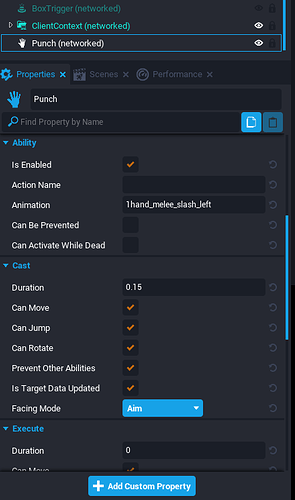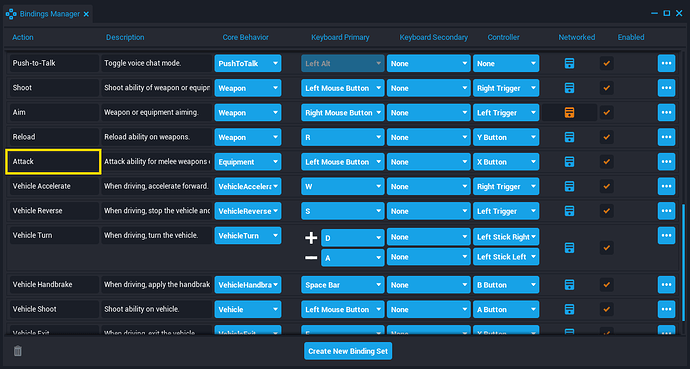Equip an Ability with an Equipment
As seen in the previous lesson, an Equipment is an object that is attached to a player. You can also add Abilities in your Equipment to play animations when a player presses a key. Let’s add an Ability in the Equipment you made in the previous Hands-on.
- Search “Ability” in the Core Content
- Drag & Drop the Ability object on the Equipment name in the Hierarchy (not in the Client Context).
- Rename the Ability to “Punch”
- Press Play and equip the Equipment
- Press Left Click to play the “Slash Left” animation with a 5 seconds cooldown (default parameters)
I followed this exactly and it doesn't work. It doesn't do anything.
How do I fix the problem to make it work?