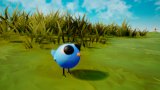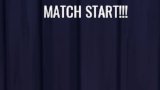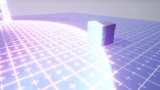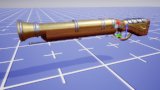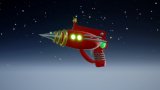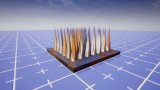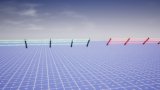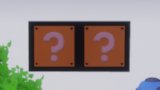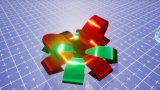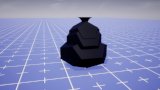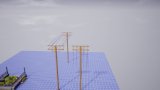FEATURED
| Thumbnail | Info |
|---|---|
|
Buildup Script | By: @Standardcombo / Featured, Animation Based on the legendary Buildup Script by Fezzinate, this version has been reworked to play from gameplay events or key presses, instead of by a trigger press--amongst other improvements. |
|
|
Activate Nuke Kit (WIP) | By: @Dracowolfie / Featured, VFX This brings a nuke detonator into your game. Interact with the tnt box to cause an explosion. After the designated time in the TimeUntilWall custom property, a giant wall of death will move at a constant speed over the X axis--get hit by it, and die! This also adds simple UI to the screen when the death wall is spawned, to show the distance from the wall to the 0,0,0 of the map. |
|
|
Dialogue System | By: @Seth / Featured, Game Component A functional dialogue system that can be used in your games. Note: This is a Work in Progress (WIP) so the functionality is subject to change Features: -Example dialogue set up to demonstrate how to use the system -Conversation between 2 characters -Swapping of portraits in the dialogue -Displaying the character on the left or right side of the screen -Multiple lines of dialogue -Advance on click -Clickable dialogue options -Branching dialogue -Conditionally displayed dialogue and dialogue options |
UTILITY
| Thumbnail | Info |
|---|---|
|
Toggle Visibility | By: @Buckmonster / Utility, Visibility Toggle (on/off) visibility on the following |
|
|
All Players Fly | By: @standardcombo / Utility, Movement Drop in your game to make all players fly all the time. They can still walk when near the ground. |
|
|
Piston | By: @MadGrin / Utility, Animation Simple piston sim. Shape is driven by the positions of several named objects (Cam" and "EndConnector")." |
|
|
Team Set Trigger | By: @zurishmi / Utility, Team A simple trigger for debugging that sets the player's team when they step on it. |
|
|
Maze Generator | By: @Seth / Utility, Random Generation This is a script that will give you a randomly generated maze of the size of your choosing (If you decide to go above size 40, be aware that it could get pretty laggy). Tunable Properties: -Maze Size -Wall Frequency -Stopping the algorithm early To swap out materials for the walls and floors, you can edit the cell and edge templates This is currently a WIP |
LEARN
| Thumbnail | Info |
|---|---|
|
Views, Looks, Camera, Position | By: @Buckmonster / Learn, Views, Camera From @zurishmi 's white board example, converted to CORE (You can actually walk up to the mannequins and wear the examples by pressing F) |
|
|
Easy Resource Pickup Challenge | By: @Buckmonster / Learn, Resources The default Resource Pickukp component with |
|
|
Variable Manipulation Example | By: @Joviex / Learn, Animate Animate any attribute on any object that can read and write values at runtime. This includes Smart Properties, Custom Properties and intrinsic* object properties. * Intrinsic accessors like isVisible, have a problem mapping correctly. A simple set of examples on using variable animation at runtime to drive everything from position, rotation and scale changes, to visibility of CoreObjects, color shifts and even burn down resource rates. The Motion and MotionA scripts are nascent attempts to provide a thin wrapper around Manticore variables (Custom, Smart or Intrinsic), and allow the ability to animate that variable over time - |
|
|
Triggers, Collisions and Bears | By: @Joviex / Learn, Triggers, Collision How to use a trigger during a collision event to also filter for a specific CoreObject by it's ID. |
|
|
Destructible Object Sample | By: @Chris / Learn, Destructible Some scripts to allow for easy creation of objects that can be destroyed by weapon fire. The key script files here are: Destructable_Manager |
|
|
Advanced Res/Pickup Challenge | By: @Buckmonster / Learn, Resources Slightly more advanced resource/pickup examples and challenge. Sounds and VFX need some work so make your own! See README_CHALLENGE for the challenge. |
|
|
RBG Hoverboard | By: @max / Learn, Lua Color coded hoverboard, changes colors based on the height property of the player Use CORE_StaticPlayerEquipment and a player with the hoverboard mount to see it |
CAMERA
| Thumbnail | Info |
|---|---|
|
Camera Toggler | By: @zurishmi / Camera, Toggle Use a bind to toggle temporarily to another camera. |
|
|
Game Style Swapper Example | By: @zurishmi / Camera, Position Switch Press shift to switch between a top down camera and third person. You should remove the camera and player settings in your scene to use this template. |
|
|
FreeCam | By: @zurishmi / Camera, Free Cam Enables free cam control for dead players. |
|
|
Cinematic Shot | By: @standardcombo / Camera, Cinematic Say cheese! This component pans a camera from point A to B. Easy to use! Drop into a scene and press 'M' to play/stop the cinematic. For complex cinematics with multiple shots, simply add copies of the template as needed and set their sequence numbers to create a chain. For impactful story moments, cinematic sequences can be triggered by a gameplay event using Events.BroadcastToPlayer(). If all players should see the sequence use Events.BroadcastToAllPlayers(). Customize shots by positioning Target, CameraStart and CameraEnd. Further customize by adjusting properties on the root of the template. The target can also be set to a dynamic object and the camera will track it. |
GAME COMPONENTS
| Thumbnail | Info |
|---|---|
|
Advanced Game State | By: @LuckofBuck / Game Components, Game State Take your games to the next level with a more advanced game state manager and display. Features: |
|
|
Ranked Player Scoreboard | By: @Seth / Game Components, Score Board A scoreboard that shows the top 8 players currently in the game, based on the chosen stats. The players are listed based on their ranking. The default stats that are tracked are kills and deaths. The model was created using Buckmonster's Simple Sports Scoreboard CC. *NOTE: This template requires player storage to be turned on in order to function properly |
|
|
Teleportation Network | By: @standardcombo / Game Components, Portals, Teleport A basic setup with teleportation pads. A central hub contains teleporters to each location, and each of those has a teleporter back to the main hub. |
|
|
Object Control | By: @WaveParadigm / Game Components, Object Control Ever wanted to spawn in with control of a CoreObject instead of the default Player? This should help! This CC template, upon a player joining, hides the player from view and attaches their camera to a CoreObject, which is controlled by a script which receives input from that player. The example shown is a simple StaticMesh sphere that can move forward, back, left, right, up and down with WASD, Space, and Ctrl, but the possibilities are endless! To use: Drag out Input Handler. This includes the Spawner which spawns a template. You'll want to edit ControlledSphere. Take a look at InputController to understand its behavior, and feel free to reach out to WaveParadigm on Discord with any questions! |
|
|
Input Manager | By: @WaveParadigm / Game Components, Input This asset can be used in a variety of ways. First it provides a simple module InputMap which can be required and includes a mapping from all ability names to their human readable counterparts. This combined with InputManager can be used to use human readable key names to refer to ability bindings which some creators might find preferable. This example also spawns an "InputController" for each player who joins. This can be used to have players control other objects or just perform actions on key presses. Check out the InputController script for an example of how to use this template |
|
|
Shopkeeper [WIP] | By: @Dracowolfie / Game Components, Shop This is very much a WIP, but it does function completely. This template comes with the basic models for the shopkeeper and table, as well as all the UI, and is scripted to work fully. You can walk up to the shopkeeper and purchase a drink (does nothing right now) and a hat (one TV hat available). Press 1 on the keyboard to increase your currency amount. Better description with a how-to-use coming soon! (Including easier drag-and-drop functionality) |
|
|
Location based UI info text | By: @Buckmonster / Game Components, UI Walk into the radius (trigger) and get a UI text element with your pre-defined text information. Contains The following: > UI |
|
|
Sinister Green Portal | By: @standardcombo / Game Components, Portals A portal that takes you to another game. Includes VFX when you walk through. Can be configured to transfer players to any game. |
|
|
Soccer Kit | By: @LuckofBuck / Game Components, Game Kit A simple kit for making a soccer game. One script that manages the goal state. |
|
|
Lobby Show/Hide Cube | By: @WaveParadigm / Game Components, Lobby An object which can be set to be only enabled (or disabled!) while the game is in the Lobby State. Useful to keep players confined to a small space while in the lobby. |
|
|
Race Goal | By: @WaveParadigm / Game Components, Round End Ends Round upon someone touching it! |
|
|
Level Cycler | By: @WaveParadigm / Game Components, Level Cycler Every time the APIBasicGameState switches back to the lobby, this script will pick a new level! Just lump your level configurations under networked groups named Level1 etc and it will automatically find them and randomly swap them out!" |
|
|
Destructible Glass Window | By: @Bigglebuns / Game Components, Destructible Destructible Glass Window using destruction component on the weapon. V1.0. |
|
|
Shift To Sprint | By: @FmTrick / Game Components, Sprint Shift to sprint, ctrl to slow walk. Crouch variants available. Customizable speeds via properties. |
MINI GAME
| Thumbnail | Info |
|---|---|
|
Rubik's Cube | By: @Seth / Mini Game, Rubik's Cube A rubik's cube that can be manipulated by the player. Use 1-9 to manipulate the cube, and L to scramble. |
SCRIPTING
| Thumbnail | Info |
|---|---|
|
PlayerVisibilityChecker | By: @zurishmi / Scripting, In View Check An example script and setup that tracks whether a specific object is in the player's view or not. |
|
|
SuicideCatcher | By: @WaveParadigm / Scripting, Suicide Penalty Captures any kills which are Suicides and applies a penalty, allowing for no points, or negative points. Works for both teams and |
|
|
Friction Override Trigger | By: @WaveParadigm / Scripting, Friction Override Ground Friction is stored at the player level, not the surface level. Place this trigger over a surface and set the FrictionOverride to, in effect, give the surface a different friction! |
| Thumbnail | Info |
|---|---|
|
Acorn - Utility Library | By: @Anthony / , A handful of functions I find useful, and hopefully you do too! More functions will be added in future releases. |




























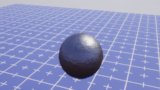





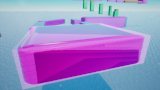






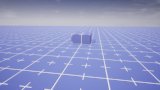
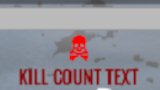


















































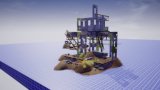






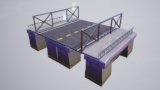








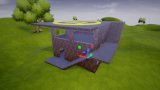











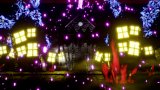





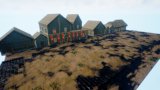































 Trypophobia warning I guess??
Trypophobia warning I guess??