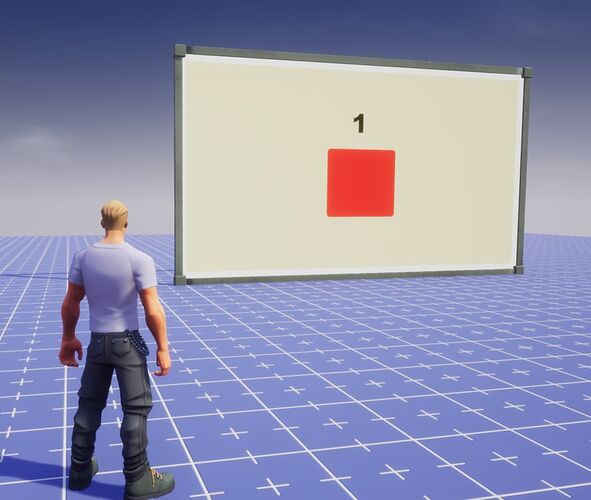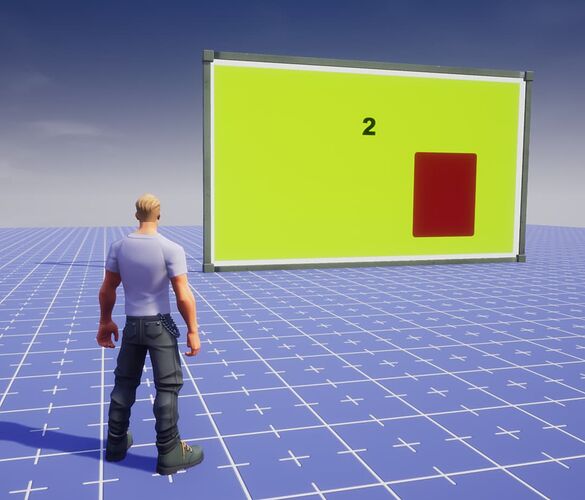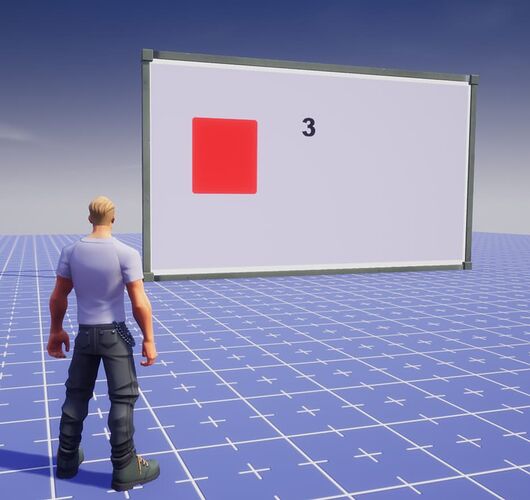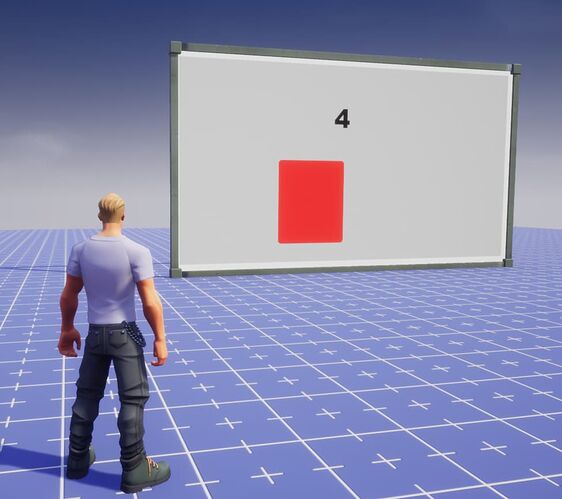TEMPLATE NAME: Billboard Large - automated
CORE VERSION: 1.10.3
TEMPLATE VERSION: 1.1.0
BUG TRACKER: link to your bug tracker
TEMPLATE DESCRIPTION:
A large billboard that displays an image for a set time before changing to the next image. Place against buildings or free-standing.
Displays each of the images under ImageParent for ImageDuration.
Next image is randomly selected (if isRandom custom property is ticked)
otherwise order is sequential.
Thanks to dropoutfpv for everything except the script.
USAGE:
- Drag n drop template into Hierarchy.
- Postion Bill Board within world. (Hint: If no images show then try rotating billboard 180 degrees)
- Set duration and isRandom custom properties
- Add (or remove) World Preview Images from under World Preview to increase, or decrease,
the number of images that are to be displayed. - Open Media Library (under Windows in Menubar) and Upload Images.
Create Image Asset for each image to have it appear under MyBrushes in the Project Content. - Select a World Preview Image in the Hierarchy and drag your custom brush onto the Image item property
- Set DEBUG to false to turn logging off.
TEMPLATE ROADMAP:
planned updates, additions, fixes, enhancements to your template
TEMPLATE VERSION NOTES:
log of your template's version notes example:
1.1.0 - Initial release
MEDIA:
ADDITIONAL INFO:
All additional information here