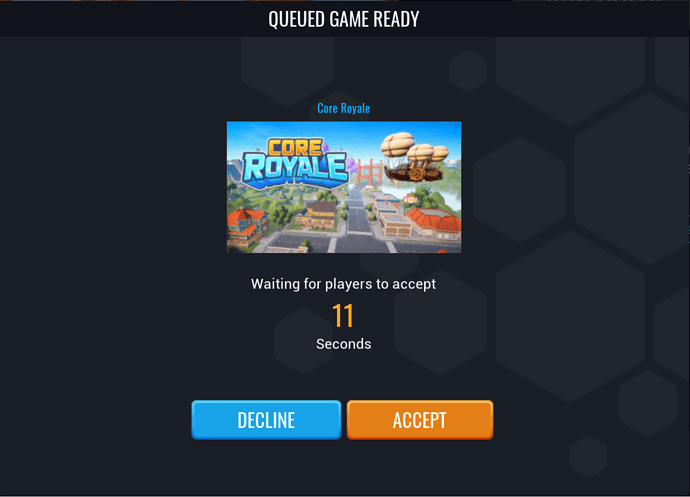Highlights for Version 1.0.182
Queuing
Core now supports Queuing for games! This allows players to enter a queue for certain games, while still playing Core while they wait!
- At publish time, creators can choose if their game requires a queue and a minimum number of players required to make the queue pop.
- This is useful for games that require (or are better experiences with) a certain number of players.
- Players can queue up for these games and then go play on Core while waiting for the queue. This means that you can browse games, shop, customize your character, and play other non-queued games while waiting! (Entering the editor or closing the client will remove players from the queue)
- Once a queue hits the minimum number of required players, all players in the queue will receive a message to accept the invite and enter the game.
- Players can queue for up to 4 games at a time and when one queue pops, they will be removed from all other queues.
Platform
- New: Emissive Glow Material now supports depth fade.
- New: There is now a per-player option to hide
[All]chat. It is called "Disable [All] Chat Channel" and is located in the Gameplay tab of the Settings menu. - New:
UITextcan support Vertical Justification. There are four values:Top,Center,Bottom, andBaseline.- The last one tries to align the text directly on the bottom so different fonts and sizes can be put together.
- The old Justification is now called Horizontal Justification.
- New: Gamepad controller can now be used for basic navigation in most of the front-end UI. This is still work in progress, so please report any issues!
- New: Existing projects can have their display name changed from the context menu (3 dot menu) on the Create screen.
- New: Added warnings when "Saved Projects Location" appears to be set to a network-mapped location.
- New: Added a button in the Settings screen to open your Saved Projects folder in Explorer.
- Changed: Fonts thumbnails will show
Aain the regular font. World text fonts will have a different watermark to differentiate them. - Changed: Camera collision is now independent of Game Collision.
- This means creators no longer need to have game collision on an object for it to have camera collision.
- Changed: Alt+Enter can now toggle fullscreen while in editor mode.
- Changed: We renamed Home World to Core World.
- Fixed an issue where opening game links on the Core website could result in nothing happening after switching accounts.
- Fixed an issue where the user was not prompted to save avatar edits when clicking the Home World tab.
- Fixed missing mouse over effects added to several buttons on game and profile pages.
- Fixed a bug that could cause Core to crash when submitting a report.
- Fixed Skylight parameter changes at runtime breaking scene lighting.
- Fixed a crash that could occur when players go into ragdoll.
- Fixed a chat broadcast crash when the player controller is missing.
- Various optimizations to improve load time into games.
- Fixed an issue that was preventing template png export/import from working properly.
- Fixed an issue where browsing another player's liked games was showing your own liked games.
API
- Added a new
CoreSocial.IsFriendsWithLocalPlayer(player)client function, which returns true if the given player is friends with the local player. - Added new API that allow creators to disable a player's movement entirely or attach that player to a
CoreObject:Player.isMovementEnabledPlayer:AttachToCoreObject()Player:Detach()Player.parentCoreObject
- Added a
CoreGameInfo.isQueueEnabledproperty, indicating whether a game was published with queueing turned on. - Added
Player.emoteStartedEventandPlayer.emoteStoppedEventevents that fire when a player starts or stops playing an emote, as well as aPlayer.activeEmoteproperty to access the string ID of the currently playing emote. - Added
Player.animationEvent, similar toAnimatedMesh.animationEventbut for players. - Fixed
Player.animationStancebeing incorrect on clients. This may break client scripts if they were relying onanimationStancebeing incorrect so make sure to remove any workarounds you may have added.
Core Content
- We added several new player ability animations:
1hand_pistol_whipunarmed_punch_right_flying_uppercut2hand_rifle_butt
- We added several new player animation stances:
unarmed_idle_relaxed_look_aroundunarmed_browse_virtual_interfaceunarmed_dance_basic_side_to_sideunarmed_dance_basic_arm_swingunarmed_dance_basic_head_bop
- We added new humanoid animated mesh animation stances:
unarmed_swim_idleunarmed_swim_forward
- Fixed an issue where some music assets were not affected by the
Start Timeparameter and would always play from the beginning. - "Heroic Fantasy Battle" Music Construction Kit (Sections) 01:
- Fixed an issue where the last 4 variations played the incorrect music track.
- "Colossal Boss Fight" Music Construction Kit (Sections) 01
- Set variation "Final Ending Hit Notes" to not loop.
- Fixed "Type" variation numbering.