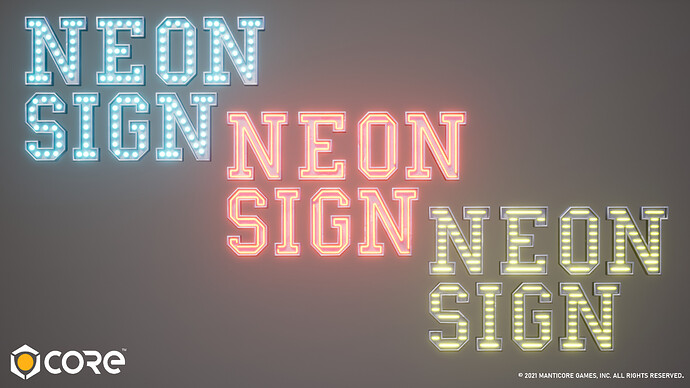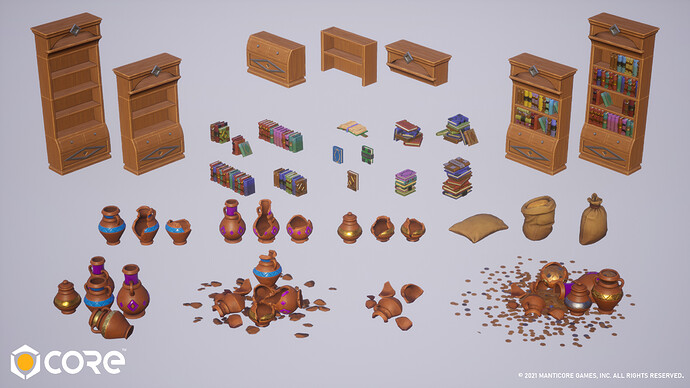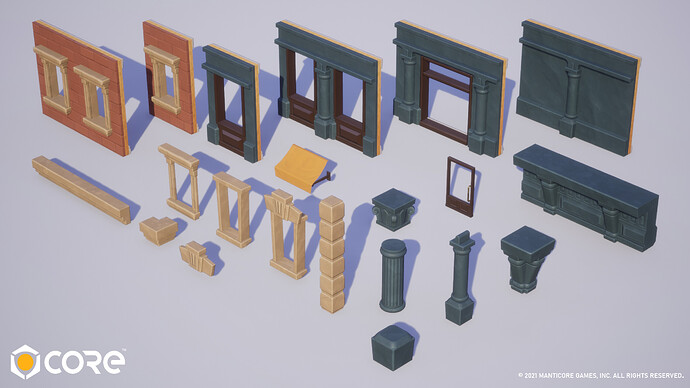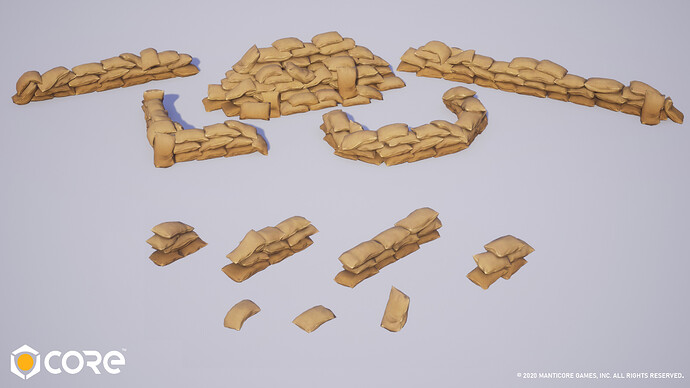Highlights for Version 1.0.173
Platform
- New: Games can now be published as child games of an existing parent game!
- This allows creators to better support individual "levels" that are created as separate games. - The link is done through the publishing window, where a creator can choose to associate the game with a parent game. A parent is a published game that is either Public or Unlisted.
- Players in a child game will be shown in the Social UI and Active category as playing the parent game.
- When publishing, a creator can select "Redirect to Parent". If this is enabled, game joins to the child game will send the player to the parent game (e.g. if the child game is a dungeon instance and the creator does not want players to join mid-instance) instead.
- Players can join a child game through a game portal using
Player.TransferToGame(gameId)(e.g. Main lobby is a parent game with portals to each dungeon that is a child game).
- New: Physics objects now have a camera collision flag. (default off)
- New: Added the "Max Hitpoints" property to
PlayerSettingsobjects in the Core editor. - New: Added the ability to send invites to your online friends, allowing them to join the game you are in.
- This can be done from the "Invite Players" section of the Esc Menu.
- Invitees can receive invites both in the Core menus or inside a game (but not in the Editor).
- If the invitee is already in a game and receives an invite, they can right-click the chat message to join directly (instead of needing to go through the Esc Menu).
- When the invitee is in a game and receives an invitation to join the inviter’s game, there will be a chat system message. informing the invitee of this. The invitee can now right-click on this message and get the option to join directly instead of having to open the pause menu and accept the invitation.
- We try to put the invitees into the same instance of the game as the inviter, but will notify the invitee if it's full and give an option to join another instance in that case.
- We try to put your friends into your own instance of the game but will notify you if it's full and give an option to join another one in that case.
- New: Added
/hasNetReferencefilter for hierarchy and Project Content. - New: Game names are now displayed on the loading screen.
- New: "2hand_sword_slash_spin" animation now available for human animated meshes.
- New: The editor now has player/visibility collision, and a wireframe view mode.
- New: UI fonts in Core (with the exception of in-world text) now properly support Russian, Chinese, Japanese, and Korean.
- New: Performance information from the server is now being relayed back to the client side profiler.
- Client and server side Lua now print logs visible on the profiler.
- Server side profiling is only available to the game owner.
Known Issues
- The
tabcharacter in the script editor is no longer taking up four spaces, we'll fix that in the next patch.
- Changed: Buying Core Credits from a Perk Purchase Button no longer automatically continues with purchasing the Perk.
- Changed: Fixed an issue where gamepads controlled all multiplayer preview instances at the same time. Gamepad input now requires Core to have focus.
- An option has been added to
Gameplaysettings to restore the previous behavior for "Play" mode, if desired.
- An option has been added to
- Fixed an issue where report/mute options were not accessible from chat.
- Fixed a bug where materials of some Manticore templates would be missing in multiplayer preview mode.
- Fixed a bug that made it possible to close the "Purchase Perk" dialog in the middle of a transaction.
- Fixed a rare bug causing players to fall through terrain.
- Fixed triggers breaking when made descendants of physics objects.
- Note: Triggers that are children of objects with their collision forcibly disabled by physics objects will inherit that disabled collision by default. Change their collision setting to "Force On" to re-enable them.
- Fixed: Foreign characters are now supported in most of the Create Mode UI.
API
- Changed:
GetCustomPropertyis now 5 to 10 times faster. - Changed: Lua function calls are now slightly cheaper.
Core Content
- New: Added 80 Flat Urban Icons to the UI texture library.
- Breaking Change: Removed trailing space from "Star Brightness" smart property name on "Star Dome".
- Note: Any scripts calling
GetSmartProperty()orSetSmartProperty()with the old property name of "Star Brightness " will need to be updated. -
GetSmartProperty()will returnnil,SetSmartProperty()will log a warning and do nothing.
- Note: Any scripts calling
- Changed: Re-adjusted base volume levels to be more consistent with the other assets in the Core Content audio library for audio assets under the "Audio" > "Voice Over" and "Player Sounds" > "Player VO" categories.
- Changed: Balanced material footstep levels to be more consistent in volume.
- Changed: Reduced the pitch variation range of some gunshot sounds in the following gunshot sets:
- Gunshot Assault Rifle AK Set 01 SFX
- Gunshot Sniper Rifle Set 01 SFX
- Fixed an issue with "Mega Spooky EDM" music track where some bass drum hits were doubled.
- Fixed an issue where some overlaying frequencies sounded too similar to UI sound elements in "Ambience Suburbs Dogs 01 SFX".
- Fixed an issue where variations were mixed into one file, playing two sounds one after the other instead of just one:
- Vehicle Car Turbo Engine Release Rev Heavy 01 SFX
- Ship Boat Large Fog Horn 01 SFX
99 New 3D Objects:
- 3DObjects: Craftsman Wardrobe Door
- 3DObjects: Craftsman Wardrobe
- 3DObjects: Craftsman Nightstand Drawer - Deep
- 3DObjects: Craftsman Nightstand Drawer
- 3DObjects: Craftsman Nightstand
- 3DObjects: Craftsman Bed Frame 01
- 3DObjects: Craftsman Dresser 01 Template
- 3DObjects: Craftsman Nightstand 01 Template
- 3DObjects: Craftsman Wardrobe 01 Template
- 3DObjects: Fantasy Bookshelf Bottom
- 3DObjects: Fantasy Bookshelf Middle
- 3DObjects: Fantasy Bookshelf Top
- 3DObjects: Fantasy Clay Pot 01
- 3DObjects: Fantasy Clay Pot 02
- 3DObjects: Fantasy Clay Pot 03
- 3DObjects: Fantasy Clay Pot 02 Damaged 01
- 3DObjects: Fantasy Clay Pot 02 Damaged 02
- 3DObjects: Fantasy Clay Pot 01 Damaged 01
- 3DObjects: Fantasy Clay Pot 01 Damaged 02
- 3DObjects: Fantasy Clay Pot 03 Damaged 01
- 3DObjects: Fantasy Clay Pot 03 Damaged 02
- 3DObjects: Fantasy Clay Pot Debris 01
- 3DObjects: Fantasy Sack Open
- 3DObjects: Fantasy Sack Tied
- 3DObjects: Fantasy Sack Laying
- 3DObjects: Fantasy Book 01
- 3DObjects: Fantasy Book 02
- 3DObjects: Fantasy Book 03
- 3DObjects: Fantasy Book Collection 01
- 3DObjects: Fantasy Book Collection 03
- 3DObjects: Fantasy Book Collection 04
- 3DObjects: Fantasy Book Collection 05
- 3DObjects: Fantasy Book Collection 02
- 3DObjects: Fantasy Book Open 01
- 3DObjects: Fantasy Book Pile 01
- 3DObjects: Fantasy Book Pile 02
- 3DObjects: Fantasy Book Pile 03
- 3DObjects: Fantasy Book Pile 04
- 3DObjects: Fantasy Bookshelf - Tall Template
- 3DObjects: Fantasy Bookshelf - Tall With Books Template
- 3DObjects: Fantasy Bookshelf - Short Template
- 3DObjects: Fantasy Bookshelf - Short With Books Template
- 3DObjects: Fantasy Clay Pots - Group 01 Template
- 3DObjects: Fantasy Clay Pots - Group 01 Treasure Template
- 3DObjects: Fantasy Clay Pots Debris 01 Template
- 3DObjects: Military Sandbag 01
- 3DObjects: Military Sandbag 02
- 3DObjects: Military Sandbag 03
- 3DObjects: Military Sandbag Wall - End 01
- 3DObjects: Military Sandbag Wall 01
- 3DObjects: Military Sandbag Wall - End 02
- 3DObjects: Military Sandbag Wall 02
- 3DObjects: Military Sandbag Wall - Corner Template
- 3DObjects: Military Sandbag Wall - Crescent Template
- 3DObjects: Military Sandbag Wall - Long Template
- 3DObjects: Military Sandbag Wall - Short Template
- 3DObjects: Military Sandbag Wall - Tall Template
- 3DObjects: Sci-fi Barrel 01
- 3DObjects: Sci-fi Barrel 02
- 3DObjects: Sci-fi Cargo Crate 01
- 3DObjects: Sci-fi Cargo Crate 02
- 3DObjects: Sci-fi Door Security Panel 01
- 3DObjects: Urban Trash Can 02
- 3DObjects: Urban Mailbox 01
- 3DObjects: Urban Rooftop Fan 01
- 3DObjects: Urban Rooftop Fan 02
- 3DObjects: Urban Rooftop Fan 03
- 3DObjects: Urban Skylight
- 3DObjects: Urban Skylight Glass
- 3DObjects: Urban Dumpster 01 - Base
- 3DObjects: Urban Dumpster 01 - Lid
- 3DObjects: Urban Water Tower Base
- 3DObjects: Urban Dumpster - Full Template
- 3DObjects: Urban Dumpster Template
- 3DObjects: Urban Skylight Template
- 3DObjects: Urban Water Tower Template
- 3DObjects: Urban Manhole Cover 01
- 3DObjects: Main Street Door Shopfront 02
- 3DObjects: Main Street Pillar 02 - Small
- 3DObjects: Main Street Window Frame 01
- 3DObjects: Main Street Window Frame 02
- 3DObjects: Main Street Window Frame 03
- 3DObjects: Main Street Window Detail 01
- 3DObjects: Main Street Building 02 - Civic Template
- 3DObjects: Main Street Building 02 Template
- 3DObjects: Main Street Awning 02
- 3DObjects: Main Street Pillar 02 Base
- 3DObjects: Main Street Pillar 02
- 3DObjects: Main Street Pillar 02 Top
- 3DObjects: Main Street Trim 04 Corner
- 3DObjects: Main Street Trim 04
- 3DObjects: Main Street Trim 05 Corner
- 3DObjects: Main Street Trim 05
- 3DObjects: Main Street Wall 02 - Corner Trim 02
- 3DObjects: Main Street Wall 02 - Half Window 02
- 3DObjects: Main Street Wall 02 - Window 02
- 3DObjects: Main Street Wall 03 - Doorway 01
- 3DObjects: Main Street Wall 03 - Half Window 01
- 3DObjects: Main Street Wall 03
- 3DObjects: Main Street Wall 03 - Window 01
16 New Core Materials:
- CoreMaterials: Cardboard Basic 01
- CoreMaterials: Office Drop Ceiling 01
- CoreMaterials: Office Carpet Geometric 01
- CoreMaterials: Office Carpet Rectangle 01
- CoreMaterials: Office Carpet Square 01
- CoreMaterials: Office Carpet Hex 01
- CoreMaterials: Office Carpet Basic 01
- CoreMaterials: Metal Vent Duct Spiral 01
- CoreMaterials: Metal Vent Duct Square 01
- CoreMaterials: Vinyl Floor Square 01
- CoreMaterials: Vinyl Floor Stars 01
- CoreMaterials: Vinyl Floor Diamond 01
- CoreMaterials: Vinyl Floor Diamond 02
- CoreMaterials: Vinyl Floor Octagon 01
- CoreMaterials: Window Blind Horizontal 01
- CoreMaterials: Window Blind Vertical 01