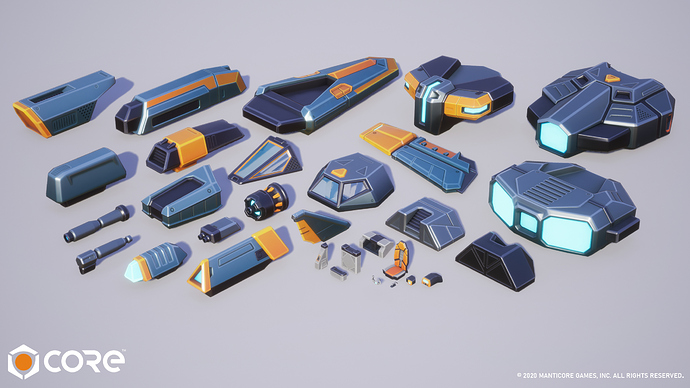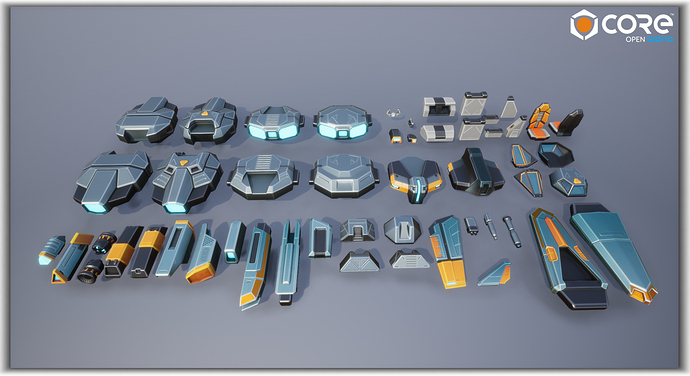Highlights for Version 1.0.143
Core's Social system is now live
- Core now supports the ability to add friends, chat with them, and easily join them in games with a single click!
- The Friends Panel is located on the right side of Core and is viewable from anywhere in the Core Browser.
- To add new friends from the Core browser, click the "Add Friends" button at the top of the panel.
- The "Add Friends" screen will show suggested friends, as well as any players you have recently played with.
- You can also search for a friend by username. This must be an exact match.
- Adding a friend will send them an invite that must be accepted by the recipient.
- To chat with a friend, simply click on their username on the Friends Panel and the Chat Panel will expand to the left.
- Messages can be sent to offline users as well, and they will be received when that user logs on.
- Friend Chat can be received and sent in-game if chat is available.
- Friend Chat can only be sent to users on your Friends list.
- To send Friend Chat from in-game, type:
/wor/whisperfollowed by the username and then the message.- Example:
/w UserName Hi, how are you?.
- Example:
- You can click a friend's name in chat and select "Send Message".
- You can also use
/rand then enter to reply to the last person who sent you a message.
- Friends on your list will display any game that they are currently playing. You can easily join them with one click by pressing "Join" next to their name!
- If the game instance is full, it will place you in the next available instance.
- There are also a number of settings available from the Friends Panel.
- Please check them all out, but most notably: you can hide the game you are currently playing or appear offline if desired.
The Core Shop will be available soon
- This patch includes the support for it, and it will be turned on in the near future.
- The Core Shop has a variety of cosmetic items available for purchase to make your character and account shine!
- Founder's Packs are a fantastic way to support Core's development while also getting access to the Radiant line of characters and mounts (exclusive to the Founder's Packs).
- Radiant items have special visuals and effects that carry over into games that you play.
- The Founder's packs also contain unique profile pictures and Core Credits to spend elsewhere in the Shop.
- The Featured section contains items and bundles that will change over time.
- The Shop currently has a Pre-Season set of items available for purchase.
- Items in the Featured section are purchased with Core Credits.
- Core Credits can be purchased via the 3rd tab in the Shop and are displayed in the upper right of the Core start page.
Platform
New Features
- Cameras now have a "Position Offset Springs" option that enables offset cameras to not clip through walls.
- Community content search results can now be sorted. You can now search within your own and a specific user's content.
- Added "Manage Account" to the "Options" screen.
- The script editor font size can now be adjusted with Ctrl-Scroll Up/Down or by right-clicking in the editor.
Changes
- Template instances with invalid networking states are now shown in the editor and highlighted red instead of just being ignored.
Fixes
- Fixed a bug where a spawned trigger wouldn't report overlapping objects until it was moved.
- Fixed an issue where the client could display a login screen when already logged in via the website.
- Fixed a problem with some unlocked presets not showing up in the Avatar Editor.
- Fixed a crash fix in the character editor.
- Fixed a bug when grouping networked network contexts that contain template instances.
- Fixed a bug with character effects in the customize screen.
- Fixed a crash when exiting editor while generating thumbnails.
- Fixed a crash that could happen when exiting a game.
- Fixed a crash when an asset is deleted with the asset picker open.
API
New Features
- Added static functions
Color.FromStandardHex()andColor.FromLinearHex(), which take an sRGB or linear RGB hex string and returns the Color it represents. - Added member functions
Color:ToStandardHex()andColor:ToLinearHex()which returns an sRGB or linear RGB hex string representing the color. - Note:
ToStandardHex()andToLinearHex()will clamp values outside their normal range, and some precision may be lost.
Fixes
- Fixed a bug with
CoreObjectReference's equality operator, reported by Waffle. - Fixed script errors that can occur when stopping preview mode with players inside a trigger.
Core Content
New Features
- Added 86 additional Fantasy architecture and prop templates to the catalog.
- Introducing the Sci-fi Ship Collection:
- 30 Pieces
- 4 Templates
- 22 Materials
Ships
- Sci-fi Ship Collection (30 pieces)
Materials & Shaders
- 3 Complex Sci-fi Panel Walls
- 3 Simple Tech Panel Walls
- 3 Abstract Tech Panel Walls
- 3 Insulation Mats
- 3 Greebles Mats
- 6 Alpha Grates Mats
- Energy Tube Glow Material
- Electric Surface Material
UI Textures
- Sci-fi Frames & Corners
VFX
- Plasma Laser FX
- Teleport FX
- Charge Up FX
- Glitchy Screen PP
- Laser Beam FX
- Multi Cast Beam FX
- Warp Corridor FX
Fixes
- Fixed doors corruption issue in the Battle Royale framework.