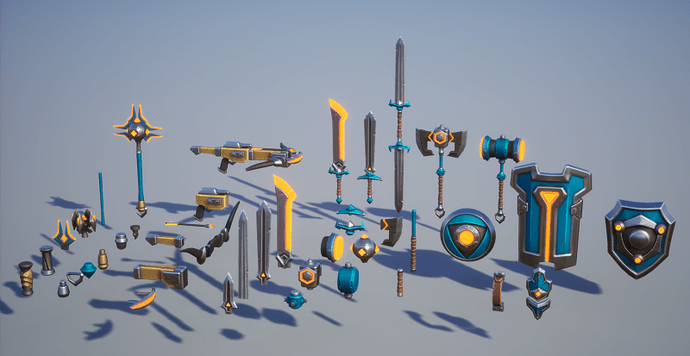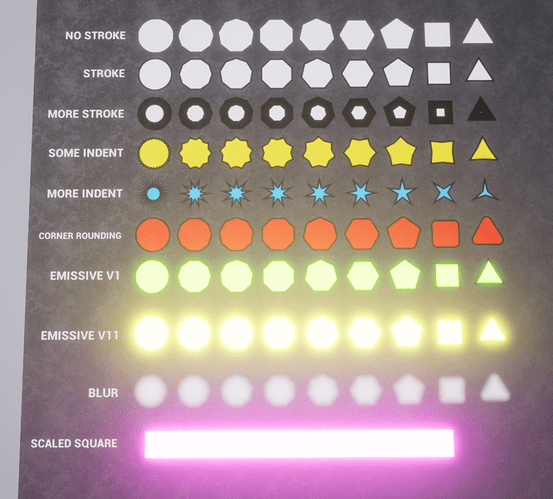Highlights for Version 1.0.134
Animated Meshes are now Live
Overview
- The animated mesh system is now live!
- Animated mesh objects are skeletal meshes with parameterized animations baked into them. These can be dragged into the hierarchy or placed in the scene like any other mesh object.
- As an example, you can use a human animated mesh as a shopkeeper, or a raptor animated mesh as an enemy to attack. This only scratches the surface, of course! The possibilities are endless.
- Animated Meshes can be found in their own folder under Art Objects in Core Content.
- Materials and colors can be customized on the animated meshes to allow for incredible variation
How to use
-
Put an animated mesh in your scene and check out the controls in the Properties Panel.
-
The animation played on an animated mesh is specified either as a normal animation or an animation stance.
- Animation stance is a stateful property on the animated mesh. These are, for the most part, intended to be looping animations (with exceptions).
- Non stance animations are intended to be reactive or event induced animations (like punching an enemy) and are invoked using a function call. Once these animations end the animated mesh will go back playing to the assigned animation stance.
-
Animated meshes also have sockets exposed to the user to which any core object can be attached. The mesh collisions on these objects are disabled and instead, each animated mesh has a capsule collider around them. This means you can do things like take UGC outfits and attach them to animated meshes.
-
Animated mesh functionality like playing animations or attaching objects to sockets are restricted to the client context. Attempting to play an animation or attach objects to the mesh on the server will lead to a script error.
-
All available data (animations, stances and sockets) for an animated mesh can be viewed on the asset details view panel while selecting an animated mesh asset in core content. These values can be copied as strings by right clicking on one and selecting the copy option.
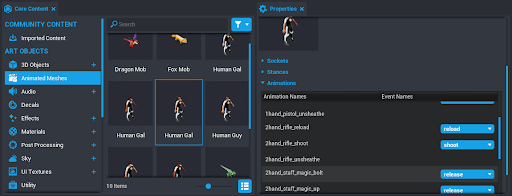
- Please see our documentation for the full Lua API and examples.
Castle Tileset
- The Fantasy Castle Tileset with over 100 new building objects and 2 new Brick Materials has been added to Core Content!
- Most of the new items are found under: 3D Objects > Tilesets > Fantasy > Castle.
Platform
New Features
- Client login screen now has "Reset Password" and "Need Help?" links.
- Added new game browsing category for "Active Games". These are games that currently have players in them, making it easier to find people to play with.
- Added support for proper footstep audio on painted terrain.
- Added a "Load More" button to in game browsing reviews.
- Allowed composite material channels to use the correct colors from their sub-materials.
- Browsing games in the frontend will now show how many people are currently playing on the game card.
Changes
- We now show a nicer error dialog when your GPU does not support DirectX 11.
- "Imports" folder used to store copies of downloaded templates are now excluded for published games since those files are not used by game directly.
- Copying all custom properties will now copy any custom tooltips that have been set on them.
- You can no longer report your own profile, games, or reviews for inappropriate content. Santa has been notified as well.
Fixes
- Fixes players' initial look rotation in some games.
- Improved error messaging when game loading fails or when getting disconnected from a game.
- The error screen now returns you to the main menu instead of exiting Core.
- Fixed a bug that prevented Core from joining servers in an alternate region if your preferred region was unavailable.
- Fixed terrain borders not being editable.
- Add back the "Rolling Hills" generator to the terrain generators.
API
Fixes
- Fixed a crash when calling
error()with no arguments. - Fixed an issue with explicitly calling
EnableRagdoll("root")on a player.
Web
New Features
- Add social media handles to user profiles. Edit these by pressing the "Edit" pencil underneath your username on your profile.
Core Content
New Features
- The "Fantasy Castle" tileset with over 100 new building objects and two new "Brick" materials has been added.
- Added a "Gatehouse" template as an example for the new Castle tileset.
- Added "Bellflower", "Wild Lily", "Branches Cluster", "Bush Leafy", "Clover Patch", and "Leafy Patch" and their variants to the foliage catalog.
- Added a new organic prop, "Human Bones".
- Added a 2D Basic Shapes Decal.
- Added the first melee weapons to Core Content: Axe and Knife.
- Added the "Fantasy Weapons Kit 01".
- Added 4 new organic "Moving Hill" primitives.
- Added two new types of materials: "Composite Mask" and "Composite Triplanar Blend".
- Composite Mask Material blends 2 chosen materials via mask and height map of each material. For example stucco and bricks, snow and roofs etc.
- Composite Triplanar Material also blends 2 materials but in a different way. Anything in the
Topslot will be applied to the horizontal surfaces of the asset, anything in theSideslot will be applied to the vertical surfaces of the assets. For example Snow and Cliffs, Moss and Bark.
- Added "Hand Cast", "Steam Volume", and "Basic Sparks" effects.
- New Music Added to "Fantasy Music Score Set 01":
- "Heroic Adventurer"
- New Music Construction Kits:
- "Heroic Adventurer" Music Construction Kit (Sections) 01
- "Woodland Fantasy" Music Construction Kit (Sections) 01
- New SFX Added:
- Weapons:
- Gunshot Distant Set 01 SFX
- Arrow Shoot Impact Hit Twang 01 SFX
- Arrow Impact Hit Wood 01 SFX
- Arrow Load Take Pickup 01 SFX
- Arrow Quiver Load 01 SFX
- Arrows Drop 01 SFX
- Arrow Pile Pickup 01 SFX
- Crossbow Arrow Bolt Load 01 SFX
- Crossbow Compound Bow Shot 01 SFX
- Crossbow Draw Pull Back Load 01 SFX
- Recurve Bow Fire Release Arrow Heavy 01 SFX
- Recurve Bow Fire Release Arrow Light 01 SFX
- Recurve Bow String Pull Back Draw Stretch 01 SFX
- Tank Cannon Metal Clink Load 01 SFX
- Wood Arrow Load Unload 01 SFX
- Fantasy:
- Bones Wood Pile Search Movement 01 SFX
- Fantasy Dark Magic Bells Sparkle Loop 01 SFX
- Shiny Bells Glitter Sparkle Loop 01 SFX
- Sparkle Glitter Down Long 01 SFX
- Sparkle Glitter Down Long 02 SFX
- Sparkle Glitter Down Long 03 SFX
- Sparkle Glitter Loop 04 SFX
- Sparkle Glitter Up Long 01 SFX
- Sparkle Glitter Up Long 02 SFX
- Sparkle Glitter Up Long 03 SFX
- Sparkle Glitter Up Medium 01 SFX
- Sparkle Glitter Up Short 01 SFX
- Ambience Backgrounds:
- Ambient Dark Breathy Cave Dungeon Loop 01 SFX
- Ambient Dark Cave Dungeon Loop 01 SFX
- Ambient Fiery Volcano Lava Burning Loop 01 SFX
- Ambience Hall Interior Crowd Loop 01 SFX
- Ambience Lava Burning Loop 01 SFX
- Ambience Lava Flow Bubbling Loop 01 SFX
- Ambience Room ToneHall Interior Crowd Loop 01 SFX
- Ambience Room Tone Hall Interior Empty Loop 01 SFX
- Ambience Room Tone Laboratory Hallway Loop 01 SFX
- Crowd Market Outdoor Loop 01 SFX
- Crowd Medieval Battle Fighting Loop 01 SFX
- Crowd Restaurant Cutlery Tables Loop 01 SFX
- Crowd Tavern Small Loop 01 SFX
- Room Tone Industrial Machinery Loop 02 SFX
- Industrial:
- Air Oxygen Tank Breathe 01 SFX
- Air Oxygen Tank Breathe Exhale 01 SFX
- Air Oxygen Tank Breathe Inhale 01 SFX
- Air Oxygen Tank Breathe Inhale Exhale 01 SFX
- Heavy Wooden Object Drag Loop 01 SFX
- Wood Wheel Turning Movement 01 SFX
- Domestic:
- Balloon Air Oxygen Inflate 01 SFX
- Balloon Funny Air Deflate 01 SFX
- Balloon Rubber Squeak Long 01 SFX
- Balloon Rubber Squeak Short 01 SFX
- Balloon Breathe Air Inflate Long 01 SFX
- Balloon Pop Explode Burst 01 SFX
- Balloon Pop Explode Burst 02 SFX
- Balloon Pop Explode Burst 03 SFX
- Food:
- Food Boiling Water Pot Loop 01 SFX
- Food Boiling Water Pot Loop 02 SFX
- Food Dinnerware Plate Tap Movement 01 SFX
- Food Egg Beating Whisking Bowl Single 01 SFX
- Food Egg Beating Whisking Bowl 01 SFX
- Food Knife Cutting Celery 01 SFX
- Food Knife Cutting Onion 01 SFX
- Food Knife Cutting Vegetables 01 SFX
- Food Silverware Tap Movement 01 SFX
- Player:
- Footstep Bones Wood Pile Movement 01 SFX
- Foodstep Brick 01 SFX
- Footstep Hay 01 SFX
- Footstep Heavy Carpet 01 SFX
- Footstep Sneakers Carpet 01 SFX
- Footstep Soft Carpet 01 SFX
- Game Sounds:
- Bubble Pop Coin Collect 01 SFX
- Cash Register Bell Ding 01 SFX
- Cash Register Drawer Mechanism Lock Close 01 SFX
- Cash Register Drawer Slide Open 01 SFX
- Cash Register Drawer Slide Close 01 SFX
- Cash Register Drawer Slide Close 02 SFX
- Cash Register Drawer Slide Close 03 SFX
- Cash Register Purchase 01 SFX
- Cash Register Purchase 02 SFX
- Cash Register Purchase 03 SFX
- Cash Register Purchase 04 SFX
- Cash Register Purchase 05 SFX
- Cash Register Purchase Deep Boomy 01 SFX
- Collect Coin Star Ping 01 SFX
- Collect Coin Star Ping 02 SFX
- Collect Coin Star Small 01 SFX
- Score Tick Tally Loop 01 SFX
- Score Tick Tally Loop 02 SFX
- Score Tick Tally Loop 03 SFX
- Score Tick Tally Loop 04 SFX
- Score Tick Tally Single 01 SFX
- Score Tick Tally Single 02 SFX
- Score Tick Tally Single 03 SFX
- Score Tick Tally Single 04 SFX
- Coin Collect Multiple 01 SFX
- Collect Coin Cute Bubble 01 SFX
- Magic Star Collect 03 SFX
- Impacts:
- Blunt Chainmail Armor Hit Impact 01 SFX
- Crunchy Armor Hit Impact 01 SFX
- Crunchy Armor Hit Impact 02 SFX
- Heavy Metal Armor Body Hit 01 SFX
- Metal Armor Hit Impact 01 SFX
- Metal Armor Hit Impact Klang 01 SFX
- Metal Shield Scrape 01 SFX
- Thin Metal Shield Hit 01 SFX
- Wood Object Tap 01 SFX
- Wood Shield Hit Impact 01 SFX
- Small Metal Shield Hit 01 SFX
- Nature:
- Branches Twig Crunchy Foliage Movement 01 SFX
- Crunchy Brush Foliage Movement 01 SFX
- Grass Brush Foliage Movement 01 SFX
- Water Boat Surf Movement Loop 01 SFX
- Water Bubbling Loop 01 SFX
- Water Bubbling Loop 02 SFX
- Water Bubbling Fast Loop 01 SFX
- Water Paddle Oar Rowing Movement 01 SFX
- Nature Mud Bubble Single 01 SFX
- Nature Mud Bubbling Loop
- Creature:
- Creature Cartoon Critter Squeak 01 SFX
- Creature Bat Squeaks 01 SFX
- Creature Bat Wings Flapping 01 SFX
- Creature Cow Moo Long 01 SFX
- Creature Cow Moo Short 01 SFX
- Creature Insect Bug Hiss 01 SFX
- Creature Monster Big Growl 01 SFX
- Creature Monster Small Growl Hiss 01 SFX
- Creature Pig Snort 01 SFX
- Creature Pig Snort 02 SFX
- Creature Quick Insect Bug Buzz 01 SFX
- Creature Small Critter Animal Squeak Single 01 SFX
- Creature Small Critter Animal Squeak Double 01 SFX
- Dark Cave Monster Horror Distant Growl 01 SFX
- Spider Shaker Scuttle Multiple 01 SFX
- Spider Shaker Scuttle Single 01 SFX
- SciFi:
- Electro Chimes Magic Sparkle Loop 01 SFX
- Vehicles:
- Metal Cart Heavy Rolling Loop 01 SFX
- Metal Cart Rolling Loop 01 SFX
- Metal Cart Rolling Rattle Loop 01 SFX
- Metal Cart Rolling Rattle Loop 02 SFX
- Squeaky Train Car Rolling Loop SFX
- Weapons:
Fixes
- Fixed missing collision for "Cylinder - Rounded Small".
- Fixed pivot for "Prism - 3-sided".
- Fixed typos in names of several truncated pyramid primitives.
- Fixed a bug where "Smart Material" couldn't be changed on some mesh material slots.
- Fixed the rotation misalignment issue with the first person camera component.
- Fixed look cursors issue on top down frameworks.
- Fixed kill feed event limit in main frameworks.
- Fixed typo in "Swooshes" and "Sword Swings" SFX.