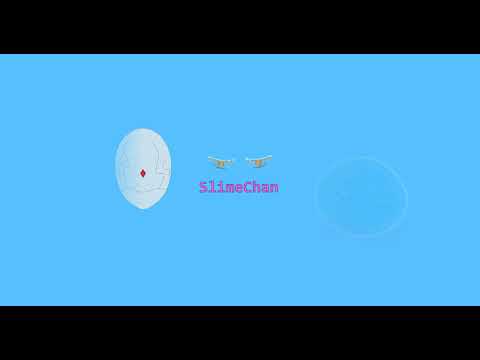GUIDE TITLE: This is about creating ui in CORE
ESTIMATED COMPLETION TIME: 3 min
CORE VERSION: 2.2.14.0
SUGGESTED PREREQUISITES: Key Binding List - Core Documentation
TUTORIAL SUMMARY:
Interact with GUI in Core using bindingPressedevent
EXPECT TO LEARN:
Interact with GUI
Click a Button
END PRODUCT VISUALS:
TUTORIAL:
script.parent.clickedEvent:Connect(function()
print("button pressed")
end)
--toggle mouse visibility when left ctrl is pressed by player
--left ctrl=="ability_extra_10"
local player=Game.GetLocalPlayer()
local ctrlpressed=false
player.bindingPressedEvent:Connect(function(player,pressedkey)
if pressedkey=="ability_extra_10"then
if ctrlpressed==false then
ctrlpressed=true
UI.SetCursorVisible(true)
else
ctrlpressed=false
UI.SetCursorVisible(false)
end
end
end)```