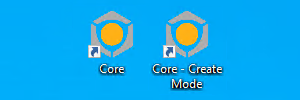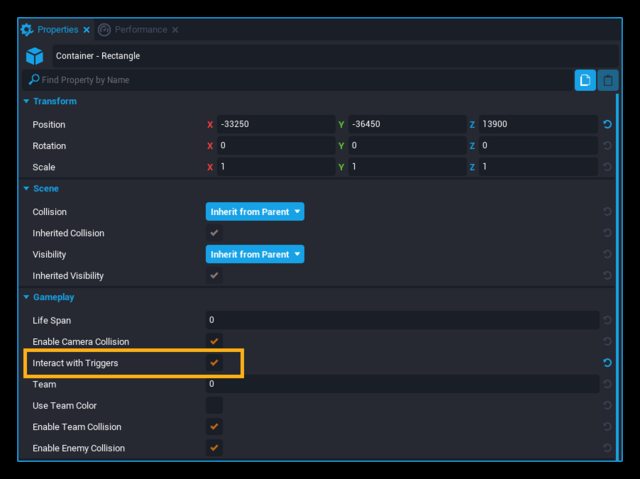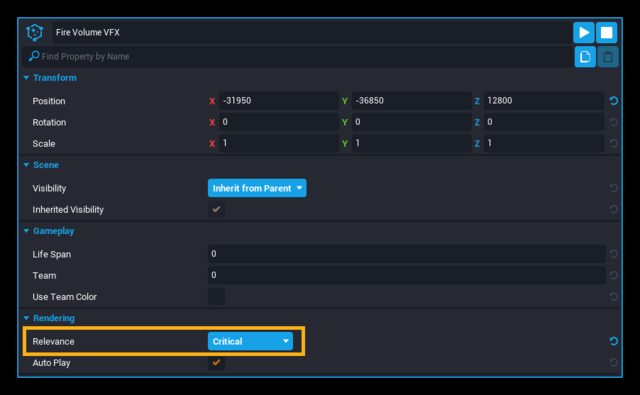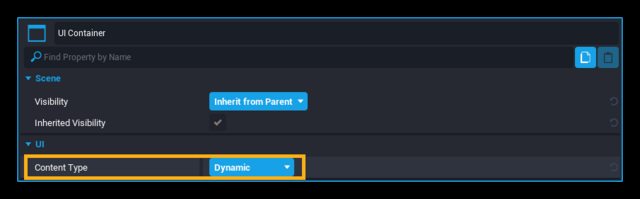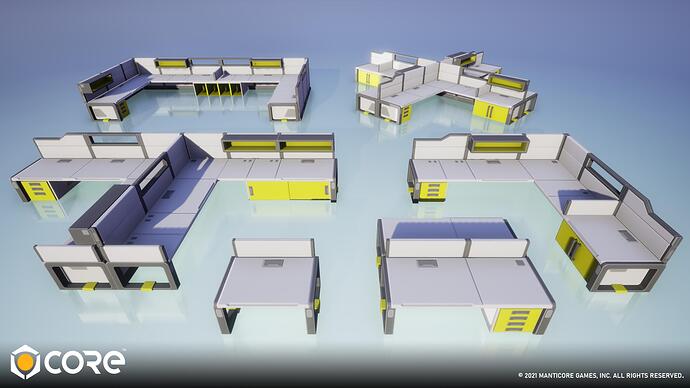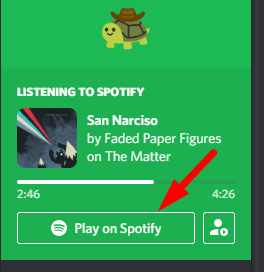Highlights for Version 1.0.177
Join Zaz at 11am on Wednesday, Mar 3 for an in-depth stream about everything released in this patch!
Home World
Core is excited to announce the launch of Home World!
- When players launch Core, they will now be put into Home World by default.
- Home World is a social space where players can interact with each other, find games to play, and hang out!
- The ESC Menu now houses the full browsing experience for players. You can now browse for games, use social, and check quests all from the in-game menu!
- For existing creators, you can access the Create menu directly by creating a Core shortcut with " -CREATE" at the end of the target (right click shortcut -> Properties). All new installs will have this shortcut by default.
Animated Meshes v2
- The new Animated Mesh system is now live!
- You can now mix and match parts of animated meshes using this new system.
- Under Core Content -> Animated Meshes, you can find all of the new pieces.
- First drag a rig into the scene, and then you can place the individual parts onto the rig (currently 4 parts max) to make your character.
- You can modify the materials for each piece in the same way you use materials elsewhere in Core!
- The old version of animated meshes have been removed from the catalog but will still function in games. We expect to eventually deprecate them, so we encourage creators to change their animated meshes over to the new system.
Performance Optimization Tools
This release of Core has introduced some new settings and tools to allow creators to increase the performance of their games. These will not change any existing games, but they DO INTRODUCE NEW AUTHORING PATTERNS. Read below for details:
Triggers
There is a new setting on all objects called "Interact with Triggers" that will allow creators to make their games more performant.
When this is on, objects will check to see if they overlap with triggers. If it is off, the object will not check for trigger overlaps at all to save performance.
All existing objects in projects will have this on by default. This is to ensure that there is no change in functionality for existing projects.
Therefore, creators that want the performance savings will want to go through existing projects and turn this setting off for any objects that do not need to interact with triggers.
Any new objects created after this change will have this setting off by default. Creators that want an object to interact with a trigger will have to turn this setting on to get the previous behavior.
VFX
VFX now have a "Relevance" setting under the "Rendering" section in Properties. This allows creators to set how far away the VFX should render.
The supported settings are: Critical, High, Medium, and Low.
- There is a corresponding area in the Performance section of the Game Settings object where creators can set the exact distances each. Critical will always draw at any distance.
Any existing VFX in projects will be set to Critical by default. This is to ensure that there is no change in functionality for existing projects.
Therefore, creators that want the performance savings will want to go through existing projects and adjust the "Relevance" for their VFX.
Any new VFX created after this change will be set to Medium by default.
UI Containers
UI Containers now have a "Content Type" dropdown under the UI section in "Properties".
- There are 3 options to choose:
- Static is for anything that does not need to move.
- Dynamic is for any UI that needs to move.
- Texture will render everything in the container to a texture and is useful for complex UI objects like minimaps.
Texture will use a lot more memory, but will have a fixed cost no matter the number of objects in it. We'd recommend only using one per map, for very complex stuff like generated minimaps. Static is faster than Dynamic, but cost will still increase if you add more objects into it.
Platform
- New: Added a font field to
UI Text BoxandWorldTextobjects, including more than 25 new fonts! - New: Added support for Discord Rich Presence so all your friends can now see what you are up to in Core! This can be disabled in the settings.
- New: UI Containers now have a
Content Typeoption that can improve performance if the content is static. - New: Players will now be kicked from games and the Home World if inactive for too long.
- In Home World, the user will be kicked after 15 minutes of inactivity.
- In any other game, the player will be kicked after 30 minutes of inactivity.
- The user will be prompted with a dialog asking to rejoin their game upon being kicked.
- New: Added a "Currently Playing / Last Played" widget to the game browsing screen.
- New: Added a camera collision view mode.
- New: Upgraded Core to Unreal Engine 4.25.
- New: Properties view will now show previews for font assets.
- New: Creators can now capture cubemaps to display inside of portals.
- The "World Capture" button in the top right of the editor will take the cubemap using your current camera position and orientation.
- Taking a new capture will overwrite the previous one.
- The cubemap will be uploaded as part of the publish process.
- On Portal objects when a game
idis specified, if a cubemap exists for that game, then the cubemap will display inside the portal.
- The "World Capture" button in the top right of the editor will take the cubemap using your current camera position and orientation.
- New: When copying the same assets between different games, Core will now prompt creators to choose if they want to create a copy or overwrite the existing assets.
- Changed: Core's aspect ratio is no longer locked for Windowed Mode.
- Changed: Assets are no longer cleared from the properties widget when searching for another asset.
- Changed: If you want meshes to interact with triggers, you now need to explicitly set
InteractWithTriggersto true on the mesh.- Old projects will have that property set to true by default. This change will improve performance.
- Changed: Remove the
Retryoption from the server full popup shown when attempting to join a friend in a full game. Closing the popup and pressing the Join button again will still allow a retry attempt. - Changed: The Lua API export now refers to boolean values as
booleaninstead ofbool, consistent with the output of Lua's built-intype()function. - Changed: Players now have 12 slots available for Characters, Mounts, and Emotes (up from 6 previously).
- Changed: New players will start with 6 randomized default avatar skins and 5 emotes.
- Changed: Trigger and Path Volumes had their intensity reduced to 40% of previous value.
- Changed: World Text and UI fonts are no longer separate assets in Core Content.
- Changed: The Core Installer now directly downloads the latest version of the launcher and creates two icons on your desktop:
- The normal "Core" shortcut launches Core directly into Home World.
- A new "Core - Create" shortcut launches Core into Create mode.
- Fixed: If you have a friend that is in a game, their social status game name can be clicked to go to the game's homepage.
- Fixed: You can no longer drag an asset onto an asset reference which you couldn't pick from the asset picker.
API
- New: Added a new
Chatnamespace with hooksChat.sendMessageHook(table params)andChat.receiveMessageHook(Player speaker, table params).-
paramsis a table with a keymessagecontaining the message string that was chatted. Changing the message to an empty string will hide the chat message. -
sendMessageHookfires on the client only, and changes the message before the server receives it. -
receiveMessageHookfires on the server, and then again on the client after the client receives the message after it went through the server.
-
- New: Adds
speakerNameto the parameter table ofChat.receiveMessageHook(but notsendMessageHook) which lets the creator change the name that appears in the chat. - New: Added new
Chat.BroadcastMessage(message[, params])(server-only) andChat.LocalMessage(message[, params])(client-only) functions for pushing messages to the chat window.-
BroadcastMessagereturns aBroadcastMessageResultCodeandstringand is subject to rate limits the same as with networked event broadcasts. The maximum message length is280. -
paramsinBroadcastMessageis an optional table which may contain a tableplayerslisting each player to broadcast the message to. - In
LocalMessagethere is nothing to put in params yet, more parameters will be added later.LocalMessagedoes not have a rate limit and only shows the message on the client.
-
- New: Added new
CorePlatform.GetGameInfo()function for retrieving metadata for a game ID. - New: Added and
CorePlatform.GetGameCollection()function for retrieving lists of games on the Core platform for various categories, such as "featured", "new", "trending", etc. - New: Added
startPositionas an optional parameter toPlayAnimation()on Animated Meshes. - New: Added a
UI.coreModalChangedEventevent which returns an enumCoreModalTypeidentifying the type of modal which the player has open (local client only). - Fixed: Fixed issue with
pcall()ignoring the Lua instruction limit, which could lead to infinite loops.
Core Content
We've replaced existing animated meshes with 'skinned' meshes - broken up into bodies (includes head) and upper and lower outfits. Included are an initial set of new skinned meshes. More to come. These assets are intended to be used with the new skinned mesh system that allows creators make custom characters for their games.
Initial 46 Skinned Meshes:
- Dragon Mob
- Fantasy Human Gal 1
- Fantasy Human Gal 2
- Fantasy Human Guy 1
- Fantasy Human Guy 2
- Fox Mob
- Human Gal 1
- Human Gal 2
- Human Gal 3
- Human Guy 1
- Human Guy 2
- Human Guy 3
- Humanoid 1 Aparna
- Humanoid 1 Capri Pants
- Humanoid 1 Cassidy
- Humanoid 1 Core Pants
- Humanoid 1 Core Shirt
- Humanoid 1 Eva
- Humanoid 1 Kate
- Humanoid 1 Nalo
- Humanoid 1 Nancy
- Humanoid 1 Peasant Pants
- Humanoid 1 Peasant Shirt
- Humanoid 1 Viper Helmet
- Humanoid 1 Viper Pants
- Humanoid 1 Viper Armor
- Humanoid 1 T-Shirt
- Humanoid 1 Yasmine
- Humanoid 2 Casual Jeans
- Humanoid 2 Core Pants
- Humanoid 2 Core Shirt
- Humanoid 2 Kamil
- Humanoid 2 Karl
- Humanoid 2 Kenton
- Humanoid 2 Minh
- Humanoid 2 Peasant Pants
- Humanoid 2 Peasant Shirt
- Humanoid 2 Ramesh
- Humanoid 2 T-Shirt
- Humanoid 2 Trooper Armor
- Humanoid 2 Trooper Helmet
- Humanoid 2 Trooper Pants
- Humanoid 2 Xavier
- Humanoid 2 Zack
- Humanoid 2 Zed
- Raptor Mob
- Skeleton Mob
Audio
- New: "Soft Sandals/Flipflops" footstep sounds when using:
- "Surf's Up Tsukiko's Lower Gear"
- "Lifeguard Zack's Lower Gear"
- New: Improved audio asset "Tank Cannon Metal Clink Load 01 SFX" by adding more audio source variations and elements.
- Changed: Reduced "Raptor Mount Voice Grunt" volume levels by 50%.
- Changed: Reduced chance for "Raptor Voice Grunt"s on every footstep from 10% to 7%.
- Fixed Typos:
- Casual & Fun Music Score Set 01 - Upet Funky HipHop -> Upbeat Funky HipHop
- "Upbeat Funky HipHop" Layers Kit 01 - Beat 1Volume -> Beat 1 Volume
- Fixed incorrect and duplicate audio asset name:
- "Vehicle Thruster Rocket Ship Engine Loop 02 SFX" changed to "Vehicle Retro Thruster Rocket Ship Engine Loop 02 SFX"
Animations
- New: Dual Melee Set now available for players:
- Animation Stances:
- dual_melee_stance
- dual_melee_block_high
- Ability Animations:
- dual_melee_dual_thrust
- dual_melee_left_hand_slash_left
- dual_melee_left_hand_slash_right
- dual_melee_left_hand_thrust
- dual_melee_right_hand_slash_left
- dual_melee_right_hand_slash_right
- dual_melee_right_hand_thrust
- dual_melee_unsheathe
- Animation Stances:
Tilesets
- Added 5 Tilesets to the Catalog:
- Main Street Damaged Trim 05
- Main Street Damaged Trim 04a
- Main Street Damaged Trim 04b
- Main Street Damaged Pillar 02 Top
- Main Street Damaged Pillar 02
Materials
- Added 7 New Materials to the Catalog:
- Office Wall Panel 05
- Office Wall Panel 04
- Office Wall Panel 03
- Office Wall Panel 02
- Office Wall Panel 01
- Neon Sign - Hidden
- Animated Neon Sign - Hidden
Known Issues:
- In Unreal Engine 4.25, Epic changed how clear coat materials get rendered, it affects a few of our materials like carbon fiber, reflectors, brushed metal and car paint. Those will appear much darker than they used to be. We are trying to fix that in a future patch.
Decals
- Added 7 New Decals to the Catalog:
- Decal Office Floor Debris 02
- Decal Office Floor Debris 01
- Decal Office Desk Debris 01 (Variants)
- Decal Graffiti Scribbles 01 (Variants)
- Decal Graffiti Murals 02 (Variants)
- Decal Graffiti Murals 01 (Variants)
- Decal Graffiti Bubbles 01 (Variants)
Effects
- Added 4 New VFX to the Catalog:
- Box Impact VFX
- Clock Control
- Spilling Trash VFX
- Paper Burst VFX
3D Objects
Added 319 New 3D Objects to the Catalog:
- Urban Caution Barrier 02 (Prop)
- Urban Caution Barrier 01 (Prop)
- Trash Bin Lid
- Trash Can Lid
- Trash Bin
- Trash Can
- Cafe Table
- Urban Parking Meter
- Urban Parking Meter Pole
- HVAC Unit
- Cafe Chair
- Barrier Reflector
- Urban Pedestrian Barrier 02
- Barrier LIght
- Barrier Caution Light 2
- Barrier Caution Light 1
- Barrier Triangle Base
- Urban Office Laptop (Prop)
- Urban Office Desk Lamp (Prop)
- Urban Office Chair (Prop)
- Office Shelves
- Desk Lamp Light
- Desk Lamp Hinge
- Desk Lamp Base
- Front Desk
- Mouse
- Laptop Screen
- Laptop Keyboard
- Keyboard
- Desktop Computer
- Office Chair Seat
- Office Chair Base
- Office Chair Arms
- Office Stapler
- Office Pen 03
- Office Pencil 01
- Office Pen 02
- Office Pen 01
- Office Paper
- Office Notebook
- Office Folder
- Office Clipboard
- Office Book Pile 06
- Office Book Pile 05
- Office Book Pile 04
- Office Book Pile 03
- Office Book Pile 02
- Office Book Pile 01
- Office Book Collection 05
- Office Book Collection 04
- Office Book Collection 03
- Office Book Collection 02
- Office Book Collection 01
- Office Binder
- Office Pen Holder
- Office Magazine Holder
- Office Letter Holder
- Urban Cardboard Box Damaged 03
- Urban Cardboard Box Damaged 02
- Urban Cardboard Box Damaged 01 - Lid
- Urban Cardboard Box Damaged 01 - Base
- Urban Cardboard Box 03
- Urban Cardboard Box 02
- Urban Cardboard Box 01 - Lid
- Urban Cardboard Box 01 - Base
- Urban Vehicle Car - Door Front 01
- Urban Vehicle Car - Center Console 01
- Urban Vehicle Car - Body Front 01
- Urban Vehicle Car - Tire 01
- Urban Vehicle Truck - Tail Light 01
- Urban Vehicle Accessory - Sedan Tail Light 01
- Urban Vehicle Car - Supercharger 01
- Urban Vehicle Car - Steering Wheel 01
- Urban Vehicle Car - Front Seat Top 01
- Urban Vehicle Car - Front Seat Leg 01
- Urban Vehicle Car - Front Seat Bottom 01
- Urban Vehicle Car - Back Seat Middle 01
- Urban Vehicle Car - Back Seat End 01
- Urban Vehicle Car - Back Seat 01
- Urban Vehicle Car - Running Board Middle 01
- Urban Vehicle Car - Running Board End 01
- Urban Vehicle Truck - Rollbar 01
- Urban Vehicle Car - Rim 04
- Urban Vehicle Car - Rim 03
- Urban Vehicle Car - Rim 02
- Urban Vehicle Car - Rim 01
- Urban Vehicle Car - Storage Rack Top Rail 01
- Urban Vehicle Car - Storage Rack Top End 01
- Urban Vehicle Car - Storage Rack Bottom Rail 01
- Urban Vehicle Car - Storage Rack Bottom End 01
- Urban Vehicle Car - Sideview Mirror 02
- Urban Vehicle Accessory - Sideview Mirror 01
- Urban Vehicle Car - Light Roof 01
- Urban Vehicle Car - Hood Scoop 01
- Urban Vehicle Accessory - Sedan Fenderflare 02
- Urban Vehicle Accessory - Sedan Fenderflare 01
- Urban Vehicle Accessory - Truck Fenderflare 02
- Urban Vehicle Accessory - Truck Fenderflare 01
- Urban Vehicle Car - Single Exhaust 02
- Urban Vehicle Car - Single Exhaust 01
- Urban Vehicle Car - Dual Exhaust 02
- Urban Vehicle Car - Dual Exhaust 01
- Urban Vehicle Car - Brake 01
- Urban Vehicle Car - Axle Lifted 01
- Primitive Neon: Eighth-Circle
- Primitive Neon: Quarter-Circle
- Primitive Neon: Half-Circle
- Primitive Neon: Rectangle
- Primitive Neon: Circle
- Primitive Neon: Octagon
- Primitive Neon: Hexagon
- Primitive Neon: Pentagon
- Primitive Neon: Square
- Sign Neon Arrow Outline: Rounded Up-Right
- Sign Neon Arrow Outline: Two-Arrow Circle
- Sign Neon Arrow Outline: Download
- Sign Neon Arrow Outline: Directional No Tabs
- Sign Neon Arrow Outline: Rounded U-Turn
- Sign Neon Arrow Outline:Multi-Arrow Circle
- Sign Neon Arrow Outline:Circular
- Sign Neon Arrow Outline: Graph Arrow
- Sign Neon Arrow Outline: Long Pointed
- Sign Neon Arrow Outline: Angled Up
- Sign Neon Arrow Outline: Forward Three-Way
- Sign Neon Arrow Outline: Forward And Right
- Sign Neon Arrow Outline: Sharp
- Sign Neon Arrow Outline: Four-Way Short
- Sign Neon Arrow Outline: U Turn
- Sign Neon Arrow Outline: Triangle
- Sign Neon Arrow Outline: Forward
- Sign Neon Arrow Outline: Back
- Sign Neon Arrow Outline: Large Angled
- Sign Neon Arrow Outline: Semi-Circle Left
- Sign Neon Arrow Outline: Single Line Two-Way Pointed
- Sign Neon Arrow Outline: Single Line Basic Pointed
- Frame Extra Large Straight
- Frame Large Outside Corner
- Frame Medium Outside Corner
- Frame Small 45 Degree Corner Wide
- Frame Small 45 Degree Corner Sharp
- Frame Small 45 Degree Corner
- Frame Inside Corner
- Frame Large Corner
- Frame Large Straight
- Frame Medium Corner
- Frame Medium Straight
- Frame Small Straight
- Frame Small Corner
- Frame Small Rounded Corner
- Frame End
- Frame Small Rounded Corner - Neon 1 Sided Ending
- Frame Small Rounded Corner - Neon Double 1 Sided Ending
- Frame Small Rounded Corner - Neon Double
- Frame Small Rounded Corner - Neon
- Frame Small 45 Degree Corner Wide - Neon
- Frame Small 45 Degree Corner Sharp - Neon
- Frame Small 45 Degree Corner Wide - Neon Double
- Frame Small 45 Degree Corner Sharp - Neon Double
- Frame Small 45 Degree Corner - Neon
- Frame Medium Outside Corner - Neon Double 2 Sided Ending
- Frame Medium Outside Corner - Neon 2 Sided Ending
- Frame Medium Outside Corner - Neon Double 1 Sided Ending
- Frame Medium Outside Corner - Neon1 Sided Ending
- Frame Medium Outside Corner - Neon Double
- Frame Large Outside Corner - Neon
- Frame Large Corner - Neon Double 2 Sided Ending
- Frame Large Corner - Neon 2 Sided Ending
- Frame Large Corner - Neon Double 1 Sided Ending
- Frame Large Corner - Neon 1 Sided Ending
- Frame Large Corner - Neon Double
- Frame Large Corner - Neon
- Frame Large Straight - Neon Double
- Frame Large Straight - Neon
- Frame Large Outside Corner - Neon Double 2 Sided Ending
- Frame Large Outside Corner - Neon 2 sided Ending
- Frame Large Outside Corner - Neon Double 1 sided Ending
- Frame Large Outside Corner - Neon 1 Sided Ending
- Frame Large Outside Corner - Neon Double
- Frame Medium Outside Corner - Neon
- Frame Large Straight - Neon Double 2 Sided Ending
- Frame Large Straight - Neon 2 Sided Ending
- Frame Large Straight - Neon Double 1 Sided Ending
- Frame Large Straight - Neon 1 Sided Ending
- Frame Medium Corner - Neon Double 2 Sided Ending
- Frame Medium Corner - Neon2 Sided Ending
- Frame Medium Corner - Neon Double 1 Sided Ending
- Frame Medium Corner - Neon 1 Sided Ending
- Frame Medium Corner - Neon Double
- Frame Medium Corner - Neon
- Frame Medium Straight - Neon Double
- Frame Medium Straight - Neon
- Frame Small Inside Corner - Neon Double
- Frame Small Inside Corner - Neon
- Frame Medium Straight - Neon Double 2 Sided Ending
- Frame Medium Straight - Neon 2 Sided Ending
- Frame Medium Straight - Neon Double 1 Sided Ending
- Frame Medium Straight - Neon 1 Sided Ending
- Frame Small 45 Degree Corner - Neon Double
- Frame Extra Large Straight - Neon Double
- Frame Extra Large Straight - Neon
- Frame Small Straight - Neon Double
- Frame Small Straight - Neon
- Frame End - Neon Double
- Frame Small Straight - Neon Double 2 Sided Ending
- Frame Small Straight - Neon 2 Sided Ending
- Frame Small Straight - Neon Double 1 Sided Ending
- Frame Small Straight - Neon 1 Sided Ending
- Frame End - Neon
- Frame Small Corner - Neon Double 2 Sided Ending
- Frame Small Corner - Neon 2 Sided Ending
- Frame Small Corner - Neon Double 1 Sided Ending
- Frame Small Corner - Neon 1 Sided Ending
- Frame Small Corner - Neon Double
- Frame Small Corner - Neon
- Frame Large Outside Corner - Bulb
- Frame Large Corner - Bulb
- Frame Large Straight - Bulb
- Frame Medium Outside Corner - Bulb
- Frame Medium Corner - Bulb
- Frame Small 45 Degree Corner Sharp - Bulb
- Frame Medium Straight - Bulb
- Frame Inside Corner - Bulb
- Frame Small 45 Degree Corner Wide - Bulb
- Frame Small Straight - Bulb
- Frame Small Corner - Bulb
- Frame End - Bulb
- Frame Extra Large Straight - Bulb
- Animated Neon Sign - Thumbs Up and Down
- Animated Neon Sign - Thumbs Up
- Animated Neon Sign - Thumbs Down
- Animated Neon Sign - Hand Thumbs Up
- Animated Neon Sign - Hand Thumbs Down
- Animated Neon Sign- Wow
- Animated Neon Sign - Hand
- Animated Neon Sign- Sun
- Animated Neon Sign- Skull
- Animated Neon Sign- Rain
- Animated Neon Sign- Potion
- Animated Neon Sign- Okay Ready
- Animated Neon Sign- Joystick
- Animated Neon Sign- Get Ready
- Animated Neon Sign- Diamond
- Animated Neon Sign- Cards
- Animated Neon Sign - Bomb
- Animated Neon Sign- Boba
- Animated Neon Sign- Battery
- Office Cubicle Cabinet 03 - Template
- Office Cubicle Cabinet 02 - Template
- Office Cubicle Cabinet 01 - Template
- Office Cubicle - X-Shape Template
- Office Cubicle - U-Shape Template
- Office Cubicle - T-Shape Template
- Office Cubicle - Single Template
- Office Cubicle - L-Shape Template
- Office Cubicle - Double Template
- Office Vending Machine 03
- Office Vending Machine 02
- Office Vending Machine 01
- Office File Cabinet 01 - Drawer
- Office File Cabinet 01 - Base
- Office Cubicle Wall 01 - Corner Mid 01
- Office Cubicle Wall 01 - Corner Bottom 01
- Office Cubicle Wall 01 - 2m Top 01
- Office Cubicle Wall 01 - 2m Mid 01
- Office Cubicle Wall 01 - 2m Bottom 01
- Office Cubicle Wall 01 - 1.5m Mid 02
- Office Cubicle Wall 01 - 1.5m Mid 01
- Office Cubicle Wall 01 - 1.5m Bottom 01
- Office Cubicle Shelf 01
- Office Cubicle Desk Top 01 - 1m
- Office Cubicle Desk Top 01 - 2m
- Office Cubicle Desk Top 01 - 1.5m
- Office Cubicle Desk Leg 01
- Office Cubicle Cabinet 03
- Office Cubicle Cabinet Door 02
- Office Cubicle Cabinet 02
- Office Cubicle Cabinet 01
- Office Cubicle Cabinet Drawer 02
- Office Cubicle Cabinet Drawer 01
- Office Cubicle Cabinet Door 01
- Trim - Straight - 08m
- Trim - Curve 90BAD+B0 - 08m Radius
- Trim - Curve 90BAD+B0 - 06m Radius
- Trim - Curve 90BAD+B0 - 04m Radius
- Trim - Curve 90BAD+B0 - 02m Radius
- Trim - Curve 90BAD+B0 - 16m Radius
- Trim - Curve 90BAD+B0 - 12m Radius
- Trim - Curve 45BAD+B0 - 08m Radius
- Trim - Curve 45BAD+B0 - 06m Radius
- Trim - Curve 45BAD+B0 - 04m Radius
- Trim - Curve 45BAD+B0 - 02m Radius
- Trim - Curve 45BAD+B0 - 16m Radius
- Trim - Curve 45BAD+B0 - 12m Radius
- Trim - Curve 30BAD+B0 - 08m Radius
- Trim - Curve 30BAD+B0 - 06m Radius
- Trim - Curve 30BAD+B0 - 04m Radius
- Trim - Curve 30BAD+B0 - 02m Radius
- Trim - Curve 30BAD+B0 - 16m Radius
- Trim - Curve 30BAD+B0 - 12m Radius
- Ring - Quarter Beveled Thin
- Ring - Quarter Beveled Thick
- Ring - Quarter Beveled
- Prism - 6-Sided - Rounded
- Pipe - 6-Sided Thin - Rounded
- Pipe - 6-Sided Thick - Rounded
- Pipe - 6-Sided - Rounded
- Pipe - 8-Sided - Thin - Rounded
- Pipe - 8-Sided - Thick - Rounded
- Pipe - 8-Sided - Rounded
- Corner - Smoothed Thin - 01
- Corner - Smoothed Thick - 01
- Corner - Smoothed - 01
- Container - Hex- Rounded
- Wedge Convex - Large
- Wedge Concave - Large
- Ring - Beveled Thin - Large
- Ring - Beveled Thick - Large
- Ring - Beveled - Large
- Ring - Quarter Beveled Thin - L